-
×InformationNeed Windows 11 help?Check documents on compatibility, FAQs, upgrade information and available fixes.
Windows 11 Support Center.
-
×InformationNeed Windows 11 help?Check documents on compatibility, FAQs, upgrade information and available fixes.
Windows 11 Support Center.
- HP Community
- HP Support Community Knowledge Base
- Desktops Knowledge Base
- Desktop Knowledge Base
- Power Supply Cross Reference for specific models
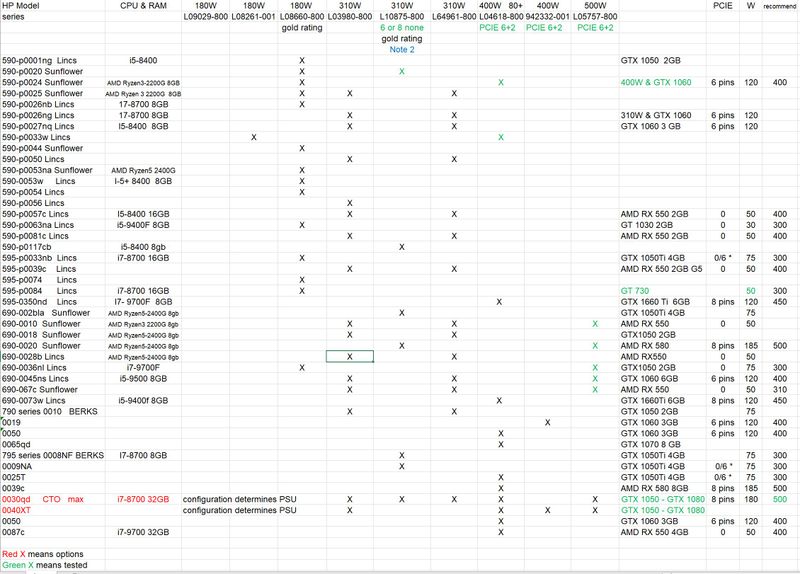
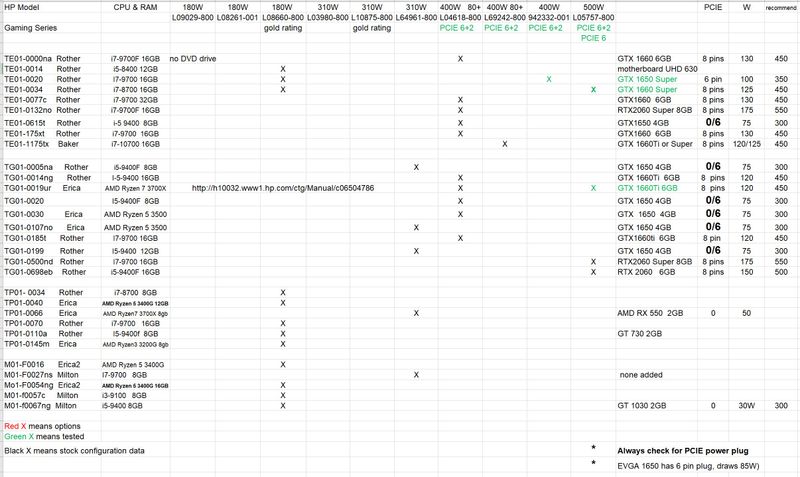
Updated on 08-25-2020 Always check the PCIE power plug
Please verify if the card needs a PCIE power plug. Some GTX1050Ti do need it.
This PSU cross reference is was created by actual look-up of the computer model support page. The actual PSU or PSU's were listed using HP PartSurfer data. That is represented by the data fields. Information supplied by Users was complied to reference their individual hardware changes from the listed computer, thus the Green X.
The Red X signifies a CTO (optional configuration).
Video to support the HP 690 series with the 500W PSU
Be alert for scammers posting fake support phone numbers and/or email addresses on the community.
If you think you have received a fake HP Support message, please report it to us by clicking on "Flag Post".
† The opinions expressed above are the personal opinions of the authors, not of HP. By using this site, you accept the Terms of Use and Rules of Participation.
† The opinions expressed above are the personal opinions of the authors, not of HP. By using this site, you accept the <a href="https://www8.hp.com/us/en/terms-of-use.html" class="udrlinesmall">Terms of Use</a> and <a href="/t5/custom/page/page-id/hp.rulespage" class="udrlinesmall"> Rules of Participation</a>.
