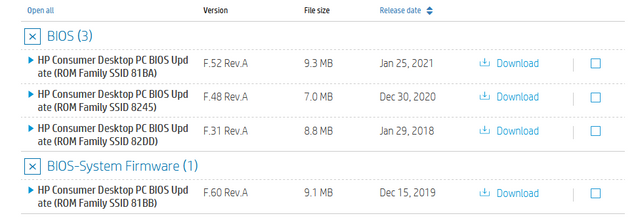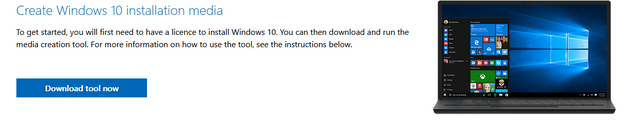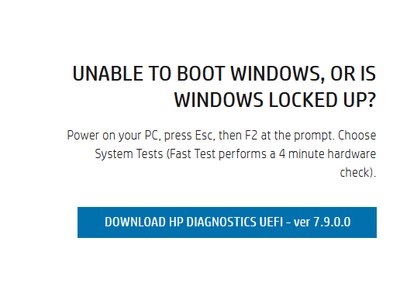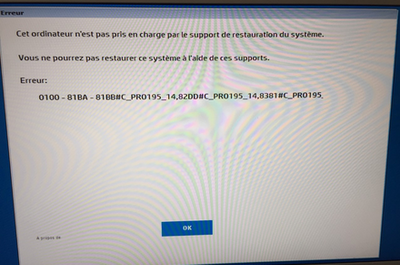-
×InformationNeed Windows 11 help?Check documents on compatibility, FAQs, upgrade information and available fixes.
Windows 11 Support Center. -
-
×InformationNeed Windows 11 help?Check documents on compatibility, FAQs, upgrade information and available fixes.
Windows 11 Support Center. -
- HP Community
- Desktops
- Desktop Operating Systems and Recovery
- Re: Bios Update 81BA to 81BB

Create an account on the HP Community to personalize your profile and ask a question
02-06-2021 02:42 PM
Good evening I am asking help regarding an updating Bios.
I would like to update my 22-b060nf Bios 81BA to 81BB but it is not possible.
It is not logic but on the support page the 81BB seems to be older than the 81BA.
I need to update my Bios in order to use my cloud restoration usb key
Could you please help me.
Thanks and regards
02-06-2021 08:27 PM
81BA actually has a newer BIOS than 81BB:
You can't change the SSID of the mainboard (i.e can't 'update' from 81BA to 81BB) without actually changing the mainboard to one with 81BB SSID.
If your model does not support the HP cloud recovery usb creation, then install the stock Windows 10 from the MS site:
https://www.microsoft.com/en-au/software-download/windows10
Then once you've installed stock windows, let Windows update install the drivers. If there's any missing, or you like the info HP Support assistant provides, you can install it manually here: https://www8.hp.com/us/en/campaigns/hpsupportassistant/hpsupport.html
And you can download the HP UEFI diags here: https://www8.hp.com/us/en/campaigns/hpsupportassistant/pc-diags.html
Hope this helps.
02-07-2021 05:53 AM
Hello, thank you for your precise and quick answer.
In fact i already updated my bios from F.48 Rev.A to the F.52 Rev.A which should be the lasted because posted on the web site as you can see on the screenshot 25 janv. 2021
What i would like to do is just to update my bios to the real last version F.60 Rev.A published 15 Dec 2019 which is not logic isn't it ?
The Usb restoration key has been done from the computer with the cloud utility and without any issu excepted this error message linked to the Bios:
For information i am doing like this only to restore properly my computer and because i have a known issue with the F11 Factory reset: https://www.youtube.com/watch?v=pu8B22eaTAw
Many thanks for your help