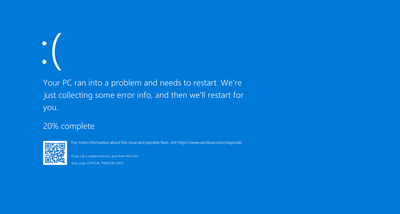-
×InformationNeed Windows 11 help?Check documents on compatibility, FAQs, upgrade information and available fixes.
Windows 11 Support Center. -
-
×InformationNeed Windows 11 help?Check documents on compatibility, FAQs, upgrade information and available fixes.
Windows 11 Support Center. -
- HP Community
- Desktops
- Desktop Operating Systems and Recovery
- Re: Bios interrupted and no display

Create an account on the HP Community to personalize your profile and ask a question
11-12-2020 04:44 AM
My pc was working fine, then I installed graphic card gtx 750, It was some times giving display some time not, so I tried to update the BIOS, but unfortunately while updating the BIOS pc was powered off because of electricity, Since then my pc is not displaying and it's beeping 8 times with red led blinking also 8 times while blinking fans are running, and after 1 minute fans run at full speed.
I am sure that it is bios Interrupted. but how can I recover the bios without display. I have tried every possible solution non of them worked.
like, windows + B keys, nothing happens no display.
and HP pro 6300 BIOS update setup has no option to make a flashable usb drive to recover my BIOS from the usb even without display.
please help me out, I have just bought this pc recently.
I have almost read every thread about 8 beeps and BIOS failure but non of them worked for HP 6300 PRO.
Thank You.
11-12-2020 09:11 AM
Sorry, but you trashed your own PC and now, there is no way to easily fix that -- since you tried the HP BIOS recovery function and that does not work. Power failures during BIOS upgrades are guaranteed to trash PCs.
If you take the PC to a local service facility, they might be able to help you, but there is nothing you can do on your own about this.
I am a volunteer and I do not work for, nor represent, HP

11-12-2020 01:14 PM
Thank for reply.
Actually there were not electricity issue but this error was come up. Here is an image
When the BIOS update was almost completed. And then suddenly the error was shown.
"Your pc ran into a problem"
11-15-2020 08:50 AM
Sorry, but there is no solution to a failed BIOS update -- either it works or it does not. If you keep trying, you risk corrupting the BIOS and that will render your PC unusable.
I am a volunteer and I do not work for, nor represent, HP