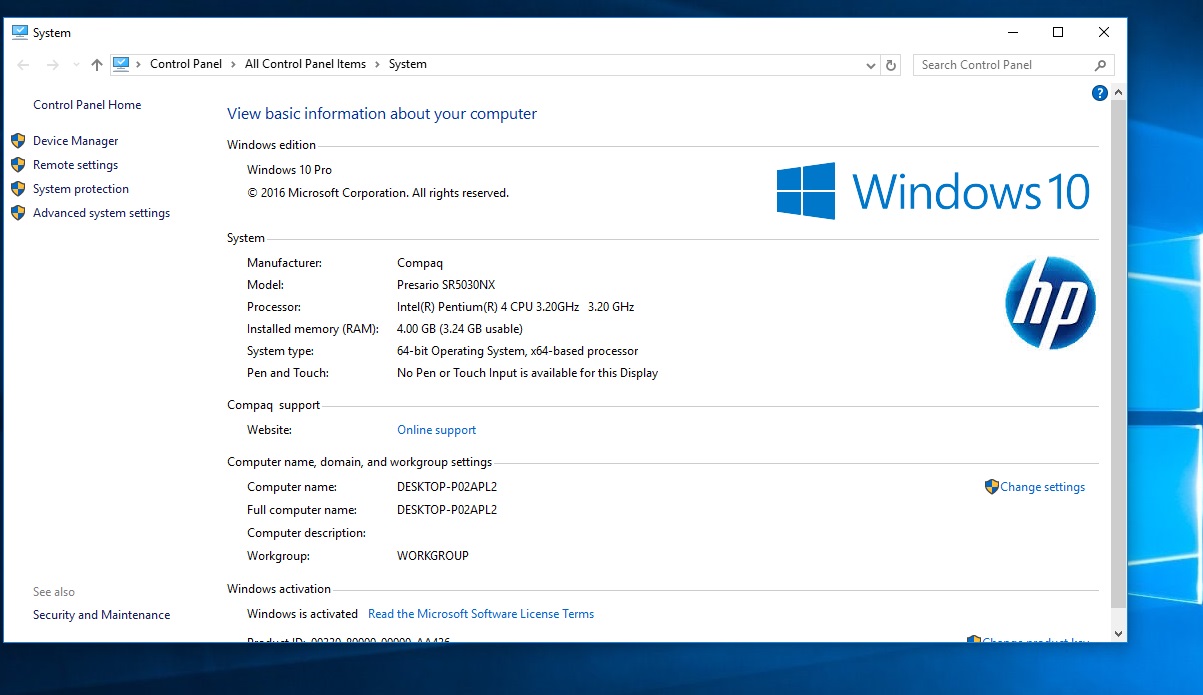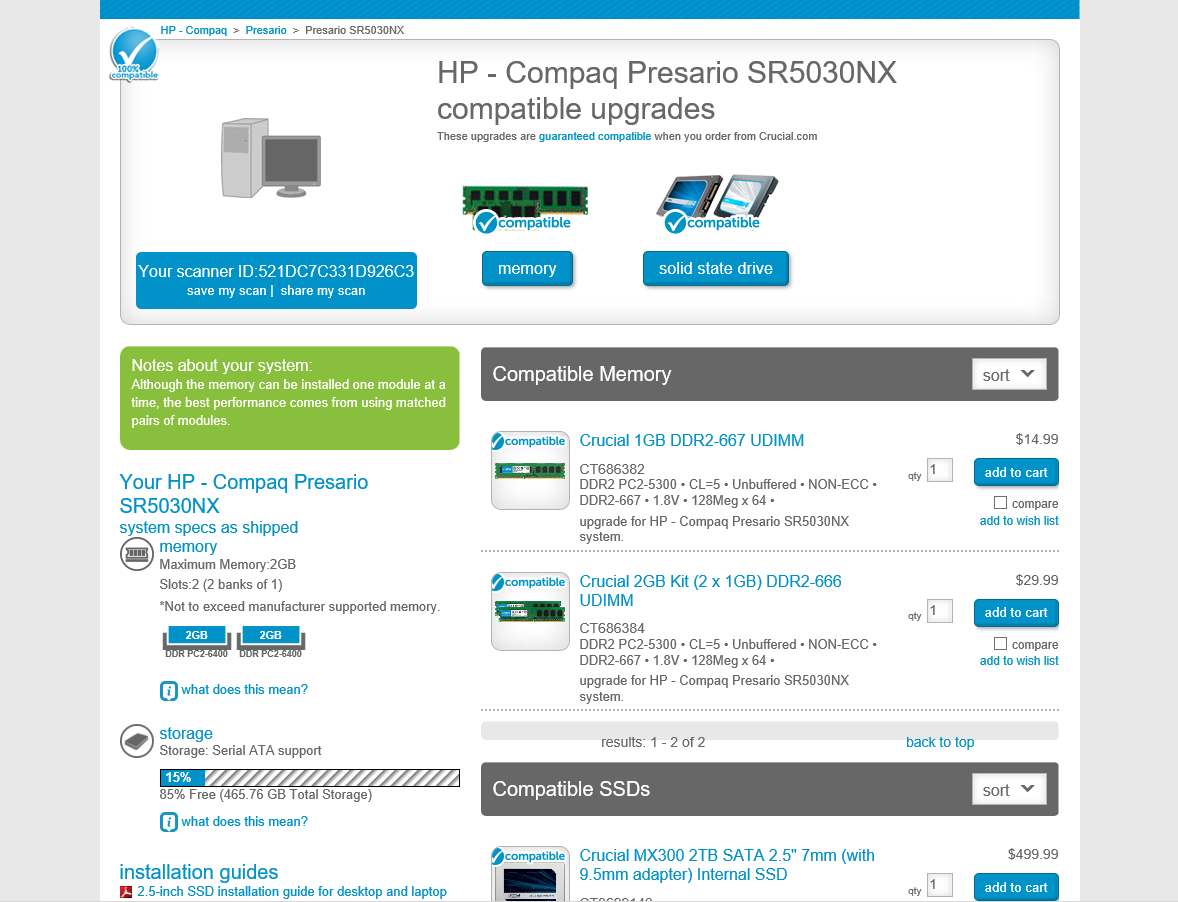-
×InformationNeed Windows 11 help?Check documents on compatibility, FAQs, upgrade information and available fixes.
Windows 11 Support Center. -
-
×InformationNeed Windows 11 help?Check documents on compatibility, FAQs, upgrade information and available fixes.
Windows 11 Support Center. -
- HP Community
- Desktops
- Desktop Operating Systems and Recovery
- Re: Can I upgrade my Compaq Presario SR5030NX to win 8, and ...

Create an account on the HP Community to personalize your profile and ask a question
11-28-2012 09:36 AM
Good morning,
I have Windows 7 on it now, and it runs just fine, but the specs say it can only take 2GB of memory. I didn't know if the Compaq Presario SR5030NX is capable of running Windows 8, and if that would allow it to use more memory, or if the memory is a hardware limitation.
Thank you,
Tania
Solved! Go to Solution.
Accepted Solutions
11-28-2012
09:39 AM
- last edited on
04-19-2016
11:56 AM
by
![]() OscarFuentes
OscarFuentes
The following weblink will suggest whether HP has tested your system for Windows 8:
http://www8.hp.com/us/en/ad/windows-8/instructions.html
If your system is not tested, HP will not release the drivers directly for your model through HP.com website.
The following weblink will suggest if your system is compatible with Windows 8:
http://windows.microsoft.com/en-US/windows-8/upgrade-to-windows-8
If your system is compatible with Windows 8, most of the drivers would be available through Windows 8. If you need any specific drivers, please follow these steps:
1. In the Run box type devmgmt.msc.
2. Unknown devices would be listed as such and marked out with a yellow question mark.
3. Select the unknown device or other device for which you need drivers and right click to access Properties.
4. In the Properties window click on Details tab and select Device Instance Id or Hardware ID from the drop down.
5. An alphanumeric string like this PCI\VEN_1217&DEV_7130&SUBSYS_012F1025&REV_01\4&6B16D5B&0&33F0 is the identification marker for the device.
6. Please provide this number so that we can suggest the appropriate driver.
According to the specifications of your system, the motherboard can only support 2GB maximum memory:
http://support.hp.com/us-en/document/c00910113
Regards,
Vidya
Make it easier for other people to find solutions, by marking my answer “Accept as Solution” if it solves your problem.
***Click on "Thumbs up" button to the bottom right side of my post to say thanks!***
11-28-2012 09:38 AM
Hope this helps!
Please click "Kudos" if you found my answer helpful. Thanks!
Follow me on Twitter: @ThisIsMetro
11-28-2012
09:39 AM
- last edited on
04-19-2016
11:56 AM
by
![]() OscarFuentes
OscarFuentes
The following weblink will suggest whether HP has tested your system for Windows 8:
http://www8.hp.com/us/en/ad/windows-8/instructions.html
If your system is not tested, HP will not release the drivers directly for your model through HP.com website.
The following weblink will suggest if your system is compatible with Windows 8:
http://windows.microsoft.com/en-US/windows-8/upgrade-to-windows-8
If your system is compatible with Windows 8, most of the drivers would be available through Windows 8. If you need any specific drivers, please follow these steps:
1. In the Run box type devmgmt.msc.
2. Unknown devices would be listed as such and marked out with a yellow question mark.
3. Select the unknown device or other device for which you need drivers and right click to access Properties.
4. In the Properties window click on Details tab and select Device Instance Id or Hardware ID from the drop down.
5. An alphanumeric string like this PCI\VEN_1217&DEV_7130&SUBSYS_012F1025&REV_01\4&6B16D5B&0&33F0 is the identification marker for the device.
6. Please provide this number so that we can suggest the appropriate driver.
According to the specifications of your system, the motherboard can only support 2GB maximum memory:
http://support.hp.com/us-en/document/c00910113
Regards,
Vidya
Make it easier for other people to find solutions, by marking my answer “Accept as Solution” if it solves your problem.
***Click on "Thumbs up" button to the bottom right side of my post to say thanks!***
12-09-2016 01:25 PM - edited 12-09-2016 01:32 PM
Yes you can I have the same model I actually increased the memory to 4 gb and it runs fantastic
Mine also said that it's 2 gb max and i have had no issues and I am actually running windows 10 Pro on mine and it runs great and no lag on videos online.
I would suggest putting windows 10 on yours and increase the memory to 4 gb
I used 2 sticks of DDR PC2-6400