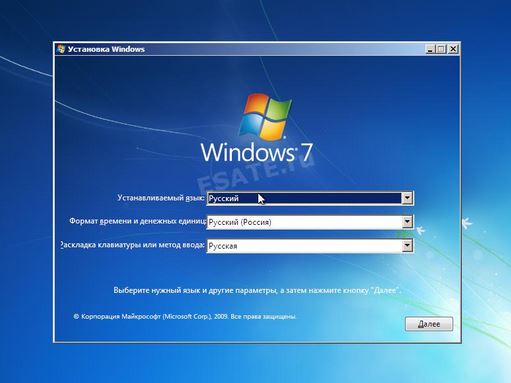-
×InformationNeed Windows 11 help?Check documents on compatibility, FAQs, upgrade information and available fixes.
Windows 11 Support Center. -
-
×InformationNeed Windows 11 help?Check documents on compatibility, FAQs, upgrade information and available fixes.
Windows 11 Support Center. -
- HP Community
- Desktops
- Desktop Operating Systems and Recovery
- Can not install windows 7 on new 600 G2

Create an account on the HP Community to personalize your profile and ask a question
10-27-2016 01:12 AM
HI,
I when try to put the OS windows 7, stops working the keyboard and mouse. The UEFI, keyboard and mouse work. The installation was producing from a flash drive. Screenshot errors space below.
Please tell me, what to do in the UEFI?
Solved! Go to Solution.
Accepted Solutions
10-27-2016 07:03 AM - edited 10-27-2016 07:04 AM
Hi:
If you have the SFF or MT, you either have to use a PS/2 keyboard and mouse, or you have to run this tool to put the usb 3 drivers on your W7 installation flash drive.
You would have no choice but to run the tool if you have the G2 Mini, since there are no PS/2 ports.
https://downloadcenter.intel.com/download/25476/Windows-7-USB-3-0-Creator-Utility
There is a readme link with instructions for how to use the tool.
This tool has to be run on a PC with W8.1 or W10.
11-07-2016 03:30 PM
Had same issue... I am able to boot into Windows using a PS2 mouse/keyboard, and later install chipset and USB3 drivers.
My problem is that when I reboot, even after rebooting 2-3 times, the system is extremely slow to boot. I have tried to reset BIOS to factory defaults but my sytem still takes 3-5 minutes to go from power on to actually seeing the blue Windows 7 background with Ctrl-Alt-Del screen. Thoughts??
BIOS is last known 2.10 N02 update. BIOS boot options set for Legacy enable, SecureBoot disabled. I also have FastBoot enabled, 5 seconds, PXE disabled. Am I missing any other settings?
I tried fresh install from provided HP Win7 recovery disks, and same slow boot results. FWIW, once logged into Windows, the system behaves normally. It is just that POST segment that takes the longest 3-5 minutes. It shoudl only be taking 45-60 seconds to boot into Windows. Any help is appreciated.