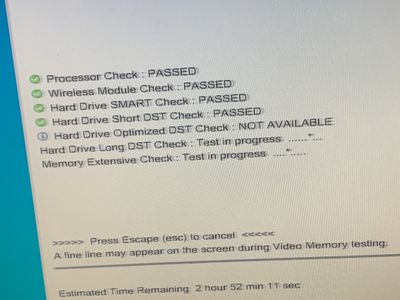-
×InformationNeed Windows 11 help?Check documents on compatibility, FAQs, upgrade information and available fixes.
Windows 11 Support Center. -
-
×InformationNeed Windows 11 help?Check documents on compatibility, FAQs, upgrade information and available fixes.
Windows 11 Support Center. -
- HP Community
- Desktops
- Desktop Operating Systems and Recovery
- Can’t start computer

Create an account on the HP Community to personalize your profile and ask a question
07-01-2020 11:49 AM
I went to turn computer on and I got this
so my daughter hit ctrl , Alt and another key I did not see and brought us to a testing of computer and all passed but one which stated (not available)
she then some how got this
she click enter key for “ok” and it brought us back to the first photo.
PLEASE HELP:(
07-02-2020 02:47 PM
From your photos, it looks like the Long DST check never finished -- and that most likely indicates that the hard drive has died, as you have already run the diagnostics and they won't complete.
All-in-Ones are basically oversized laptops because like them, it is real hard to get the case open without breaking it and we have no instructions that I know of that we can provide.
You need to see if there is any place local that will open it for you so the drive can be replaced.
Once you have the new drive in place, read the instructions below about using the HP Cloud Recovery...
If your PC is a 2016 model or newer, you should see if you can make a bootable USB recovery drive using the HP cloud recovery tool on a working PC.
The recovery drive can then be used to install Win10 and the HP drivers and utilities that originally came with your PC.
Here is the link: https://support.hp.com/us-en/document/c06162205
I am a volunteer and I do not work for, nor represent, HP