-
×InformationNeed Windows 11 help?Check documents on compatibility, FAQs, upgrade information and available fixes.
Windows 11 Support Center. -
-
×InformationNeed Windows 11 help?Check documents on compatibility, FAQs, upgrade information and available fixes.
Windows 11 Support Center. -
- HP Community
- Desktops
- Desktop Operating Systems and Recovery
- Changing from Chinese back to English on the control panel

Create an account on the HP Community to personalize your profile and ask a question
05-01-2020 04:31 PM
I have been setting up my brand new HP 9012 inkjet printer and had confirmed English as the default language.
Suddenly without warning, while exploring functions on the control panel, the language switched to Chinese (I think) or perhaps Korean. Please advise how to retrieve the default settings.
05-05-2020 06:16 PM
Welcome to HP support community.
Change the language through the Embedded Web Server
-
Print a Network Configuration Page.
-
From the printer control panel, touch or swipe down the tab at the top of the screen to open the Dashboard, touch (Setup) , touch Reports , and then touch Network Configuration Page.
A Network Configuration Page prints.
Figure : Example of a Network Configuration Page
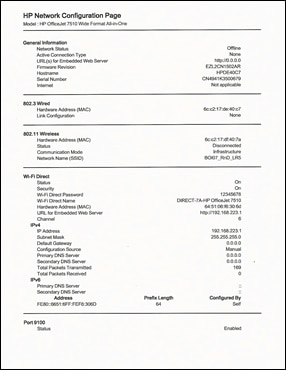
-
-
On the Network Configuration Page, find URL for the embedded web server.
Figure : Example of the EWS URL on the Network Configuration Page
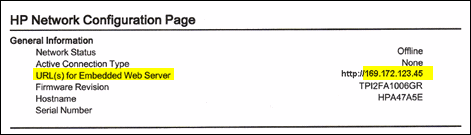
-
From a computer connected to your network, type the entire URL into an Internet browser. If the webpage remains blank, try a different Internet browser.
-
In the EWS, click the Settings tab.
-
Click Preferences, and then click International.
-
Under Control Panel Language, select the desired control panel language.
Figure : Example of the Control Panel Language Selection
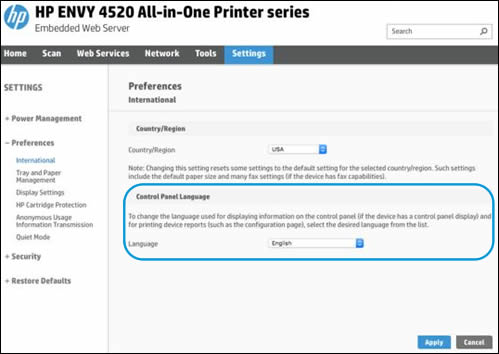
-
Click Apply, wait until the changes are confirmed, and then close the EWS.
-
Turn your printer off and then on.
I hope that helps.
To thank me for my efforts to help you, please mark my post as an accepted solution so that it benefits several others.
Cheers.
Sandytechy20
I am an HP Employee
