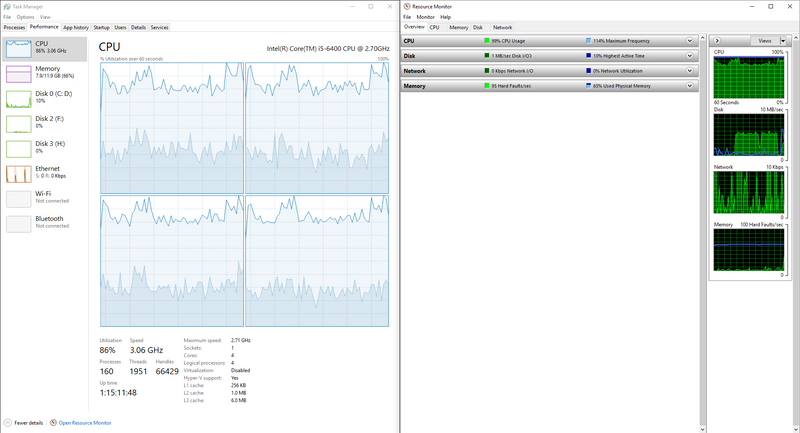-
×InformationNeed Windows 11 help?Check documents on compatibility, FAQs, upgrade information and available fixes.
Windows 11 Support Center. -
-
×InformationNeed Windows 11 help?Check documents on compatibility, FAQs, upgrade information and available fixes.
Windows 11 Support Center. -
- HP Community
- Desktops
- Desktop Operating Systems and Recovery
- Re: Core™ i7-6700K compatible with HP Envy 750-114?

Create an account on the HP Community to personalize your profile and ask a question
11-28-2017 08:20 AM
From: https://support.hp.com/us-en/document/c04792282
Processor upgrade information
•TDP: Up to 65 W
•Socket type: LGA 1151
•Motherboard supports the following processor upgrades:
Intel Core i7-6700T (Skylake) 2.8 GHz Quad Core
Intel Core i7-6700 (Skylake) 3.4 GHz Quad Core
Intel Core i5-6400T (Skylake) 2.2 GHz Quad Core
Intel Core i5-6400 (Skylake) 2.7 GHz Quad Core
Intel Core i3-6100T (Skylake) 3.2 GHz Dual Core
Intel Core i3-6100 (Skylake) 3.7 GHz Dual Core
Intel Pentium G4400 (Skylake) 3.3 GHz Dual Core
Intel Pentium G4400T (Skylake) 2.9 GHz Dual Core
Intel Celeron G3900 (Skylake) 2.8 GHz Dual Core
Intel Celeron G3900T (Skylake) 2.6 GHz Dual Core
-----------
Welcome to this forum.
Please click the purple/white "Thumbs Up" icon for every response that is helpful.
Also, please click "Accept As Solution" for the best response.
11-29-2017 09:00 AM
Comparing the two processors:
https://ark.intel.com/products/88196/Intel-Core-i7-6700-Processor-8M-Cache-up-to-4_00-GHz
Recommended Customer Price $303.00 - $312.00
# of Cores 4
# of Threads 8
Processor Base Frequency 3.40 GHz
Max Turbo Frequency 4.00 GHz
Cache 8 MB SmartCache
Bus Speed 8 GT/s DMI3
TDP 65 W
_____________________
https://ark.intel.com/products/88195/Intel-Core-i7-6700K-Processor-8M-Cache-up-to-4_20-GHz
Recommended Customer Price $339.00 - $350.00
# of Cores 4
# of Threads 8
Processor Base Frequency 4.00 GHz
Max Turbo Frequency 4.20 GHz
Cache 8 MB SmartCache
Bus Speed 8 GT/s DMI3
TDP 91 W
______________________
With eight cores, will you ever need 4.0 GHz per thread, or is 3.4 GHz per thread "enough" processing power?
I worry that 91W will not be compatible with your motherboard, and that it will run "hotter", and require a better cooling solution.
11-29-2017 09:18 AM
11-29-2017 09:30 AM - edited 11-29-2017 09:35 AM
Your current processor:
Intel Core i5-6400
• CPU speed: 2.7 GHz (max turbo boost - 3.3 GHz)
• CPU cores: 4
• CPU Cache: 6 MB
• TDP: 65 W
> I'm using the machine for video editing and it's choking on 1080p video in playback (during editing).
Is that software capable of fully exploiting your current processor that has FOUR CPUs? Probably not.
While editing, open the Windows Task Manager, and switch to the "Performance" tab.
Windows will spread out that "100% usage" of one CPU over all 8 CPUs, resulting in 20% to 30% usage for each CPU.
Will an upgrade from 2.7 Ghz to 3.4 Ghz really be a large boost in performance ???
To compare, walk into a "fast-food" store, just after the "noon rush hour" ends, and place an order.
You'll see 6 to 12 employees behind the counter, but only 1 of them will process your order.
The other employees are idle. Same with 3 of your CPUs.
--------------
Welcome to this forum.
Please click the purple/white "Thumbs Up" icon for every response that is helpful.
Also, please click "Accept As Solution" for the best response.
11-29-2017 07:37 PM
Here are a couple screen grabs.
This is CPU usage during the editing session in the second photo. As you can see it is utilizing all 4 cores with plenty of spikes in usage at 100%. I'm getting +/- 6 frames a second of 24p video (see the second photo). The memry is only being moderatly taxed at around 66%. I am editing on Magix Vegas 15 Pro. Keep in mind that this is single camera work and i often work with 3 to 4 cameras.
I ran a similar test on laptop I used on the same footage. It has a slower quad core processor (with a GPU) and 8gb of ram. It was doing the same thing but with a slower frame rate in the program. I upgraded the ram from the 8gb it had to 20gb (out of total max of 32) with no improvement.
To me this all points to the need for much faster processor... but my ears are still open to suggestions and thoughts