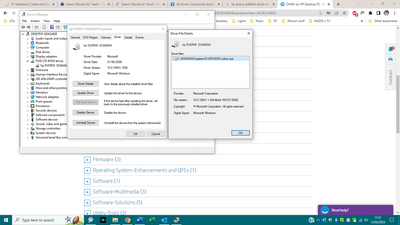-
×InformationNeed Windows 11 help?Check documents on compatibility, FAQs, upgrade information and available fixes.
Windows 11 Support Center. -
-
×InformationNeed Windows 11 help?Check documents on compatibility, FAQs, upgrade information and available fixes.
Windows 11 Support Center. -
- HP Community
- Desktops
- Desktop Operating Systems and Recovery
- DVD driver update HP Omen

Create an account on the HP Community to personalize your profile and ask a question
02-12-2023 05:17 AM
The DVD drive in my HP Omen PC is working, but does not read DVD videos every time, so I was looking to update the DVD driver, can someone point me in the right direction to get the updated driver please. Windows is telling me it has the update driver but it is dated 2006!
02-12-2023 06:37 AM
hi
it may not be a problem of drivers, moreover we will find very rarely
try VLC
https://www.videolan.org/vlc/index.fr.html
was this reply helpful , or just say thank you ? Click on the yes button
Please remember to mark the answers this can help other users
Desktop-Knowledge-Base
Windows 11 22h2 inside , user
------------------------------------------------------------------------------------------------------------
02-12-2023 07:11 AM
Thank you for the update. However, I have tried VLC and 321 Media Player, no change. It seems to be the codecs that are the issue, so a new driver may or may not solve it, but having tried other software, I thought a new driver might help, especially since the one installed is dated 2006. I'll keep looking for a solution. I record to DVD on an external device to the PC and play the DVDs on the PC and it is this that is the main problem. I have been able to play CDs and DVDs from other sources bought commercially, without any issues.
02-12-2023 08:18 AM
if it is a problem of dvd record, a driver will not change anything
either your DVDs are not supported by the player, or there is a problem with the recording system
At best, it's a drive firmware
to see if it corresponds to the model here:
was this reply helpful , or just say thank you ? Click on the yes button
Please remember to mark the answers this can help other users
Desktop-Knowledge-Base
Windows 11 22h2 inside , user
------------------------------------------------------------------------------------------------------------
02-12-2023 09:28 AM
Thank you for the update, I'll certainly go back to HP Support and look at what Drivers are available. The DVD issue
is something that I will have to live with I think. At present it is hit and miss, and as you suggest, could be an issue with the recording device. I will have to look at a different method of recording than to DVD. Thanks once again for you assistance.
02-13-2023 08:56 AM - edited 02-13-2023 09:08 AM
You're welcome @PearlKat
but in case, check also, because in the end I don't know exactly what happens, when you try to read a burned dvd..
You indicate that DVDs and CDs, already commercially recorded, work...
it can also happen that the dvd itself is not supported by the cd player, you just have to change the brand / model
was this reply helpful , or just say thank you ? Click on the yes button
Please remember to mark the answers this can help other users
Desktop-Knowledge-Base
Windows 11 22h2 inside , user
------------------------------------------------------------------------------------------------------------