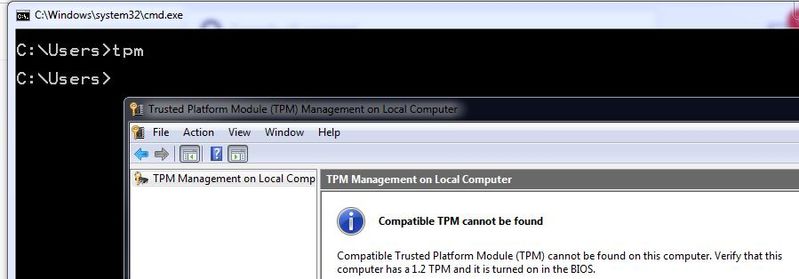-
×InformationNeed Windows 11 help?Check documents on compatibility, FAQs, upgrade information and available fixes.
Windows 11 Support Center. -
-
×InformationNeed Windows 11 help?Check documents on compatibility, FAQs, upgrade information and available fixes.
Windows 11 Support Center. -
- HP Community
- Desktops
- Desktop Operating Systems and Recovery
- Does the HP Phoenix Envy h9-1420ed support TPM

Create an account on the HP Community to personalize your profile and ask a question
10-05-2021 04:15 PM
@MarcoHerrera -- try this:
- hold-down the Windows key (bottom left of your keyboard)
- tap the "R" key
- release the Window key
- type TPM and press Enter.
- What do you see, such as "no TPM", or "TPM 1.1", or "TPM 2.0" ?
?
10-05-2021 05:32 PM
Hi, @itsmyname , @MarcoHerrera
You left out the .msc in the command line...
S/B: type TPM.msc and press Enter.
Then you will get a window that looks like this...as you can see the TPM version in the PC I am using to reply to this post is Version 1.2.

10-06-2021 10:09 AM - edited 10-06-2021 10:24 AM
hi
i have the same type
so ,no
and of memory, no compatible processor either if it is for windows 11, as regards my computer (same motherboard)
otherwise, same as @Paul_Tikkanen
to arrive at @itsmyname the first solution, a step is missing, since we show here, the CMD console
windows R key, type CMD, and tpm in the command window, indeed
where as @Paul_Tikkanen indicates windows R , type TPM.msc to get the information
it seems to make more sense
was this reply helpful , or just say thank you ? Click on the yes button
Please remember to mark the answers this can help other users
Desktop-Knowledge-Base
Windows 11 22h2 inside , user
------------------------------------------------------------------------------------------------------------