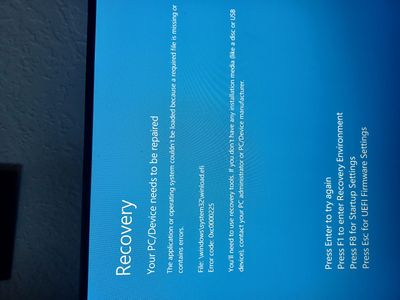-
×InformationNeed Windows 11 help?Check documents on compatibility, FAQs, upgrade information and available fixes.
Windows 11 Support Center. -
-
×InformationNeed Windows 11 help?Check documents on compatibility, FAQs, upgrade information and available fixes.
Windows 11 Support Center. -
- HP Community
- Desktops
- Desktop Operating Systems and Recovery
- Re: Error code when starting

Create an account on the HP Community to personalize your profile and ask a question
02-09-2022 08:30 AM - edited 02-09-2022 08:38 AM
Hello,
What is the exact model of your laptop (e.g. 5ES85EA)?
- To find this product number P/N: this document.
In the first instance, please run the Extensive Test as follows:
Hold the power button for at least five seconds to turn off the computer.
Turn on the computer and immediately, about once every second, press the F2 key repeatedly.
On the HP PC Hardware Diagnostics (UEFI) main menu, click System Tests, then click Extensive Test, and then click on Run.
While the test is running, the time remaining and test result for each component displays on the screen.
If a component fails a test, note the failure ID (24-digit code) and provide it to us in your next response.
Don't hesitate to contact us in case of need.
Best regards,

02-09-2022 09:41 AM
hi
If nothing serious, you can try what is mentioned here
http://woshub.com/windows-8-winload-efi-is-missing-or-damaged/
was this reply helpful , or just say thank you ? Click on the yes button
Please remember to mark the answers this can help other users
Desktop-Knowledge-Base
Windows 11 22h2 inside , user
------------------------------------------------------------------------------------------------------------
02-09-2022 10:12 AM
Hi Mars, that solution was working well until I got the message that my diagnostics are out of date. I have 8.2.0.0. How can I update my diagnostics if my computer won't start?
Appreciate your time!
Brunhilda1962
02-09-2022 10:20 AM
Thanks for your return,
Please create a USB stick of HP Hardware Diagnostic UEFI with another computer.
https://ftp.hp.com/pub/softpaq/sp135501-136000/sp135884.exe
As noted in the HP document: https://support.hp.com/us-en/document/c04675792.
Don't hesitate to contact us in case of need.
Best regards,