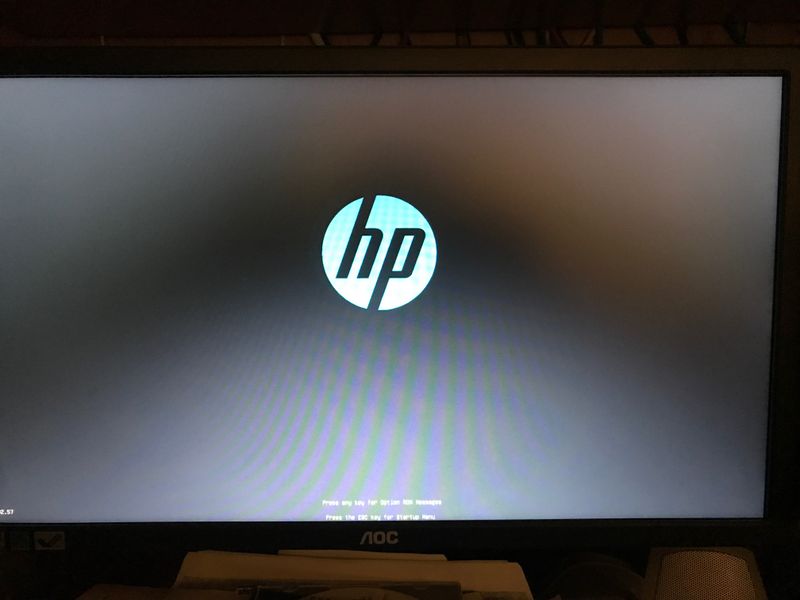-
×InformationNeed Windows 11 help?Check documents on compatibility, FAQs, upgrade information and available fixes.
Windows 11 Support Center. -
-
×InformationNeed Windows 11 help?Check documents on compatibility, FAQs, upgrade information and available fixes.
Windows 11 Support Center. -
- HP Community
- Desktops
- Desktop Operating Systems and Recovery
- HP 6305 locked up at firmware screen after Win 10 Feature up...

Create an account on the HP Community to personalize your profile and ask a question
05-29-2020 10:50 AM
I have a HP 6305-SFF WA2-0327 AMD machine after updating windows 10 I think feature update 2004?? I get up this morning and the PC is locked up at the firmware screen I have powered down unplugged the machine and it still locks up at the firmware screen see image below. Your help is appreciated
Bob
05-29-2020 12:22 PM
OK I found the issue it was the 2nd HDD after removing it from the system the machine booted OK to verify I re-installed the HDD and the same failure mode occurred as described in my description above, removed it again and booted fine. I have never seen an issue such as this unless the HDD was drawing down the power supply???
Bob
06-01-2020 11:25 PM
I ended up removing the RTC/CMOS battery left it out for 5 min installed a new battery and the machine booted into windows 10 after it went through the 2004 update.
Afterwords I installed the latest BIOS version and so far the machine is operating fine. I suspected the bios firmware was corrupted in some way and I suspect the second hard drive may have played a part. Occasionally the machine would randomly reboot and going through the logs it appeared to be an unexpected shutdown.
We'll see how it goes from here.
Bob