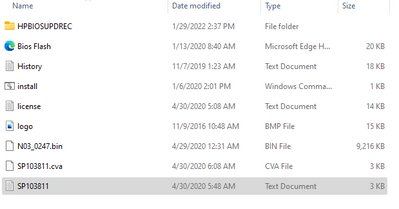-
×InformationNeed Windows 11 help?Check documents on compatibility, FAQs, upgrade information and available fixes.
Windows 11 Support Center. -
-
×InformationNeed Windows 11 help?Check documents on compatibility, FAQs, upgrade information and available fixes.
Windows 11 Support Center. -
- HP Community
- Desktops
- Desktop Operating Systems and Recovery
- HP All-in-One computer BIOS update messed my computer. HELP!

Create an account on the HP Community to personalize your profile and ask a question
05-16-2022 11:14 AM
A month ago I came onto the forum to see if I could help the speed of my All-in-One computer.
A frame came up to " check computer" .. I ran it and it said I needed a BIOS update. I ran that and after a while my computer went black.
I did a hard shut down and when I reboot now all I get a 8 beeps, the logo finally appears but goes black again with a repeated 8 beeps.
HELP please
05-17-2022 10:13 AM - edited 05-17-2022 10:27 AM
What happened when you tried the Win + B key?
https://support.hp.com/id-en/document/ish_3966820-3438449-16
scroll down to (3) "Recover the BIOS using a key press combination
watch the video there
If the Windows key + b does not work then you will have to download a copy of the bios and put it on a USB flash
as discussed last month. I used your product ID L9K85AA#ABA and found there are three bios listed. It is possible that one or even none of them will work.
Please click on the above link and then click "choose a different product" and put in your serial number. I am guessing that the serial number may show the exact bios that is needed.
In the event that all 3 bios are listed then we need to determine which one to use when created the USB recovery drive discussed at (3) "Recover the BIOS using a USB recovery drive"
The following BIOSs 2B3B, 2B3C, 3B40 are listed here
The only way I know of determining which one is the correct one is to look on the motherboard for the 4 digit code that matches one of 2B3B, 2B3C, 3B40 and download the BIOS file that corresponds to the motherboard.
You might also contact HP support and provide your serial number and ask which bios to use
https://www.hp.com/us-en/contact-hp/ww-contact-us.html
You could also file out a tech support document explain the problem and ask which bios to use.
1) Click on this link -
https://support.hp.com/us-en/contact-hp
2) Select your product type below.
3) Enter the serial of your device.
4) Select the country from the drop-down.
5) Select the chat or get phone number options based on your preferences.
6) Fill the web form and proceed further.
It is a lot of trouble but you could try all 3 bios. The system will prevent the wrong one from being installed.
The following is a picture of the 3b3c motherboard
Thank you for using HP products and posting to the community.
I am a community volunteer and do not work for HP. If you find
this post useful click the Yes button. If I helped solve your
problem please mark this as a solution so others can find it


05-17-2022 12:07 PM
Thank you so much for your reply.
I have a friend who is a technician and he sent me a thumbdrive with the bios on it. He said that it was the BIOS for this computer. WHen I put it in and followed instructions ( held down the W+b) then powered on continuing to hold the W+b but released the powerbutton... it booted to the HP logo and then finally brought a frame up....with this info.
When I went to press the esc button it does nothing. Finally released the esc button and it went back to the 8 beeps.
05-17-2022 02:56 PM - edited 05-17-2022 02:58 PM
Something does not seem right.
The bios listed, A.06, is old and not one of the three given in the driver download page. Possibly it could have been lifted from a working AIO identical to yours or be obtained from HP some way other than the web site.
The other thing is that Channel A has no memory. whereas B does. I could be mistaken but from the admittedly few AIO I have seen, the A channel has the memory and the owner can add memory into the B channel. Please check your AIO and see if it has two memory sticks or just one. If it had 2 sticks then one is not working. If only one than try moving it to the other socket.
If your friend has a copy of the original BIOS then it should have a rom SSID number. Possibly a file ending in txt or rtf in that USB flash my be able to provide more info.
Could you get a listing of the contents of the file and post it here? The listing should include "detail" so that the date and time are listed.
for example
and the text file highlighted above shows the version in the first 4 lines
see if your USB chip has similar items. The name wont be the same.,
use the windows key + shift S to capture the listed from the windows file explorer
The fact that the system can boot that USB flash is a good sign.
If you try the Win + b and do NOT use the USB flash then the bios recovery software will try to find a copy of the bios on the hard drive. When you tried that did any messages pop up such cannot find the bios file?
Thank you for using HP products and posting to the community.
I am a community volunteer and do not work for HP. If you find
this post useful click the Yes button. If I helped solve your
problem please mark this as a solution so others can find it


05-17-2022 08:35 PM
Thank you BeemerBiker for such detailed information.
I will try and see if I can get this information as soon as possible.
I am not desperate at this point as I do have another computer up and running now, but I am a die hard and love to try
and salvage all I can before giving this computer a toss.
Just for your information, I am a 80 year old senior and love to learn still. I don't know a lot about computers but always willing to try.
I bought this HP AIO computer new. I didn't use it much at all as it was a back up for me. Long story short it gave out before the warranty was ended ( I think it was a blue screen, not sure) and HP took it back and supposedly put in a new hard drive. It still ran slow but I just left well enough alone.
About a year ago it developed some strange beeping. Two long beeps, and three short beeps, twice,.............then booted up fine. That is when I came on to this forum. It said I needed to update the BIOS and the rest is history.
Enough about me.
I will try and get as much information and see if I can work on this end to see if it is salvagable.
As I said, it is more of a learning experience for me than a necessity at this point.