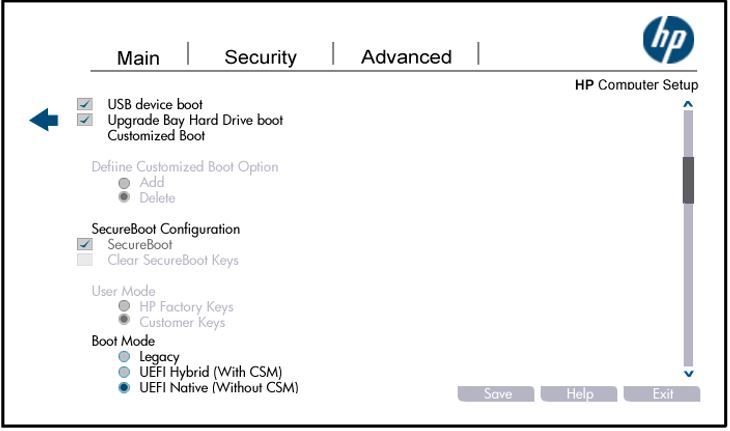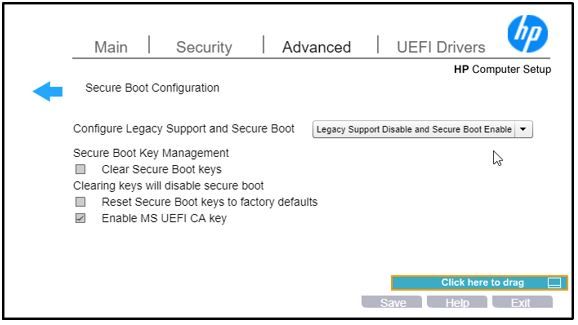-
×InformationNeed Windows 11 help?Check documents on compatibility, FAQs, upgrade information and available fixes.
Windows 11 Support Center. -
-
×InformationNeed Windows 11 help?Check documents on compatibility, FAQs, upgrade information and available fixes.
Windows 11 Support Center. -
- HP Community
- Desktops
- Desktop Operating Systems and Recovery
- HP EliteDesk 800 G4 TWR Windows 10 x86

Create an account on the HP Community to personalize your profile and ask a question
05-02-2019 08:15 AM
Hi,
I have a problem with my HP EliteDesk 800 G4 TWR. I need to install Windows 10 Pro 32-bit edititon. The problem is that I am unable to do that. I have alredy spoken to HP representative, but he was unable to help me.
I tried installing from DVD, USB drive from Media Creation Tool, USB from RUSFUS as UEFI and USB drive from RUFUS as Legacy. But not even one way was succesfull.
If I manage to boot in legacy mode, there is first Windows 10 installation screen, when you can pick your language and region, but I cannot make my keyboard and mouse to work. I tried *every* single USB.
I have even tried Intel ME to install it remotelly, but it stops accepting input on the same place.
The solution should be to set USB host to Legacy mode, but this option is not in the setting (or I am unable to find it).
Can you plese help me with this issue?
Thanks a lot.
12-03-2019 07:21 PM
Never heard of that one.
What version of Win10 did you create? 1903 or 1909? Either way they *shouldn't* boot to setup in Legacy. Your boot to should be set to UEFI in BIOS. Secure Boot on / off shouldn't matter.
I'm assuming all ports on the unit are usb 3.0?
Have you checked for BIOS updates?
Have you loaded factory defaults in BIOS and reset security settings back to defaults?
12-04-2019 02:10 AM
I have the HP EliteDesk 800 G4 mini 64W. Unless I boot in legacy mode the Win 10 32-bit USB isn't even recognised!! Then in legacy mode the keyboard and mouse will not work to be able to move past the language selection page..
I'm really at a loss with this one.
12-04-2019 09:55 PM
Did you create the Win10 media using the 'Windows media creation tool'? I *believe* that UEFI will only support bootable FAT32 sticks, not NTFS. So check the formatting of your USB stick.
Can you confirm that your BIOS screens look like the below: