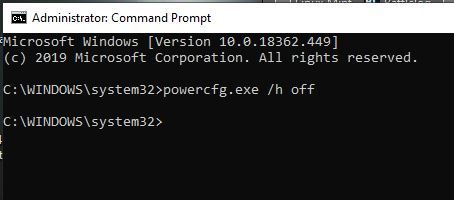-
×InformationNeed Windows 11 help?Check documents on compatibility, FAQs, upgrade information and available fixes.
Windows 11 Support Center. -
-
×InformationNeed Windows 11 help?Check documents on compatibility, FAQs, upgrade information and available fixes.
Windows 11 Support Center. -
- HP Community
- Desktops
- Desktop Operating Systems and Recovery
- Re: HP Omen is lagging after waking up from sleep mode

Create an account on the HP Community to personalize your profile and ask a question
11-11-2019 07:47 AM - edited 11-11-2019 07:48 AM
Hi.
Last week I bought a new laptop Omen by HP 15. Almost everything works fine, but when my laptop enters sleep mode (closing the laptom or afk), the problem occures... When I wake the laptom up, it has incredibly slow performance. The PC is so slow, that I even see the mouse lagging. The interesting thing is, that when I start League Of Legends, the client is also slow, BUT, when the game starts, I run on 60 FPS as usual (in the game), but when I switch programs (ALT+TAB) to some other programs in Windows, it is slow again. Only way to fix it is restart the laptop. When I do so, everythings fine again..
Also this problems occurs only when the laptom is in the sleep mode for some time. When I enter sleep mode manualy (from Start panel) and wake it up after few seconds, I haven't got this issue.
I've tried to disable the Quick Wake up in the control panel, but it didnt help.
Can somebody help me, please? I would really appraciate normal sleep mode, cause I need the laptop at school and restarting the PC everytime I close it, it is not a option.
My setup:
Windows 10 (1903) 64bit
Intel(R) Core(TM) i5-9300H CPU @ 2.40GHz
8 GB of RAM
256 SSD + 1 TB HDD
Intel(R) UHD Graphics 630 + NVIDIA GeForce GTX 1650
Bios F.12
Everything is up to date (drivers and bios) according to HP Support Assistant.
11-11-2019 10:59 PM
Hello @PattysFall
Not sure if this will help, but it might. Turn off Hibernation completely.
- Run a command prompt as administrator. Right click on the start menu and click on "Command Prompt (Admin)"
- Type or copy/paste this text...
powercfg.exe /h off
and press enter. Should look like the picture below. - Exit out of command prompt.
12-20-2019 01:57 PM
So mine starts out slow after a wake up but I'm talking anywhere from 5-25 minutes of slow internet, the Start menu is slow, pages load slow (80/40) d/u sooooo. I want to open my laptop and play a game? Anywhere from 5-10 minutes from the time I open the lid until its honestly usable. I've set my max processor to 99% for both battery and plugged in so the speed should be there. After that time passes I could close and open anything and it runs super fast, although sometimes the gfx card RX 580 sometimes waits before it kicks in.
This solution is potentially a convenient work around but like, is there a reason this happens or is this still being investigated? I don't remember seeing on the box that the computer has to really chug along first to get to cruising speed, is this to be expected?
12-28-2019 07:08 AM
It didnt work. I also noticed that when I use my laptop without HDMI, this problem doesnt accure. In fact, when it runs on battery (without power cable) and without HDMI, the Omen 15 works almost perfectly. In the moment I come home, plug in my HDMI, wake up the laptop, almost everytime the performance goes rapidly down. It is so slow that when I move the mouse cursor, it lags...
Can anyone help me please?
12-29-2019 12:43 PM - edited 12-29-2019 12:46 PM
@PattysFall, it appears that it may be time to make a warranty call to HP. This is definitely not normal for a new laptop.
Since you most likely don't have a lot of new files and apps on the laptop you could do a Recovery to see if that helps. Sometimes glitches occur even with new computers.





I am not an HP Employee!!
Intelligence is God given. Wisdom is the sum of our mistakes!!
12-29-2019 02:23 PM
Hi @PattysFall ,
Photoray002 is temporarily offline so we are assisting.
I concur with Old_geekster.
Sleep mode is a great power saving feature. But if any component, Windows system file, or hardware driver is not in sync then problems can occur.
Regards
12-29-2019 02:37 PM
Is the Recovery feature a good idea? I was thinking of making a clean install of Windows 10, do everything by myself (install the OS, drivers, antivirus, etc), because in case it's not a hardware problem, it might be the drivers. Maybe it was caused by updating the Windows (laptop came with preinstalled old verion of Windows, now I have 1907, i think...).
Or can you explain me, how does the recovery feature work? I thought it will restore the system to the initial state, so i would need to update Windows again.
I can try it in next 2 months tho. First I need to finish my examination period 😕
12-29-2019 05:20 PM
@PattysFall, here is a guide that explains HP System Recovery. In the meantime, follow the suggestion made by @Grzwacz . Disable the Sleep mode.





I am not an HP Employee!!
Intelligence is God given. Wisdom is the sum of our mistakes!!