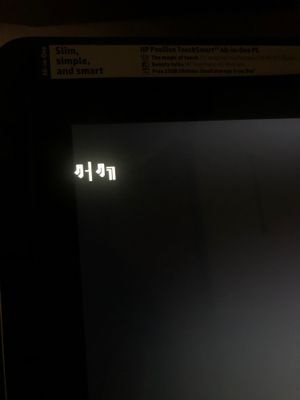-
×InformationNeed Windows 11 help?Check documents on compatibility, FAQs, upgrade information and available fixes.
Windows 11 Support Center. -
-
×InformationNeed Windows 11 help?Check documents on compatibility, FAQs, upgrade information and available fixes.
Windows 11 Support Center. -
- HP Community
- Desktops
- Desktop Operating Systems and Recovery
- Re: HP Pavilion 23-f364 won't boot to Windows 10 USB install

Create an account on the HP Community to personalize your profile and ask a question
09-12-2020 11:46 AM - edited 09-12-2020 11:48 AM
Hello,
I'm trying to install Windows 10 to a new HDD after the old one died in my father's PC. I've swapped in the new HDD, it's detected fine.
There are no recovery disks that came with the PC (this is insane to me, btw), so I downloaded the Windows 10 ISO from Microsoft and created a bootable USB.
After changing the boot settings in the BIOS to allow for legacy boot, the machine now recognizes the USB drive upon startup (was giving a "no media present error before" and no data transfer light on the USB drive), but is now presenting a few ASCII characters on the screen before stopping.
Has anyone seen this before or have any suggestions on how to proceed?
Thank you.
Edit: embedded image doesn't seem to be showing. https://imgur.com/a/u3LDhbM
Solved! Go to Solution.
Accepted Solutions
09-13-2020 06:40 AM
Not sure what not including recovery disks for YEARS or a utility for creating recovery USB has to do with anything, the machine has a CD/DVD drive and a utility doesn't do much good when the HDD has crashed and you can't boot into the OS. Sorry it bothers you that I find that "insane".
I ended up having to format my USB drive in FAT32 rather than NTFS or ExFat for the machine to boot from USB, which required using the DISM utility to split the >4GB install.wim file into smaller parts so it could be written onto that filesystem. I disabled secure boot, booted in legacy mode, and the Windows installer finally launched. Thanks for the reply.
09-12-2020 10:04 PM
As to the "insanity" -- OEMs stopped including recovery disks with PC when Windows 8 came out YEARS ago -- because they replaced that with a utility to create your own recovery media, usually on USB, because newer machines quit coming with CD/DVD drives and thus could not use recovery disks anymore.
Your model came with Win10 preinstalled -- in UEFI mode, not Legacy mode.
You need to create the right media to do that installation, so if your Win10 media was created for MBR/BIOS mode, it is NOT going to work.
I am a volunteer and I do not work for, nor represent, HP

09-13-2020 06:40 AM
Not sure what not including recovery disks for YEARS or a utility for creating recovery USB has to do with anything, the machine has a CD/DVD drive and a utility doesn't do much good when the HDD has crashed and you can't boot into the OS. Sorry it bothers you that I find that "insane".
I ended up having to format my USB drive in FAT32 rather than NTFS or ExFat for the machine to boot from USB, which required using the DISM utility to split the >4GB install.wim file into smaller parts so it could be written onto that filesystem. I disabled secure boot, booted in legacy mode, and the Windows installer finally launched. Thanks for the reply.