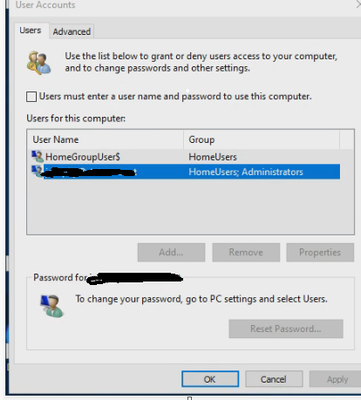-
×InformationNeed Windows 11 help?Check documents on compatibility, FAQs, upgrade information and available fixes.
Windows 11 Support Center. -
-
×InformationNeed Windows 11 help?Check documents on compatibility, FAQs, upgrade information and available fixes.
Windows 11 Support Center. -
- HP Community
- Desktops
- Desktop Operating Systems and Recovery
- Re: I do not want to have a password or sign-option for my P...

Create an account on the HP Community to personalize your profile and ask a question
05-18-2022 07:19 AM
After the update, I could no longer have a "no option" startup. I am the only one using this computer; therefore, I do not need a specialized log-in feature. I have tried different methods to remove passwords, codes, etc. I want to be able to start immediately rather than go through some rigmarole to start. Can you help?
Would appreciate any help!
Thank you,
Termite3030
05-18-2022 07:55 AM - edited 05-18-2022 07:59 AM
run "netplwiz" from the windows search bar
uncheck where the system requires a password
Enter your username and password so the system will log you in automatically.
If you setup win10 using an email then you must use that email and password and NOT your local username password.
ie: If you have a Microsoft account then you need to use the username password (credentials) of that account
I recommend you use a 4 digit PIN to log in .
Enter "hello" in the windows search bar and select the option to log in using a 4 digit pin. hint: 1234 will not work. cannot be that simple.
Thank you for using HP products and posting to the community.
I am a community volunteer and do not work for HP. If you find
this post useful click the Yes button. If I helped solve your
problem please mark this as a solution so others can find it


05-18-2022 08:29 AM
The system and version of windows you have requires login credentials. Using netplwiz you can arrange to be logged in automatically.
Here is a walk-through on how to do it
https://www.cnet.com/tech/services-and-software/automatically-log-in-to-your-windows-10-pc/
Some operating system, such as Linux mint, ask if you want to skip the log in process. Microsoft windows does not offer that choice, sorry.
The Dell salesman that sold me my Area51 configured his picture as the default image for new accounts. I assume you have a picture you want. This shows how to set up a default image
https://www.maketecheasier.com/change-default-user-account-picture-windows10/
Thank you for using HP products and posting to the community.
I am a community volunteer and do not work for HP. If you find
this post useful click the Yes button. If I helped solve your
problem please mark this as a solution so others can find it


05-18-2022 09:51 AM - edited 05-18-2022 09:52 AM
@termite3030 wrote:Didn't work. No user account box showed up.
You may have a corrupted register. Before looking at that problem please confirm the following did or did not happen
1. You entered NETPLWIZ into the windows search bar
2) the following dialog box popped up.
If the above did not pop up then you need to create a new local account and make it an administrator account. That will get you a new and clean registry (unless the system has become corrupted). Lemme know if we need to do that.
Thank you for using HP products and posting to the community.
I am a community volunteer and do not work for HP. If you find
this post useful click the Yes button. If I helped solve your
problem please mark this as a solution so others can find it


05-18-2022 04:15 PM
@termite3030 wrote:A dialog box appeared, but that was as far as I could go.
Unfortunately,
Murphy’s Law: Nothing is as easy as it looks. Everything takes longer than you expect.
You will have to do something to fix this problem. If you want to fix it yourself you need to explain what happened after the dialog box appeared any why you could not get any further.
It may be convent or possibly necessary to take the system to a technician have have them do it for you.
If in USA there are fixit's, UbreakIfix and lot of small repair centers at various retail stores. You can ask HP if you want
https://www.hp.com/us-en/contact-hp/ww-contact-us.html
what happened to the smart friend account you had?
Thank you for using HP products and posting to the community.
I am a community volunteer and do not work for HP. If you find
this post useful click the Yes button. If I helped solve your
problem please mark this as a solution so others can find it