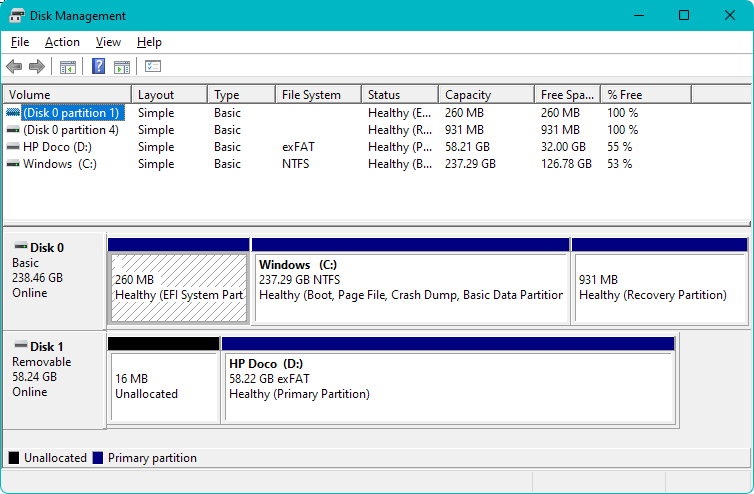-
×InformationNeed Windows 11 help?Check documents on compatibility, FAQs, upgrade information and available fixes.
Windows 11 Support Center. -
-
×InformationNeed Windows 11 help?Check documents on compatibility, FAQs, upgrade information and available fixes.
Windows 11 Support Center. -
- HP Community
- Desktops
- Desktop Operating Systems and Recovery
- Re: I need to know how to clean up my hard drive so I have m...

Create an account on the HP Community to personalize your profile and ask a question
04-03-2022 07:12 PM
I have a HP touch smart all in one desktop, and somehow I have gone thru almost gone thru a whole terabyte of Ram. So I'm trying to figure out how to clean up my hard drive or consolidate so I can have some more space. I got a message recently about that exact thing but the message disappeared so fast that I was unable to utilize it. This message has come up in the past and the same thing happened. I find it hard to believe that I have so little Ram left.
04-03-2022 11:37 PM
@2dawgs wrote:I have a HP touch smart all in one desktop, and somehow I have gone thru almost gone thru a whole terabyte of Ram. ..
Does your machine ACTUALLY have a terabyte of Ram ? From its specs
https://support.hp.com/au-en/document/c03023117
It has 4GB of RAM, it has 1TB HDD, I think you are talking about its STORAGE, not RAM (memory).
Only you know what do you store on your machine, what are importance and what are not. For start, please delete UN-wanted files.
>>>>>> I find it hard to believe that I have so little Ram (sic) left
How many drives does your machine have, probably 2 or 3. I think C: is too small but 😧 is empty. Unless I can sit next to you I won't be able to help what EXACTLY you have to do. Please use Disk Management to find out and post back to see how many partition (logical drives) it has:
For example (my machine)
Regards.
***
**Click the KUDOS thumb up on the left to say 'Thanks'**
Make it easier for other people to find solutions by marking a Reply 'Accept as Solution' if it solves your problem.