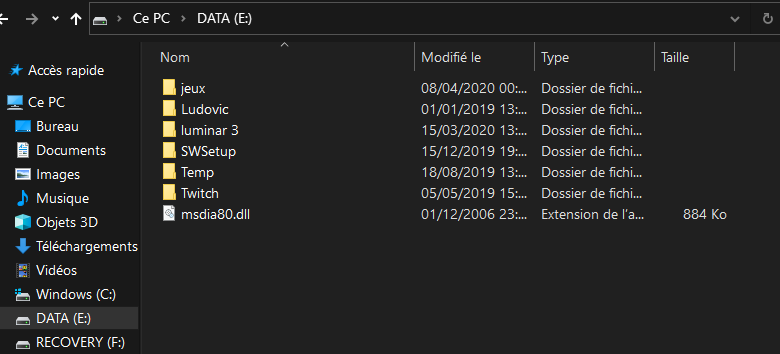-
×InformationNeed Windows 11 help?Check documents on compatibility, FAQs, upgrade information and available fixes.
Windows 11 Support Center. -
-
×InformationNeed Windows 11 help?Check documents on compatibility, FAQs, upgrade information and available fixes.
Windows 11 Support Center. -
- HP Community
- Desktops
- Desktop Operating Systems and Recovery
- Re: I want to move operating system(Windows 10) from 118 GB ...

Create an account on the HP Community to personalize your profile and ask a question
06-04-2020 03:01 PM
I bought an HP Pavilion with two drives installed. One is 118 GB, and the other is 1 terabyte. HP, stupidly (in my opinion), installed the Windows system on the smaller drive. It automatically stores all documents, pictures, and programs on the smaller drive. I have moved documents and pictures to the larger drive, but I cannot install any more programs unless I uninstall one that is already there. Is there any way to move the operating system to the larger drive?
Solved! Go to Solution.
Accepted Solutions
06-05-2020 06:56 AM
Hello
I don't have the specifications for your computer, but no, HP hasn't done anything stupid about it!
You most certainly have a small but faster SSD, the error is in the size of the SSD, which is far too tight.
Unfortunately you have to think about it before, nothing says that at a time T, following the installation updates etc, that this SSD will no longer have free space.
You could, in fact, try to install windows on the larger disk, but you will lose a lot in performance!
You must try to move as much data as possible on the Hard Disk.
It doesn't work with everything, and some programs may be slower, but you can also sometimes try to install the programs on the hard drive!
According to some have found tips on the net ..
Otherwise, you usually have to create a folder on the disk and when you install the software, use the advanced installation functions, or directly sometimes in order to change the default location!
Be careful sometimes you have to think about creating a sub-folder with the name of the software, otherwise, you risk having mixed files.
I have for example a games folder here:
was this reply helpful , or just say thank you ? Click on the yes button
Please remember to mark the answers this can help other users
Desktop-Knowledge-Base
Windows 11 22h2 inside , user
------------------------------------------------------------------------------------------------------------
06-05-2020 06:56 AM
Hello
I don't have the specifications for your computer, but no, HP hasn't done anything stupid about it!
You most certainly have a small but faster SSD, the error is in the size of the SSD, which is far too tight.
Unfortunately you have to think about it before, nothing says that at a time T, following the installation updates etc, that this SSD will no longer have free space.
You could, in fact, try to install windows on the larger disk, but you will lose a lot in performance!
You must try to move as much data as possible on the Hard Disk.
It doesn't work with everything, and some programs may be slower, but you can also sometimes try to install the programs on the hard drive!
According to some have found tips on the net ..
Otherwise, you usually have to create a folder on the disk and when you install the software, use the advanced installation functions, or directly sometimes in order to change the default location!
Be careful sometimes you have to think about creating a sub-folder with the name of the software, otherwise, you risk having mixed files.
I have for example a games folder here:
was this reply helpful , or just say thank you ? Click on the yes button
Please remember to mark the answers this can help other users
Desktop-Knowledge-Base
Windows 11 22h2 inside , user
------------------------------------------------------------------------------------------------------------
06-06-2020 11:27 PM
Computer is HP Pavillion 595-P0084. I think you have answered my question, though. I see three possible solutions
1) Continue managing it as I am to keep the system drive from becoming completely full.
2) Possibly install programs on the larger data drive, though they may lose some performance
3) Swap the existing 118 GB system drive for a larger SSD drive.
Thank you for your help. Even with translate, your answer was very clear.
06-07-2020 10:10 AM
Thank you very much for this note
was this reply helpful , or just say thank you ? Click on the yes button
Please remember to mark the answers this can help other users
Desktop-Knowledge-Base
Windows 11 22h2 inside , user
------------------------------------------------------------------------------------------------------------