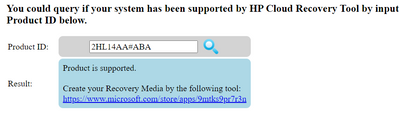-
×InformationNeed Windows 11 help?Check documents on compatibility, FAQs, upgrade information and available fixes.
Windows 11 Support Center. -
-
×InformationNeed Windows 11 help?Check documents on compatibility, FAQs, upgrade information and available fixes.
Windows 11 Support Center. -
- HP Community
- Desktops
- Desktop Operating Systems and Recovery
- Re: PC turns on but cant use it

Create an account on the HP Community to personalize your profile and ask a question
12-07-2022 02:24 PM
I bought new ram and installed it. I checked my task manager and saw that the ram was running at 2133 instead of 2666 which is the speed supported my my motherboard. I tried to turn on xmp but it didnt work so i looked it up and i found that updating bios can fix that. So i went on hps website got the most recent bios update and downloaded it. After doing so, i loaded up my pc and it was like everything reset. My background changed and i could login but it said something about cant sign into your account. I restarted and the same thing popped up. I rolled back the bios update but it didnt fix it. I went on microsoft and did the media installation and it fixed the account sign in problem but my screen is pretty much frozen. Half the icons wont show up and i cant interact with pretty much anything. My cursor still moves. Someone please help me
12-07-2022 06:42 PM
It is likely the bios did not recognized the new ram and defaulted to 2133 speed.
I looked at the below location for drivers
There are quite a number of bios releases as shown here
and did not see any reference to XMP support. The most recent bios have the following warning
NOTE: Due to security changes, after this BIOS update is installed, previous versions cannot be reinstalled.
Whatever you installed, you were lucked to be able to uninstall it.
I a suspect your product id is 2HL14AA#ABA please verify that code by looking for it on the HP label.
If your product ID is 2HL14AA#ABA then you can do a factory install from the HP cloud
A factory install of windows 10 will bring in all the drivers that are needed unlike the microsoft reset.
details here https://support.hp.com/us-en/document/ish_4511095-4511141-16
You will need a 16gb USB flash drive maybe even 32gb depending on how much free stuff came with you system
Be sure to copy important documents, music, pictures, etc before doing the factor install.
If you need help with the restore post back here
Thank you for using HP products and posting to the community.
I am a community volunteer and do not work for HP. If you find
this post useful click the Yes button. If I helped solve your
problem please mark this as a solution so others can find it