-
×InformationNeed Windows 11 help?Check documents on compatibility, FAQs, upgrade information and available fixes.
Windows 11 Support Center. -
-
×InformationNeed Windows 11 help?Check documents on compatibility, FAQs, upgrade information and available fixes.
Windows 11 Support Center. -
- HP Community
- Desktops
- Desktop Operating Systems and Recovery
- Please install an operating system on your hard disk. (3F0)

Create an account on the HP Community to personalize your profile and ask a question
Your account also allows you to connect with HP support faster, access a personal dashboard to manage all of your devices in one place, view warranty information, case status and more.
Check out our WINDOWS 11 Support Center info about: OPTIMIZATION, KNOWN ISSUES, FAQs, VIDEOS AND MORE.
It has been a while since anyone has replied. Simply ask a new question if you would like to start the discussion again.
1 REPLY 1
02-15-2020 07:27 PM - edited 02-15-2020 07:32 PM
Hello,
In order to palliate this incident, please follow the instructions of the HP link HP Consumer Desktop PCs - Boot Device Not Found (3F0) or Automatic Repair Errors.
If the problem persists, please perform a system test as follows:
The following documents are available for reference:
- Hold the power button for at least five seconds to turn off the computer.
- Turn on the computer and immediately press Esc repeatedly, about once every second. When the menu appears, press the F2 key.
- From the main menu, click System Tests, then click Extensive Test.

- Click Run once.
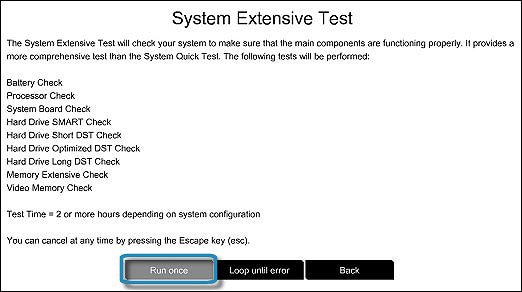 While the test is running, the time remaining and test result for each component displays on the screen. The test can take 2 or more hours to complete.
While the test is running, the time remaining and test result for each component displays on the screen. The test can take 2 or more hours to complete. - If a component fails a test, write down the Failure ID (24-digit code) to pass it on to us in your next response. This information is also available in the Test Logs section of the main menu.
The following documents are available for reference:
In case of need, do not hesitate to contact us.
Best regards,
I'm not an HP employee. Did this message answer your question? Include it below as an Accept As Solution! Did you find this message useful? Click on the thumbs up set to give a Compliment! Follow us on Facebook Assistance customers HP.


Be alert for scammers posting fake support phone numbers and/or email addresses on the community.
If you think you have received a fake HP Support message, please report it to us by clicking on "Flag Post".
† The opinions expressed above are the personal opinions of the authors, not of HP. By using this site, you accept the Terms of Use and Rules of Participation.
Didn't find what you were looking for?
Ask the community
† The opinions expressed above are the personal opinions of the authors, not of HP. By using this site, you accept the <a href="https://www8.hp.com/us/en/terms-of-use.html" class="udrlinesmall">Terms of Use</a> and <a href="/t5/custom/page/page-id/hp.rulespage" class="udrlinesmall"> Rules of Participation</a>.
