-
×InformationNeed Windows 11 help?Check documents on compatibility, FAQs, upgrade information and available fixes.
Windows 11 Support Center. -
-
×InformationNeed Windows 11 help?Check documents on compatibility, FAQs, upgrade information and available fixes.
Windows 11 Support Center. -
- HP Community
- Desktops
- Desktop Operating Systems and Recovery
- Re: Red screen error 451 :factory Processing error

Create an account on the HP Community to personalize your profile and ask a question
05-09-2019 11:31 PM
Please help me how to reinstall Windows 10 again.
SKU Number :V9F00AV
Red screen error 451 occurs whilw opening the system also it shows after hp isoftware installing.
System asks for command prompt to go ahead as in cmd c driver is not showing.
Also it shows "Collect c:\sysytem.sav.7z for issue reference.
05-10-2019 05:03 AM - edited 05-10-2019 05:06 AM
Hi
Hopefully someone else will have an insight.
One of these???
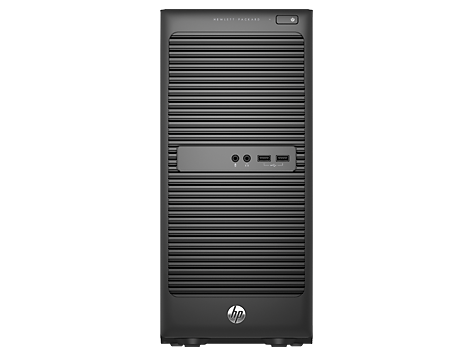
We are getting closer. Perhaps...
https://support.hp.com/us-en/product/hp-406-g1-microtower-pc/7089728
and
https://support.hp.com/us-en/drivers/selfservice/hp-406-g1-microtower-pc/7089728
So run an F2 Diagnostic. Check / Prove there is a valid HDD and Recovery Area.
Also can you access the 7zip file to give the area of the area?
Typical commands could be...
C:
DIR C:\*.7z
05-15-2019 03:06 AM
I have posted already the command line you ask for.
C:
dir *.7z
https://www.microsoft.com/en-gb/software-download/windows10
Try a fresh approach and re-install from DVD/USB.
