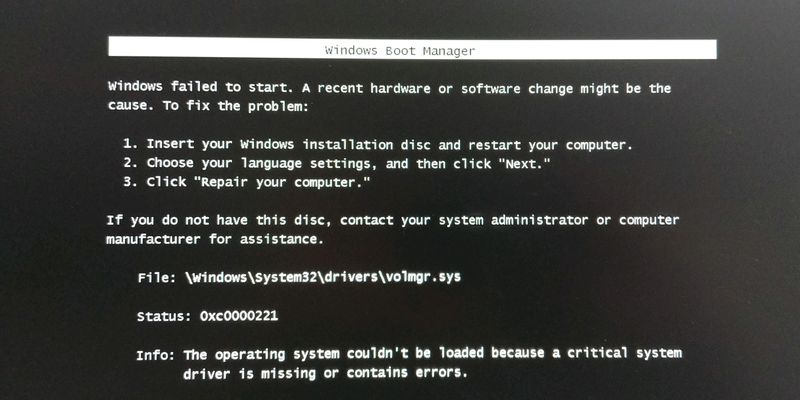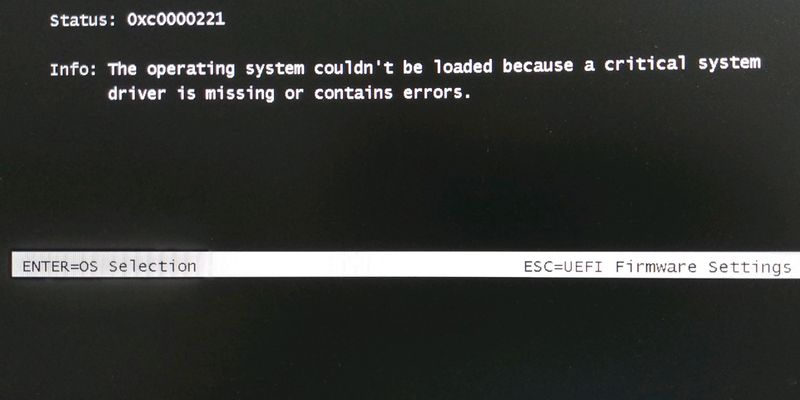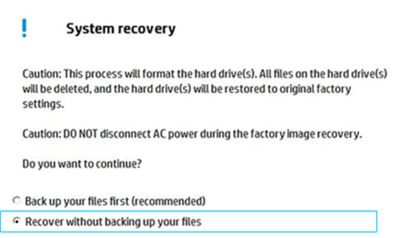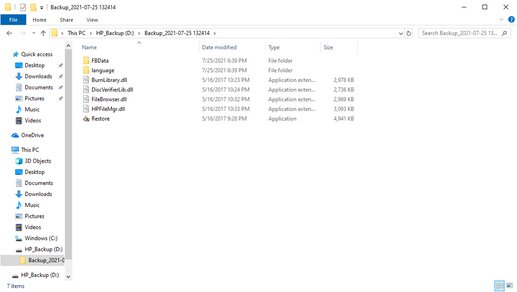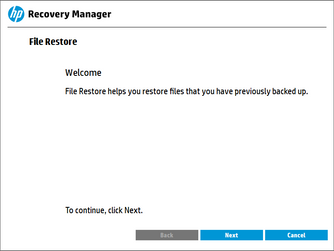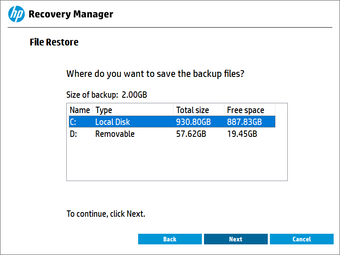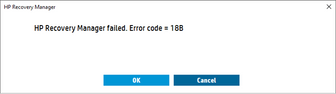-
×InformationNeed Windows 11 help?Check documents on compatibility, FAQs, upgrade information and available fixes.
Windows 11 Support Center. -
-
×InformationNeed Windows 11 help?Check documents on compatibility, FAQs, upgrade information and available fixes.
Windows 11 Support Center. -
- HP Community
- Desktops
- Desktop Operating Systems and Recovery
- Re: Restore HP Desktop Win10

Create an account on the HP Community to personalize your profile and ask a question
07-30-2021 07:29 AM
This system was purchased just over 1 yr ago. Out of nowhere failed on boot with error 0xc0000221:
"file\Windows\system32\driver\volmgr.sys"
System did not have HP recovery mgr installed at purchase (post 2018 manufacture)
Using various bootable Win RE USB, attempted several methods to rebuild mbr, bcd, etc. no success.
Tried latest Hirens PE and "Lazesoft" utilities - no change. same error. Afterwards, same error came up at boot on black screen vs through Windows bootmgr.
Used a rescue USB from another HP system to backup data files.
Questions:
- If a bootable USB of latest Windows Home (64bit) is created and loaded, will the installed OEM license (in BiOS) be preserved and activate it ?
- If loaded from the previous step, will an option be presented to "Keep data files" ?
- Assuming 1 & 2 above are TRUE, will the load simply overwrite/restore the original installation and NOT install a second instance of Win10 (thus leaving a "Win 10.old on the disk) ?
- Separately, ordering HP W10 recovery Media for this system. if that were used instead for the above steps, would results be the same ?
Solved! Go to Solution.
07-30-2021 07:50 AM
Hi:
Your PC should be supported by the HP cloud recovery tool which you can use on another Windows PC running W7 64 bit or newer to create a bootable USB recovery drive that will reinstall W10, the drivers and the software that originally came with your PC.
Here is an info link for how to use that utility...
HP Consumer PCs - Using the HP Cloud Recovery Tool (Windows 10, 7) | HP® Customer Support
Using this media or the media you buy from HP will erase all data on the hard drive.
If you make a bootable USB installer with the media creation tool and you choose to install W10 on the existing Windows partition, it will create a Windows.old folder which you can explore after W10 has completed installing and retrieve any files you want.
The W10 product key is in your PC's BIOS. You will not need it to reinstall W10.
08-03-2021 11:21 PM - edited 08-04-2021 07:31 AM
Created recovery media per instructions. System restored to original configuration just fine. However, at the step in Recovery Manger for choosing to backup files or recover without backing up, I chose to not backup as this step was done previously
and user data files were saved to a USB drive with the HP utility.
- Unfortunately, once the system was back to original configuration and booted up, there was no Windows.old directory.
- Restore.exe on the backup USB initiates and begins to read data, but stops after creating only the folder tree but no files in any folders with the errors below. inspection of the USB shows there is 40GB of data present (mostly large .swm files)
As this system did not include HP recovery manager in the build, can the HP Recovery Manager be manually loaded so as to attempt a file restore from the USB ? Are there any version compatibility issues with Recovery Manager and/or the "restore.exe" created on the backup USB when using backup media ?
Any help is appreciated - see att.
UPDATE 8/4: After applying the first (major) update to the restored system and again attempting use of the "restore.exe" on the backup USB - ALL DIRECTORIES AND FILES WERE SUCESSFULLY RESTORED. A Windows.old folder did appear, however there were no files in in the user directory folders. (good thing a backup was taken initially !)