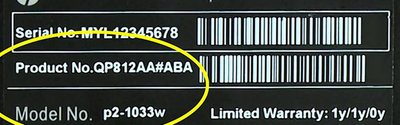-
×InformationNeed Windows 11 help?Check documents on compatibility, FAQs, upgrade information and available fixes.
Windows 11 Support Center. -
-
×InformationNeed Windows 11 help?Check documents on compatibility, FAQs, upgrade information and available fixes.
Windows 11 Support Center. -
- HP Community
- Desktops
- Desktop Operating Systems and Recovery
- Re: Restoring HP z400 to factory settings

Create an account on the HP Community to personalize your profile and ask a question
09-23-2020 10:07 AM
A bit of back ground: I've been asked by a friend to take a look at an old HP Z400 with Windows 7 installed that he still occasionally uses for work to run older software that is no longer supported on later OS. Apparently he started it up one day and it blue screened, seemingly without any interference (he runs it offline and has done pretty much since the point of purchase in 2011).
I've run system recovery twice to no result. System diagnostics show that the hardware is functioning properly. I can boot in safe mode, but there is a limit to what I can do here. I've backed everything up and planning on performing a full factory reset, dependant on if the original install discs have been kept or if they even arrived with the computer (it was apparently delivered with software preinstalled).
Any thoughts on what I might be able to try to get this old beast up and running again before I try and wipe the slate clean would be much appreciated. Fair warning, I'm far from what one would call an expert. I've built a few computers in my time, but have never delved much deeper than that. Some hand holding may be required.
09-23-2020 05:00 PM
Please define what you mean by "system recovery" . WIN 7 has that built-in. It does a full recovery back to day 1. The other option, called a "restore point", attempts to take the machine back in time to a specific date you select. Sometimes that will fail.If you need replacement disk set, go here. Here is a list of the Z400 product numbers that it works with. The product number is on a label, see this example.
HP Envy 8 5010 Tablet
(2) HP DV7t i7 3160QM 2.3Ghz 8GB
Printer -- HP OfficeJet Pro 8620 Legal
Custom Asus Z97D, I7-4790k, 16GB RAM, WIN10 Pro 64bit, ZOTAC GTX1080 AMP Extreme 3 fan 8GB RAM, 500GB SSD, Asus PB287 4k monitor, Rosewill Blackhawk case and 750W OCZ PSU.