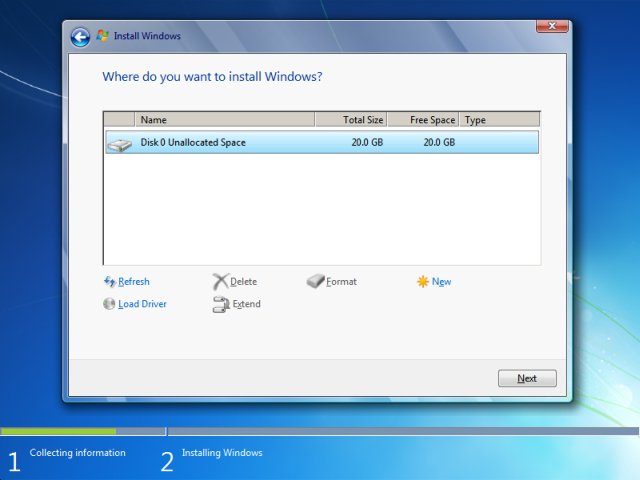-
×InformationNeed Windows 11 help?Check documents on compatibility, FAQs, upgrade information and available fixes.
Windows 11 Support Center. -
-
×InformationNeed Windows 11 help?Check documents on compatibility, FAQs, upgrade information and available fixes.
Windows 11 Support Center. -
- HP Community
- Desktops
- Desktop Operating Systems and Recovery
- Re: SATA Drivers for Windows 7 install

Create an account on the HP Community to personalize your profile and ask a question
12-16-2018 10:40 AM - edited 12-16-2018 10:43 AM
Hi:
I have zipped up and attached below, the SATA drivers you need for the nVidia chipset.
Unzip the folder and copy just the file contents of the folder to your USB flash drive.
Click on the Load Driver option shown on the bottom left in the screenshot below, and browse to the USB flash drive you saved the files on.
If you check the box, it should only include the compatible driver, and you should be good to go.
12-16-2018 11:55 AM
You're very welcome.
Is the drive seen in the BIOS?
Did you make your own W7 installation media (DVD or flash drive), or are you using a Microsoft W7 installation DVD?
If the drive is seen in the BIOS and you are using a Microsoft DVD to install Windows, see if going into the BIOS and changing the drive controller setting from RAID to IDE gets the drive to show up when you install W7.
12-16-2018 12:38 PM
The main problem is that the drive is not seen in Bios. The options in Bios are for Sata Controller Enable/Disable, Sata controller IDE or AHCI. For actual drives 1 -4 is the enable or disable them.
The original harddrive failed so using windows to execute any programs is not an option
Thanks
12-16-2018 01:23 PM
If the drive is not detected in the BIOS, then the drive controller is probably no good and the original drive was probably not bad.
The motherboard your PC has was notorious for drive controller failures as discussed at the link below.