-
×InformationNeed Windows 11 help?Check documents on compatibility, FAQs, upgrade information and available fixes.
Windows 11 Support Center. -
-
×InformationNeed Windows 11 help?Check documents on compatibility, FAQs, upgrade information and available fixes.
Windows 11 Support Center. -
- HP Community
- Desktops
- Desktop Operating Systems and Recovery
- System.Xml.XmlException: Invalid XML document.

Create an account on the HP Community to personalize your profile and ask a question
01-05-2020 07:02 AM
When I start the PC I get the following error message:
System.Xml.XmlException: Invalid XML document. The document does not have a root element.
I f I start the HP support centre it gets stuck opening. Cancel this error and it will start and all is OK, seemingly. How do I stop it happening?
Thanks in anticipation.
The full error message is:
See the end of this message for details on invoking
just-in-time (JIT) debugging instead of this dialog box.
************** Exception Text **************
System.Xml.XmlException: Invalid XML document. The document does not have a root element.
at System.Xml.XmlDocument.Save(String filename)
at HPSSFUpdater.UpgradeUpdater.IsUpdateNeeded()
at HPSSFUpdater.View.MainWindow._bgWorker_DoWork(Object sender, DoWorkEventArgs e)
at System.ComponentModel.BackgroundWorker.OnDoWork(DoWorkEventArgs e)
at System.ComponentModel.BackgroundWorker.WorkerThreadStart(Object argument)
************** Loaded Assemblies **************
mscorlib
Assembly Version: 4.0.0.0
Win32 Version: 4.8.4075.0 built by: NET48REL1LAST
CodeBase: file:///C:/Windows/Microsoft.NET/Framework64/v4.0.30319/mscorlib.dll
----------------------------------------
HPSSFUpdater
Assembly Version: 8.8.1.2
Win32 Version: 8.8.1.2
CodeBase: file:///C:/Program%20Files%20(x86)/Hewlett-Packard/HP%20Support%20Solutions/Modules/HPSSFUpdater.exe
----------------------------------------
System
Assembly Version: 4.0.0.0
Win32 Version: 4.8.4001.0 built by: NET48REL1LAST_C
CodeBase: file:///C:/WINDOWS/Microsoft.Net/assembly/GAC_MSIL/System/v4.0_4.0.0.0__b77a5c561934e089/System.dll
----------------------------------------
System.Windows.Forms
Assembly Version: 4.0.0.0
Win32 Version: 4.8.4042.0 built by: NET48REL1LAST_C
CodeBase: file:///C:/WINDOWS/Microsoft.Net/assembly/GAC_MSIL/System.Windows.Forms/v4.0_4.0.0.0__b77a5c561934e089/System.Windows.Forms.dll
----------------------------------------
System.Drawing
Assembly Version: 4.0.0.0
Win32 Version: 4.8.3752.0 built by: NET48REL1
CodeBase: file:///C:/WINDOWS/Microsoft.Net/assembly/GAC_MSIL/System.Drawing/v4.0_4.0.0.0__b03f5f7f11d50a3a/System.Drawing.dll
----------------------------------------
System.Configuration
Assembly Version: 4.0.0.0
Win32 Version: 4.8.3752.0 built by: NET48REL1
CodeBase: file:///C:/WINDOWS/Microsoft.Net/assembly/GAC_MSIL/System.Configuration/v4.0_4.0.0.0__b03f5f7f11d50a3a/System.Configuration.dll
----------------------------------------
System.Core
Assembly Version: 4.0.0.0
Win32 Version: 4.8.4075.0 built by: NET48REL1LAST
CodeBase: file:///C:/WINDOWS/Microsoft.Net/assembly/GAC_MSIL/System.Core/v4.0_4.0.0.0__b77a5c561934e089/System.Core.dll
----------------------------------------
System.Xml
Assembly Version: 4.0.0.0
Win32 Version: 4.8.3752.0 built by: NET48REL1
CodeBase: file:///C:/WINDOWS/Microsoft.Net/assembly/GAC_MSIL/System.Xml/v4.0_4.0.0.0__b77a5c561934e089/System.Xml.dll
----------------------------------------
WindowsBase
Assembly Version: 4.0.0.0
Win32 Version: 4.8.4075.0 built by: NET48REL1LAST
CodeBase: file:///C:/WINDOWS/Microsoft.Net/assembly/GAC_MSIL/WindowsBase/v4.0_4.0.0.0__31bf3856ad364e35/WindowsBase.dll
----------------------------------------
HP.SSF.Config
Assembly Version: 3.6.2.1
Win32 Version: 3.6.2.1
CodeBase: file:///C:/Users/Gecko/AppData/Local/Temp/HPSSFUpdater/HP.SSF.Config1.dll
----------------------------------------
HP.SupportFramework.Common
Assembly Version: 8.0.0.0
Win32 Version: 8.11.24.11
CodeBase: file:///C:/WINDOWS/assembly/GAC_MSIL/HP.SupportFramework.Common/8.0.0.0__41bdec5abf54f6dc/HP.SupportFramework.Common.dll
----------------------------------------
************** JIT Debugging **************
To enable just-in-time (JIT) debugging, the .config file for this
application or computer (machine.config) must have the
jitDebugging value set in the system.windows.forms section.
The application must also be compiled with debugging
enabled.
For example:
<configuration>
<system.windows.forms jitDebugging="true" />
</configuration>
When JIT debugging is enabled, any unhandled exception
will be sent to the JIT debugger registered on the computer
rather than be handled by this dialog box.
01-07-2020 01:08 PM
@Nulmany Greetings from the HP Community!
Here's what I suggest you do to resolve the issue:
-
In Windows, type msconfig into Search, and then select System Configuration from the search results in Windows 10,
-
Click the General tab.
-
Select Selective Startup, and deselect Load startup items.
Figure : Deselecting Load startup items
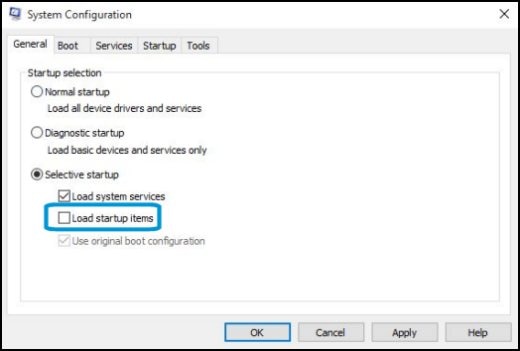
-
Click the Services tab.
Select Hide all Microsoft services, so they will not be disabled, and then click Disable all to disable the remaining items on the services tab.
Figure : Services tab
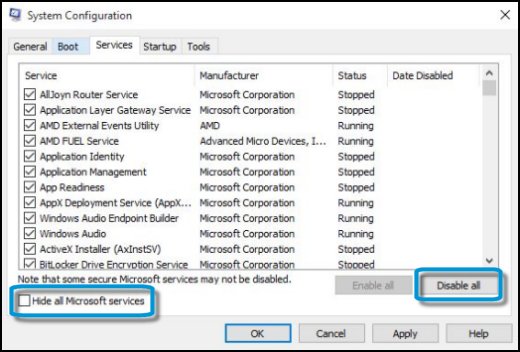
-
Restart the computer for the changes to take effect.
If the issue persists, please create a new user account and check if the issue persists,
Keep us posted,
If you would like to thank us for our efforts to help you,
Give us a virtual high-five by clicking the 'Thumbs Up' icon below, followed by clicking on the "Accept as solution" on this post,
Have a great day!
Riddle_Decipher
I am an HP Employee
Learning is a journey, not a destination.
Let's keep asking questions and growing together.
