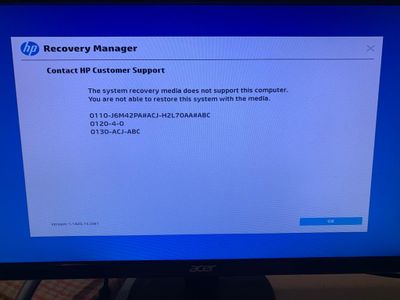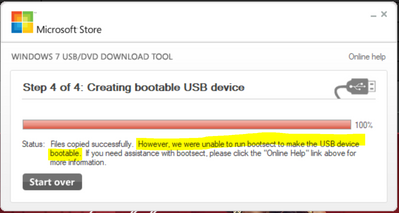-
×InformationWindows update impacting certain printer icons and names. Microsoft is working on a solution.
Click here to learn moreInformationNeed Windows 11 help?Check documents on compatibility, FAQs, upgrade information and available fixes.
Windows 11 Support Center. -
-
×InformationWindows update impacting certain printer icons and names. Microsoft is working on a solution.
Click here to learn moreInformationNeed Windows 11 help?Check documents on compatibility, FAQs, upgrade information and available fixes.
Windows 11 Support Center. -
- HP Community
- Desktops
- Desktop Operating Systems and Recovery
- Re: The system recovery media does not support this computer...

Create an account on the HP Community to personalize your profile and ask a question
07-25-2020 08:07 PM
Hello all,
I just tried installing windows 8.1 on a fresh HDD and I got below error. Pls find below image for your reference and pls let me know, how can I fix this?
Thank you.
Solved! Go to Solution.
Accepted Solutions
07-25-2020 08:22 PM - edited 07-25-2020 08:23 PM
You're very welcome.
Yes, you can use Nero to burn the ISO file to a DVD so that it is bootable. You would need to use the Burn ISO file option.
Or you can use the Microsoft utility that I zipped up and attached below that would transfer the ISO file to a DVD or USB flash drive so that it is bootable.
Below is the link to the W7 Home Premium 64 bit ISO file. The link will be good for 24 hours from the time of this reply.
Since the file is a retail file, and your notebook's product key is OEM, you may have to use the automated Microsoft phone activation system to activate Windows.
After W7 has completed installing, you can install the drivers and available software from your PC's support page.
07-25-2020 08:11 PM
Hi:
According to the product specs for your PC at the link below, it came with W7 from HP, not W8.1.
https://support.hp.com/us-en/document/c03353576
I would imagine that is why you are getting that error message.
Is there a W7 COA label on the PC's case somewhere with the 25 character W7 product key?
If so, I can give you a way to reinstall W7 for free.
07-25-2020 08:17 PM
Hello Paul,
First of all thank you so much for your fast reply. Yes, I can find windows 7 key on my PC case.
Once you will give me the link to download windows after that do I have to burn DVD using Nero? Pls explain steps that I should follow after downloading windows.
Thank you.
07-25-2020 08:22 PM - edited 07-25-2020 08:23 PM
You're very welcome.
Yes, you can use Nero to burn the ISO file to a DVD so that it is bootable. You would need to use the Burn ISO file option.
Or you can use the Microsoft utility that I zipped up and attached below that would transfer the ISO file to a DVD or USB flash drive so that it is bootable.
Below is the link to the W7 Home Premium 64 bit ISO file. The link will be good for 24 hours from the time of this reply.
Since the file is a retail file, and your notebook's product key is OEM, you may have to use the automated Microsoft phone activation system to activate Windows.
After W7 has completed installing, you can install the drivers and available software from your PC's support page.
07-25-2020 10:11 PM
Thank you so much for all the details.
Since the file is a retail file, and your notebook's product key is OEM, you may have to use the automated Microsoft phone activation system to activate Windows. - Could you pls provide more details on how to do this as well?
Appreciate all your help!
07-26-2020 06:56 AM
You're very welcome.
No, that won't work if there is an error.
Try Rufus instead to make the ISO file bootable, or burn a DVD.
If you burn the file to a DVD, burn it at the slowest speed you can.
As far as activation, see this link below for more info...It is very easy to do if you have to.
07-31-2020 05:55 AM
Hello Paul,
As I was able to install windows and all the drivers earlier and everything was working, when I started computer on the next day, it got started but when I clicked icons on my desktop like "My computer" "google chrome" etc. cursor converted to loading cursor and was not able to open anything and desktop freeze. I restarted the computer but again same thing.
I was able to click on the start menu but I was not able to open any application through the start menu as well.
Is there any issue with the windows? If so, how come I was able to install windows and earlier all apps were working?
Is this an issue with the hardware, if so why it worked earlier?
Pls advise how can I check what is the issue and can fix this?
Thank you so much again for all your help!
Didn't find what you were looking for? Ask the community