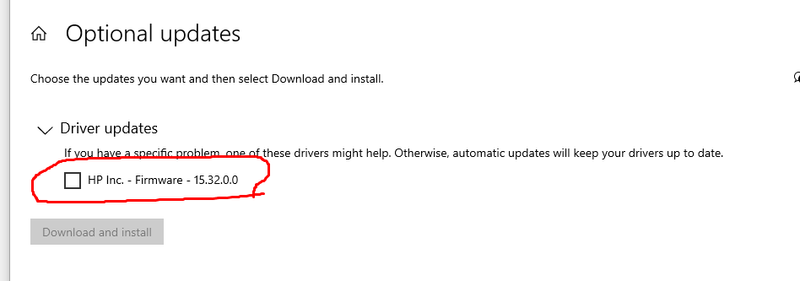-
×InformationNeed Windows 11 help?Check documents on compatibility, FAQs, upgrade information and available fixes.
Windows 11 Support Center. -
-
×InformationNeed Windows 11 help?Check documents on compatibility, FAQs, upgrade information and available fixes.
Windows 11 Support Center. -
- HP Community
- Desktops
- Desktop Operating Systems and Recovery
- Re: hp inc firmware 15.32.0.0

Create an account on the HP Community to personalize your profile and ask a question
01-01-2021 08:50 PM - edited 01-02-2021 01:02 AM
I see I have HP.inc - Firmware - 15.32.0.0 update in windows optional updates...
what is this driver specifically for? I'm paranoid tbh (no offense) to install anymore hp drivers. I'm studying ATM for CompTIA sy-501 (cyber security) So learning a lot of things also made me more paranoid lol
I know no matter what I be spied on ! Microsoft, intel etc..
but I see hp touch something had found a few years back that linked to back doors, and was patched. (believe it was a simple issue and hp fixed it after realizing the issue / backdoor) Since, i disabled that service in my OMEN PC. Malware bytes special .exe scan tool (separate from actual Malwarebytes software) detects it as malware... Not sure if it's just a false positive, but seeing the past issue with it I removed / disabled service! With all due respect + I've always been a paranoid person 🙂 so don't take anything personal HP because besides the point your products really are amazing!
also... I upgraded LOL firmware for my ssd 660p 1 tb from HPS0 ? to hps 1.. I'm wondering also what fixes / improvements etc were in that firmware update for intel ssd? The release notes didn't state anything! Would love to know what improvements were done for that nvme SSD!
THANKS!,
BMWKing
i found a website.. the link is: ill remove http etc.. incase its a malware site... https /zh.drvhub.net/devices/chipsets/hp/notebook-system-bios- firmware
i translated it to English it says its. The source of HP Notebook System BIOS firmware driver is the official website of the manufacturer and other trusted sources. Official driver packages will help you restore your HP Notebook System BIOS firmware (chipset). Download the HP Notebook System BIOS firmware driver for Windows.
01-02-2021
02:58 AM
- last edited on
06-10-2021
10:24 AM
by
![]() AgathaV
AgathaV
Hello
Yes, when in doubt better to avoid
But it seems that microsoft and HP are now in "collaboration" so that the bios updates are available by windows ubdate
For this model I would say that they are ahead of the product page
what matters is the second number here, the version would be more recent
875-1022 Product Specifications
|
HP Consumer Desktop PC BIOS Update (ROM Family SSID 8509) |
F.31 Rev.A |
I have found that it corresponds for another model!
I myself have for a while an update indicated!
but as long as we do not specify what it is, and that we do not know what happens if it does not work, and that the computer does not restart for example, I do not touch not !
for the ssd there is just what is in the drivers page
https://support.hp.com/us-en/drivers
was this reply helpful , or just say thank you ? Click on the yes button
Please remember to mark the answers this can help other users
Desktop-Knowledge-Base
Windows 11 22h2 inside , user
------------------------------------------------------------------------------------------------------------
01-13-2021 03:15 PM
HP Consumer Desktop PC BIOS Update (ROM Family SSID 8509)
there seriously is no more bios updates? that I KNOW was pretty recent, so that's good! .. but when is there gonna be another update? I'm talking for security purposes. Because there's constantly new threats / ways to hack UEFI/ bios chip! I know it's unlikely but it's becoming more common then before ! Just wanna make sure HP will continue updating "firmware" at very least for bios/chipset/ & Bluetooth Drivers etc... but mainly the "FIRMWARE" part of these devices... mainly for at least the next 2 years! After that I'm fine because I understand at that point people should buy a new PC!
Spent 3 grand lol well.. 2,350 or something so I just wan't continued support for my expensive product for another 2 years. After that I understand though... "EOL"
01-14-2021 09:01 AM
Sorry it's impossible to say
It will depend on the models of computer and motherboard, an update is not always necessary.
There will be if it is important, and a big security risk, or a problem to correct!
was this reply helpful , or just say thank you ? Click on the yes button
Please remember to mark the answers this can help other users
Desktop-Knowledge-Base
Windows 11 22h2 inside , user
------------------------------------------------------------------------------------------------------------