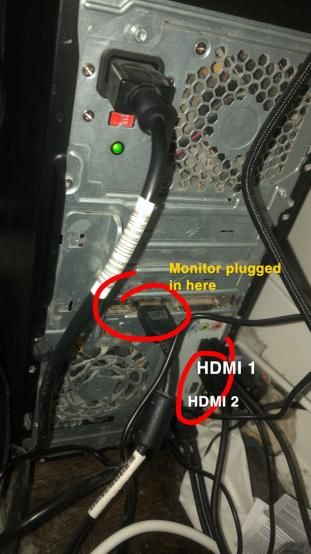-
×InformationNeed Windows 11 help?Check documents on compatibility, FAQs, upgrade information and available fixes.
Windows 11 Support Center. -
-
×InformationNeed Windows 11 help?Check documents on compatibility, FAQs, upgrade information and available fixes.
Windows 11 Support Center. -
- HP Community
- Desktops
- Desktop Operating Systems and Recovery
- only 1 out of 3 hdmi port work

Create an account on the HP Community to personalize your profile and ask a question
01-02-2020 01:04 PM
There are 3 HDMI ports in my PC, two of which do not work. There is a top one to which my monitor is connected. I am trying to connect a Huion drawing tablet that has display. According to a friend, the top one is connected to my graphic card(NVIDIA 1050) and the bottom two are connected to my motherboard. They are labeled in the picture. How cam I make the bottom two usable? I intend to use the drawing tablet as a second monitor on top of just using it to draw.
01-02-2020 03:03 PM
Hi:
Below is the link to the product specs for your PC.
https://support.hp.com/us-en/document/c05474237
Since it has a NVIDIA GeForce GTX 1050 graphics card the onboard Intel graphics is automatically disabled, which is why the two other HDMI ports do not work.
If you look under the graphics specifications section on the link above, you will see this note under the Integrated graphics specs...
note: Integrated video is not available if a graphics card is installed.
01-02-2020 05:29 PM
You're very welcome.
It might. I didn't have enough HDMI ports on my TV to add another device, so I bought one of those and it worked great.
On the one I have, you push a little button on the splitter to switch to the device you want to use.
I can work with 3 devices. It cost around $10 dollars.
Another thing you can do if you are only using the HDMI for video to your monitor and not audio, is to use the DVI or Display Port outputs on the Nvidia graphics card for the monitor. You would just need a DVI or Display port to HDMI cable.
If your monitor has a display port or DVI input, you could just buy a DVI or display port cable.