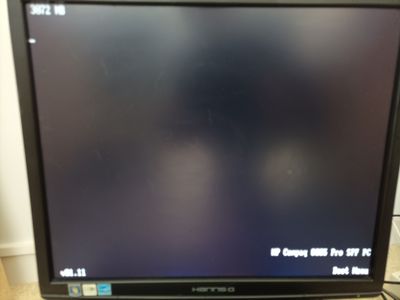-
×InformationNeed Windows 11 help?Check documents on compatibility, FAQs, upgrade information and available fixes.
Windows 11 Support Center. -
-
×InformationNeed Windows 11 help?Check documents on compatibility, FAQs, upgrade information and available fixes.
Windows 11 Support Center. -
- HP Community
- Desktops
- Desktop Operating Systems and Recovery
- Re: pc freezes and doesn't start up anymore on windows

Create an account on the HP Community to personalize your profile and ask a question
03-08-2022 09:54 AM
Bonjour, je viens demander votre aide car mon fils a dû faire une mauvaise manipulation et maintenant son pc est bloqué
J’ai mis une photo pour que vous puissiez voir la situation
Je reste à votre disposition pour toute information complémentaire, merci à vous
Solved! Go to Solution.
Accepted Solutions
03-08-2022 12:21 PM
okay I'll try to install windows again with a usb key, I've seen tutorials for that.
really thank you very much for your quick answer and thanks to all the HP community team.
03-08-2022 11:32 AM
Hi
Please write in English @chris85000
Use a translator, if necessary
so try to know a little more, what has been done before this problem
Hello
[start]This is an automatic response
in order to avoid writing the same thing each time
Some elements may therefore not apply to you
To be able to answer you effectively, we need some information
we need the exact model of your computer, and the product number
To find it follow this
for a desktop computer
HP Desktop PCs - How Do I Find My Model Number or Product Number? | HP® Customer Support
and for a laptop
HP Notebook PCs - How Do I Find My Product Name or Number? | HP® Customer Support
Give the full name with the product number P / N
HP Desktop M01-F1xxx
the requested product number must look like this
Product Number: 9EE50AA # ABA
the model corresponding to this number will therefore be
HP Desktop - M01-F1033wb
Give the full version of windows
for windows 10 type winver in the search box
if you give the best information
your problem could have a solution more quickly (depending on the difficulty, of course)
Learn how to use the Community
Advice for asking the "Very Best Question"
First-Time-Here-Learn-How-to-Post-and-More
was this reply helpful , or just say thank you ? Click on the yes button
Please remember to mark the answers this can help other users
Desktop-Knowledge-Base
Windows 11 22h2 inside , user
------------------------------------------------------------------------------------------------------------
03-08-2022 12:01 PM
Hello Prometheus, I'm really sorry for the text in French
Here is my problem my son to block his pc it is a young teenager with a mental handicap but until now it is to make functioned his pc to navigate on the net, I believe well that it wanted to install Windows 11 on a pc Windows 7 but I am not on 100%.
it is a pc windows 7 pro 32 bits
product : AT496AV
serial : CZC122558K
I hope we can make it work again and thank you very much for your help
03-08-2022 12:09 PM
no problem, it's just a rule here, everyone must write in English
If he tried to install windows 11, and it went wrong, he may have erased everything..
You would be able to use a live type cd, otherwise, unmount the hard drive, to open it with another computer
In order to check, if the old data are present, and try to recover them:
[macro]
You can try a bootable cd / dvd type live cd (linux)
https://www.online-tech-tips.com/computer-tips/how-to-retrieve-windows-files-using-a-linux-live-cd/
you can try removing the hard drive, in order to connect it to another computer internally, or with a usb adapter!
https://www.muo.com/tag/connect-get-data-off-hard-drive/
I'm afraid the only option will be to reinstall windows..
was this reply helpful , or just say thank you ? Click on the yes button
Please remember to mark the answers this can help other users
Desktop-Knowledge-Base
Windows 11 22h2 inside , user
------------------------------------------------------------------------------------------------------------