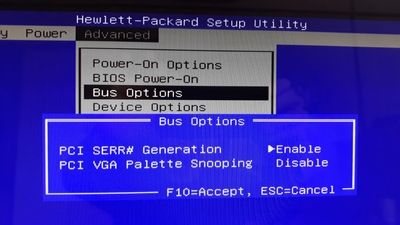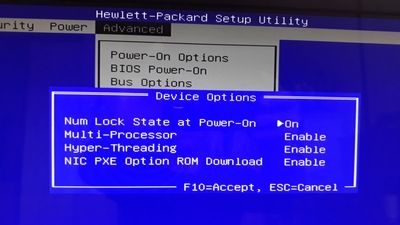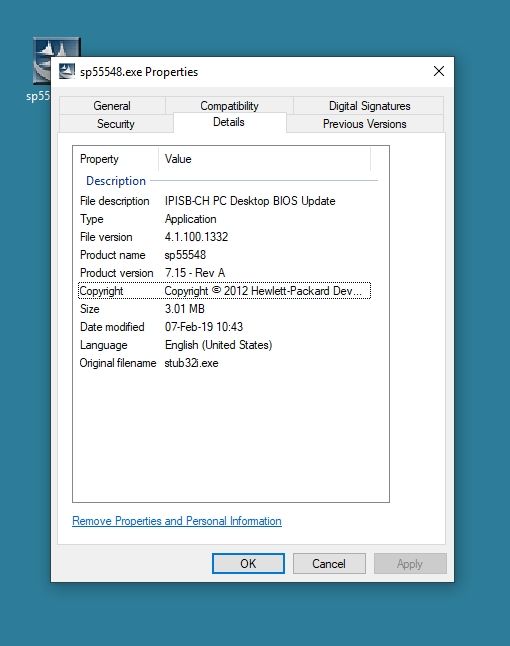-
×InformationNeed Windows 11 help?Check documents on compatibility, FAQs, upgrade information and available fixes.
Windows 11 Support Center. -
-
×InformationNeed Windows 11 help?Check documents on compatibility, FAQs, upgrade information and available fixes.
Windows 11 Support Center. -
- HP Community
- Desktops
- Desktop Software and How To Questions
- Re: BIOS update for HP Pavilion Elite HPE-540ch

Create an account on the HP Community to personalize your profile and ask a question
02-03-2019 08:05 AM
Desktop came with Windows 7. Upgraded regularly, now running latest WIndows 10 perfectly.
Need to make sure BIOS is latest possible version because having trouble installing new graphics card.
Where can I find the latest version of the BIOS for this device?
Current BIOS is version CHI_715.ROM v7.15
Thank you very much
02-05-2019 01:52 PM
Thank you for posting on the HP Support Community.
After reading your post, I did go through the bios software driver page of your product and found that your using latest version of bios.
I would recommend please check for the windows update and update the system software and drivers when it's available.
Hope this helps! Keep me posted for further assistance.
If I have helped you resolve the issue, feel free to give me a virtual high-five by clicking the 'Thumbs Up' icon below, Followed by clicking on "Accept as solution" from the drop-down menu on the upper right corner, Thank you for posting in the HP Support Community. Have a great day!
ECHO_LAKE
I am an HP Employee
02-06-2019 03:31 AM - edited 02-06-2019 03:32 AM
Thank you. BIOS is up to date now.
I was asked to do this by a ZOTAC helpdesk in relation to installing a ZOTAC GeForce GT 710 PCI-E 1x (https://www.zotac.com/product/graphics_card/geforce%C2%AE-gt-710-1gb-pcie-x-1) since the card the desktop came with has died and I have been using integrated graphics since then. Computer is working fine with current version of Windows 10.
I have tried both the x16 and x1 slots, but every time the computer freezes at HP splah screen and then beeps.
Is there a way of disabling the integrated graphics in this BIOS to force the system to go to the new Graphics Card?
02-06-2019 09:09 AM
Let's try this: ( community recommend steps)
- Enter BIOS Setup.
- Go to Advanced Menu.
- Go to Chipset Configuration Menu.
- Go to Internal Graphics Menu.
- Set the Internal Graphics Mode to Disable or choose PEG/PCI instead of Auto or IGFX. ...
- If you also have a Multi Monitors option set this to disable.
Also, refer to this article: Switchable Graphics on Notebooks Configured with Dual AMD GPUs
Hope this helps! Keep me posted for further assistance.
Please click “Accept as Solution” if you feel my post solved your issue, it will help others find the solution.
ECHO_LAKE
I am an HP Employee
02-06-2019 03:31 PM - edited 02-06-2019 04:19 PM
To get the answer to this question, this is the older version of bios and options are available.
Refer to this Article Configuring the Boot Order in the System BIOS
Hope this helps! Keep me posted for further assistance.
ECHO_LAKE
I am an HP Employee
02-06-2019 04:20 PM
Let's try this again: https://support.hp.com/in-en/document/c00364979
Hope this helps! Keep me posted for further assistance.
ECHO_LAKE
I am an HP Employee
02-07-2019 11:43 AM
Redid the BIOS update procedure, disabling Antivirus completely.
Could not find BitLocker since my system is not Windows Pro, so no interference from that.
Found BitLocketToGo by searching C: but the .exe file does not open, so apparently not active.
Downloaded BIOS file is sp55548.exe, the details are:
The installation procedure went normally, right throught to reboot.
Once rebooted, the system still displays version 7.15, without the 'Rev. A'.
At no point was their any error message.
What should I do to get the 'Rev. A' version to install?
Also you mention 'Refer to this Article Configuring the Boot Order in the System BIOS': what should the Boot Order be for my new graphics card to be accepted?
Thank you
02-09-2019 03:41 PM
As per the above image your using latest version of bios software. I would request you check for windows update to keep computer drivers update date and the system will notify if a newer version of bios available.
To get the answer to this question, You can choose UEFI boot order or Legacy boot order.
Please click “Accept as Solution” if you feel my post solved your issue, it will help others find the solution.
ECHO_LAKE
I am an HP Employee