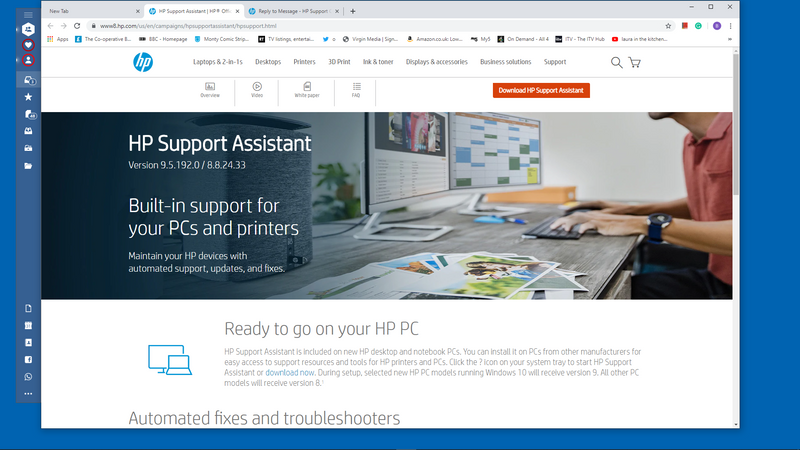-
×InformationNeed Windows 11 help?Check documents on compatibility, FAQs, upgrade information and available fixes.
Windows 11 Support Center. -
-
×InformationNeed Windows 11 help?Check documents on compatibility, FAQs, upgrade information and available fixes.
Windows 11 Support Center. -
- HP Community
- Desktops
- Desktop Software and How To Questions
- Re: Reply to Sandytecy20

Create an account on the HP Community to personalize your profile and ask a question
08-12-2019 11:35 AM
I am experiencing legibility issues. Even typing this message the type is so pale that I can barely read it. I have now zoomed the page to 150%. The type is a pale grey, much too grey for normal use. Is there any way to make the type darker? I have tried looking in the developer tools on Google Chrome but the type is fixed in the CSS settings and is down to the designer to change it before uploading the site page. I have tried shrinking the page down to a 450 pixel width to see if it makes it better but no difference. Headings and subheads are all OK but anything other than that all I get is a weak pale body text. I believe the purpose of text is to communicate and I have noticed in the past decade that site design has opted for paler type because it looks trendy. Criminal! I have been a graphic designer for over 50 years, cut my teeth on Apple OS 7 but abandoned it after OS 9 became too expensive to update. So now I have an HP computer that isn't perfect. Why? Help appreciated.
08-14-2019 06:05 PM
Welcome to HP support community.
Are you getting this issue on other browser as well?
Does it happen even while using Word or notepad?
Reply with the requested information for more assistance.
Cheers.
Sandytechy20
I am an HP Employee
08-15-2019 06:55 PM
Update the flash player.
If you don't have the latest version, download it here: Adobe Flash Player download
I hope that helps.
To thank me for my efforts to help you, please mark my post as an accepted solution so that it benefits several others.
Cheers.
Sandytechy20
I am an HP Employee
08-16-2019 12:42 AM
Thanks for your reply. I downloaded and installed the Flash Player but there is no difference. I attach a screenshot. It is marginally stronger type but infuriatingly it's still too pale. I can barely read what I am presently typing. The navigation titles at the top of the page look as if clouded over by a grey mask while the pale blue text is impossibly pale. My username at the bottom of the page is in blue and I cannot read the first letter - is it @?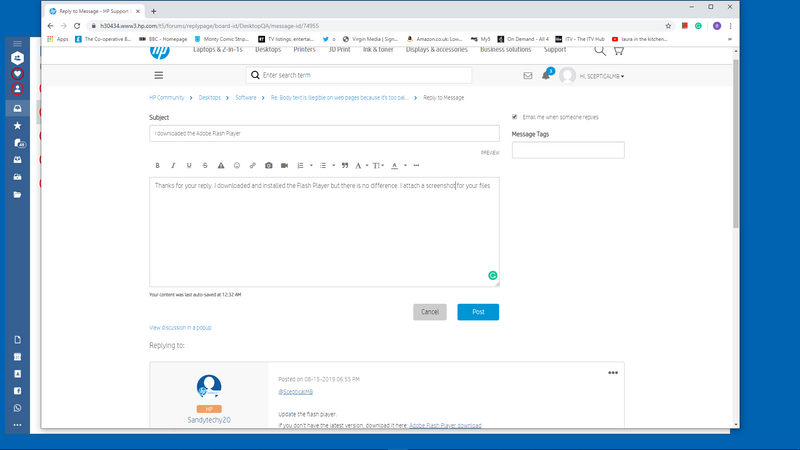
08-16-2019 12:59 PM
Update the Bios and Graphics card driver using HP Support Assistant.
Download and run the HP Support Assistant from this Link: Click here
HPSA will automatically search for all the latest drivers for your Notebook
-
Click My devices in the top menu, and then click Updates in the My PC or My notebook pane.

-
Click Check for updates and messages to scan for new updates.

-
Review the list of updates. Updates with a yellow information icon are recommended. Updates with a blue information icon are optional.
-
Click the update name for a description, version number, and file size.
-
Select the box next to any updates you want to install, and then click Download and install.
Also ensure Windows is up to date.
Select the Start button, and then go to Settings > Update & security > Windows Update , and select Check for updates. If Windows Update says your device is up to date, you have all the updates that are currently available
I hope that helps.
To thank me for my efforts to help you, please mark my post as an accepted solution so that it benefits several others.
Cheers.
Sandytechy20
I am an HP Employee
08-17-2019 04:22 AM
Hi Sandytecy, I hope I've opened the correct page to reply and thank you for your help in fixing the legibility of text on my screen. I downloaded the HP Support Assistant and ran the program as per your instructions on the email to me. I opened the 5 items with the orange badge and ran the software they produced. In all cases, there was nothing to report and all seemed OK. On returning to the HP Support page I expected to see an improvement but sadly the first paragraph of text is way too faint - as is the text colour on this reply page. I tried shrinking my display screen to 950 and 450-pixel width without any improvement in the strength of colour which leaves me with the conclusion that it is a deliberate CSS setting. The remedy is to change the font-weight and reset the basic #000000. I have seen other complaints from different users about this trend to make text practically invisible. I don't believe the fault in with the device but maybe with the Chrome settings. I'm not technically capable of remedying that. I suppose I will have to endure pale type until designers learn about the correct purpose of typography.
08-17-2019 05:37 AM
Hi Sandytecy20, I attach two screenshots to demonstrate the text visibility on two different programs. One is the Maibird email page and the other is the Chrome. Admittedly the email type is a condensed font and probably about a 500 font-weight.
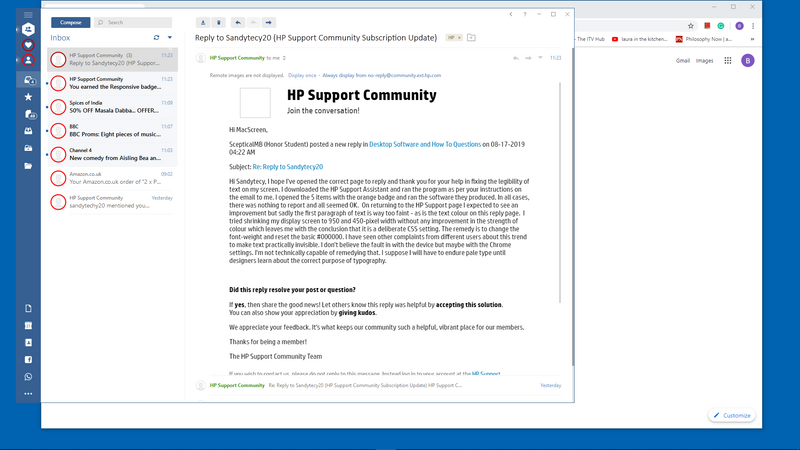
08-17-2019 01:48 PM
This might require remote access of you computer to fix this issue.
I request you to talk to HP support.
They might have multiple options to help you with this.
- Click on this link - https://support.hp.com/us-en/contact-hp?openCLC=true
- Select the country.
- Enter the serial of your device.
- Select the country from the drop-down.
- Click on "Show Options".
- Fill the web-form. A case number and phone number will now populate for you.
I hope that helps.
To thank me for my efforts to help you, please mark my post as an accepted solution so that it benefits several others.
Cheers
Sandytechy20
I am an HP Employee