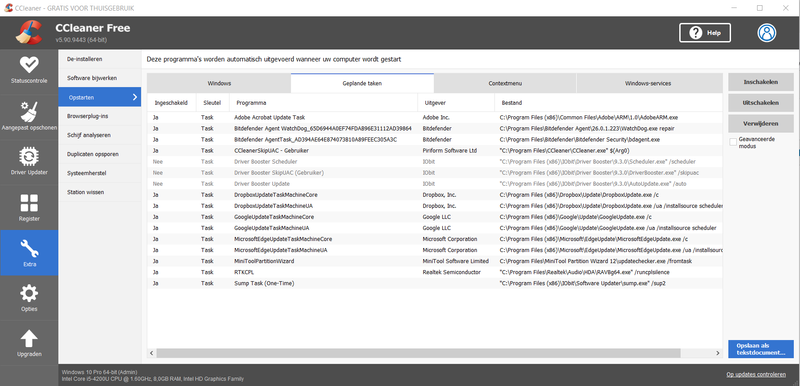-
×InformationNeed Windows 11 help?Check documents on compatibility, FAQs, upgrade information and available fixes.
Windows 11 Support Center. -
-
×InformationNeed Windows 11 help?Check documents on compatibility, FAQs, upgrade information and available fixes.
Windows 11 Support Center. -
- HP Community
- Desktops
- Desktop Software and How To Questions
- HOW to remove hpdiags pop up when PC starts

Create an account on the HP Community to personalize your profile and ask a question
07-17-2022 03:02 AM - edited 07-17-2022 08:15 AM
I can't uninstall this pop up link asking me to open the link with another program. I tried install the program and then uninstall but the HP diaglink keeps showing up.
I followed all the steps in the link below without any succes.
- I does not show up in the taskmanager
- I can't find it under "services"
- I can't find it under apps.
- I can't find it searching my C drive
Tried to clean the registry manually from all HP links but even that did not work.
Any help is very appreciated
With kind regards
RFH
Solved! Go to Solution.
Accepted Solutions
07-21-2022 01:47 AM
take a good look at the gif, you have to check the box on the right, otherwise I had nothing either
if despite that still nothing then, I'm afraid I can't find anything else
apart from a windows restore before the problem appeared and even then I'm not sure it helps
https://support.hp.com/th-en/product/hp-latex-360-printers/6838371/document/c03327545
was this reply helpful , or just say thank you ? Click on the yes button
Please remember to mark the answers this can help other users
Desktop-Knowledge-Base
Windows 11 22h2 inside , user
------------------------------------------------------------------------------------------------------------
07-17-2022 03:32 AM
hey
what exactly does the popup say, when does it appear at startup?
Did you do anything special, I guess you haven't always had this problem?
was this reply helpful , or just say thank you ? Click on the yes button
Please remember to mark the answers this can help other users
Desktop-Knowledge-Base
Windows 11 22h2 inside , user
------------------------------------------------------------------------------------------------------------
07-17-2022 03:57 AM
Thank you kindly for reponding.
I says "pick a link to open hp diags with". I can't click on it to close it. When I click somewhere else it disappears.
No I did not have it before. Can't remember doing something special.
07-17-2022 04:05 AM
Nothing else ?
At what moment ?
do you have a screenshot of this popup ?
you indicate that you uninstalled / reinstalled the software, but when reinstalled, there was always the same thing?
what file did you use to reinstall it?
i see here
Product: Toshiba
Operating System: Microsoft Windows 10 (64-bit)
it's not an hp computer?
was this reply helpful , or just say thank you ? Click on the yes button
Please remember to mark the answers this can help other users
Desktop-Knowledge-Base
Windows 11 22h2 inside , user
------------------------------------------------------------------------------------------------------------
07-19-2022 09:09 PM
It most of the time pops up after a restart of the laptop. I tried to make a screenshot but as soon that I touch something the pop up is gone. Yes I accidentally installed it on the wrong laptop. I work with different brand laptops. The file is called HPdiags.exe
The installation file comes directly for the HP site. https://support.hp.com/nl-nl/drivers/selfservice/hp-probook-430-g5-notebook-pc/17047126 and is called sp 138803.exe
Thank you very much and have a good day
07-20-2022 02:17 AM
yes i know it s this
https://support.hp.com/us-en/help/hp-pc-hardware-diagnostics
if you uninstalled it , install it
then open the task scheduler
https://www.isunshare.com/windows-10/4-ways-to-open-task-scheduler-on-windows-10.html
look for hp / hewlett-packard
there should be Hp diagnostic, I think it comes from here
disable everything
try/restart
was this reply helpful , or just say thank you ? Click on the yes button
Please remember to mark the answers this can help other users
Desktop-Knowledge-Base
Windows 11 22h2 inside , user
------------------------------------------------------------------------------------------------------------
07-20-2022 10:41 AM
task manager ?
that's not what i' m talking about
I have the utility installed and nothing here either
ccleaner windows
programs launched at startup
scheduled tasks, everything registered to start on demand including hpdiags here
if you have nothing anywhere, even after reinstalling the utility, I'm afraid I have no other idea
was this reply helpful , or just say thank you ? Click on the yes button
Please remember to mark the answers this can help other users
Desktop-Knowledge-Base
Windows 11 22h2 inside , user
------------------------------------------------------------------------------------------------------------
07-21-2022 01:47 AM
take a good look at the gif, you have to check the box on the right, otherwise I had nothing either
if despite that still nothing then, I'm afraid I can't find anything else
apart from a windows restore before the problem appeared and even then I'm not sure it helps
https://support.hp.com/th-en/product/hp-latex-360-printers/6838371/document/c03327545
was this reply helpful , or just say thank you ? Click on the yes button
Please remember to mark the answers this can help other users
Desktop-Knowledge-Base
Windows 11 22h2 inside , user
------------------------------------------------------------------------------------------------------------