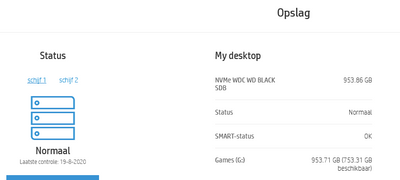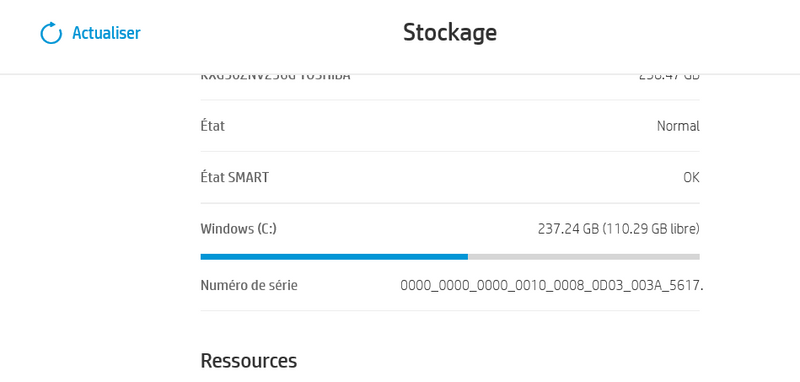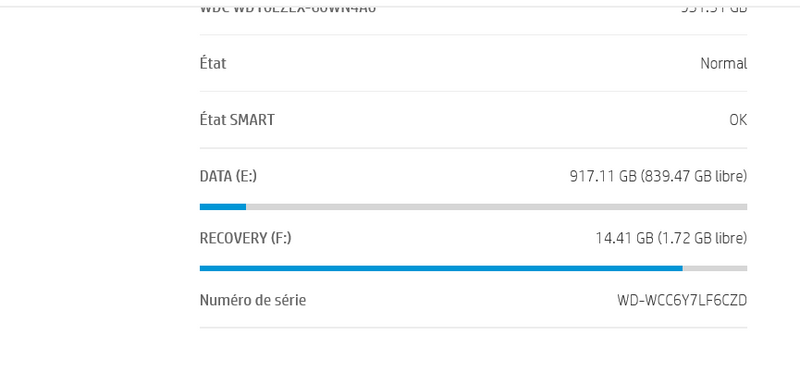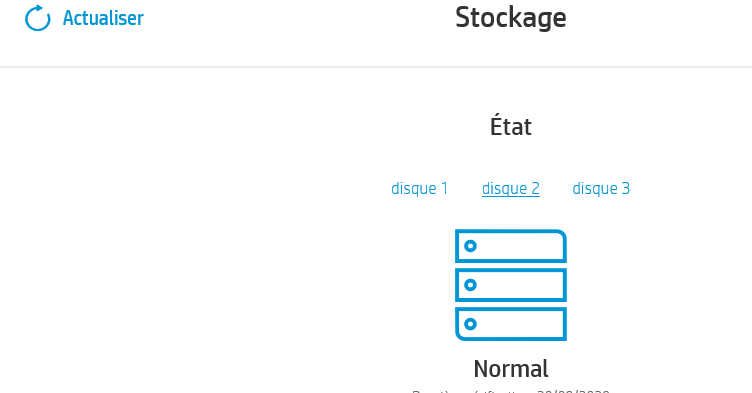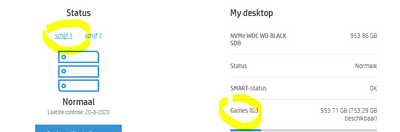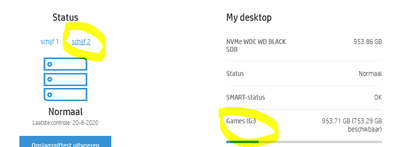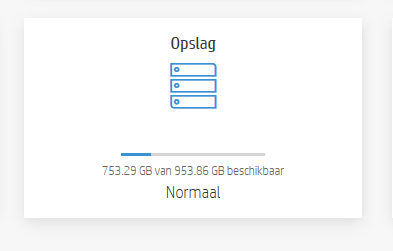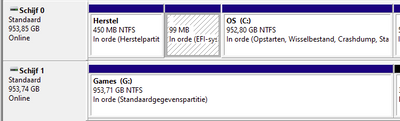-
×InformationNeed Windows 11 help?Check documents on compatibility, FAQs, upgrade information and available fixes.
Windows 11 Support Center. -
-
×InformationNeed Windows 11 help?Check documents on compatibility, FAQs, upgrade information and available fixes.
Windows 11 Support Center. -
- HP Community
- Desktops
- Desktop Software and How To Questions
- Re: HP Support Assistant: Storage overview incorrect/incompl...

Create an account on the HP Community to personalize your profile and ask a question
08-19-2020 11:53 AM - edited 08-19-2020 11:57 AM
HP Support assistant shows storage.
I have 2 drives: drive 1 is C (OS) and drive 2 is G (Games)
Assistant seems to focus on drive 2
There is no way I can see any info for disc 1. clicking 'schijf 1' or 'schijf 2' on the upper left does nothing.
bug ?
Solved! Go to Solution.
Accepted Solutions
08-21-2020 06:56 AM
Hi Prométhée,
This is becoming real funny.
I uninstalled (and choose to remove all settings). Reinstall did not solve the issue
Uninstalled again and installed version '8' (simply open up the SWSetup folder and run the HPSA8 setup
In version 8 the Storage is displayed correctly! (2 internal drives and 1 external drive are displayed)
HPSA tells me there is an updated version (yes we know), So I let HPSA run it's own updater
Upgrade completes succesfully and in version '9' the storage is wrong again.
So finally done with it. HPSA is offically removed from my PC now
08-20-2020 10:40 AM
Hello
I do not know if I understood well
But if you have several discs, we must have the information of all the discs, when we click on it
An example :
try reinstalling the app maybe!
HP Support Assistant | HP® Official Site
was this reply helpful , or just say thank you ? Click on the yes button
Please remember to mark the answers this can help other users
Desktop-Knowledge-Base
Windows 11 22h2 inside , user
------------------------------------------------------------------------------------------------------------
08-20-2020 11:06 AM - edited 08-20-2020 11:34 AM
hello Prométhée,
You did understand correctly! I have 2 drives and HP Assistant shows 2 drives, but... it only displays the details of the second drive. When I click on 'disc 1' it shows the details of disc2 and when I click on disc 2 it show the info of disc 2 (at least one is correct 🙂 )
Already have the latest version of HP Assistant (ver 9.6.703.0)
At least this behaviour is consistent with the main 'overview page' in which I only see half of the total storage
But I definitively do have two discs
disc 1 (or disc 0 ) is not visible.... very special since HP Assistant itself is installed on this disc......
Just found a possible cause: Hp Site offers assistant version 9.6.605. I have 9.6.703 ánd W10 product version 2004.
It could just be a version conflict. HP Assistant might not be up to date for W10/2004.
08-21-2020 05:02 AM
What you tell me is curious
"Just found a possible cause: Hp Site offers assistant version 9.6.605. I have 9.6.703 and W10 product version 2004.
It could just be a version conflict. HP Assistant might not be up to date for W10 / 2004. "
I downloaded and installed the version available here yesterday:
https://www8.hp.com/fr/fr/campaigns/hpsupportassistant/hpsupport.html
and it's 9.6.605
windows 2004 (19041,450)
was this reply helpful , or just say thank you ? Click on the yes button
Please remember to mark the answers this can help other users
Desktop-Knowledge-Base
Windows 11 22h2 inside , user
------------------------------------------------------------------------------------------------------------
08-21-2020 05:14 AM
Yes, the official download is 9.6.605.
But when you have Windows update its apps from the store you get a new version. (9.6.703)
In my case both 9.6.605 and 9.6.703 display incorrect storage.
But never mind. It's not a big issue
08-21-2020 05:18 AM - edited 08-21-2020 05:25 AM
Ok thanks for the information
it's odd that hp does not offer the latest version on its own site ..
I will test to see
[edit] good and fine with the latest 705 it works for me
still try to completely uninstall the app!
Download the previous version from the hp site, and test, before updating!
was this reply helpful , or just say thank you ? Click on the yes button
Please remember to mark the answers this can help other users
Desktop-Knowledge-Base
Windows 11 22h2 inside , user
------------------------------------------------------------------------------------------------------------
08-21-2020 06:56 AM
Hi Prométhée,
This is becoming real funny.
I uninstalled (and choose to remove all settings). Reinstall did not solve the issue
Uninstalled again and installed version '8' (simply open up the SWSetup folder and run the HPSA8 setup
In version 8 the Storage is displayed correctly! (2 internal drives and 1 external drive are displayed)
HPSA tells me there is an updated version (yes we know), So I let HPSA run it's own updater
Upgrade completes succesfully and in version '9' the storage is wrong again.
So finally done with it. HPSA is offically removed from my PC now
08-21-2020 08:05 AM

indeed, more recent does not always mean "better"
Well sorry in any case for not having provided a solution for this
was this reply helpful , or just say thank you ? Click on the yes button
Please remember to mark the answers this can help other users
Desktop-Knowledge-Base
Windows 11 22h2 inside , user
------------------------------------------------------------------------------------------------------------