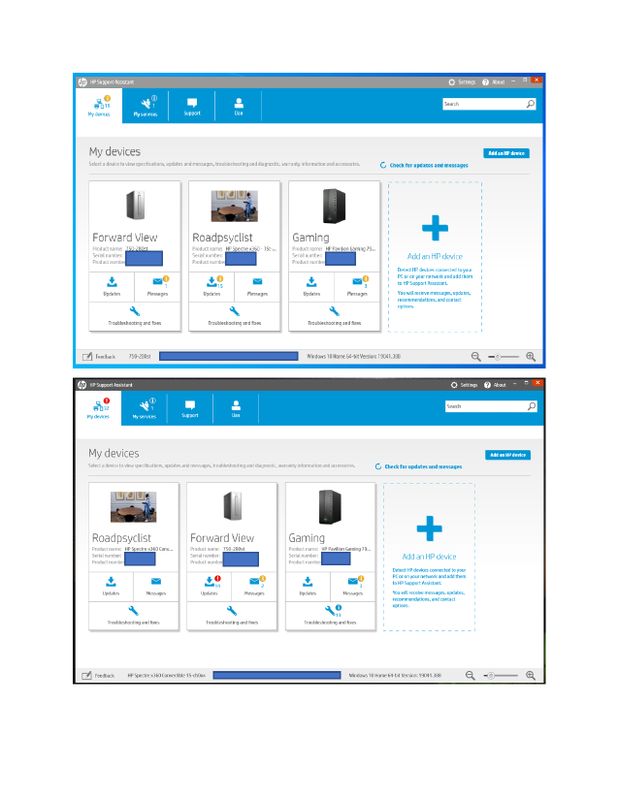-
×InformationNeed Windows 11 help?Check documents on compatibility, FAQs, upgrade information and available fixes.
Windows 11 Support Center. -
-
×InformationNeed Windows 11 help?Check documents on compatibility, FAQs, upgrade information and available fixes.
Windows 11 Support Center. -
- HP Community
- Desktops
- Desktop Software and How To Questions
- HP Support Assistant providing conflicting information

Create an account on the HP Community to personalize your profile and ask a question
08-18-2020 12:10 PM
I have a desktop (Froward View) and laptop (Roadpsyclist), both running HP Support Assistant ver. 8.8.28.13. The desktop software states there are no updates needed and points to the laptop in need of 15 updates. Paradoxically, the laptop software states the there are no updates needed and points to the desktop in need of 14 updates, one or more are critical. Attached is a jpg screenshot of both and hopefully it can be enlarged to see the conflicting info. I have installed updates as I become aware of them but this issue has persisted since November 2019. If you note the second desktop (Gaming) it is a newer computer and runs a completely different version (unknown) of HP Support Assistant. This one indicates there are no updates required for any of the computers. I believe this to be true, I just want this issue with ver. 8.8.28.13 corrected.
Note: I have ran "Check for latest version" in hopes it would update to the same version that is on my newer computer, only to have it come back with the message the software is up to date.
Solved! Go to Solution.
Accepted Solutions
08-18-2020 12:27 PM
Short Answer:
HPSA can usually accurately track and handle updates on the local system where the HP Support Assistant is installed.
HPSA does not accurately track updates on "remote" or "other" devices added to the local setup.
If you can't stand it:
- Remove the "not local" device(s) from the local installation of the HP Support Assistant
- Restart the computer and log in
- Open HPSA and (re)add the computer / device you want to monitor
Temporarily, the remove device update list might appear to be correct...
Thank you for participating in our HP Community.
We are a world community of volunteers dedicated to supporting HP technology
Click Thumbs Up to say Thank You.
Answered? Click "Accept as Solution" to help others find it.




08-18-2020 12:27 PM
Short Answer:
HPSA can usually accurately track and handle updates on the local system where the HP Support Assistant is installed.
HPSA does not accurately track updates on "remote" or "other" devices added to the local setup.
If you can't stand it:
- Remove the "not local" device(s) from the local installation of the HP Support Assistant
- Restart the computer and log in
- Open HPSA and (re)add the computer / device you want to monitor
Temporarily, the remove device update list might appear to be correct...
Thank you for participating in our HP Community.
We are a world community of volunteers dedicated to supporting HP technology
Click Thumbs Up to say Thank You.
Answered? Click "Accept as Solution" to help others find it.