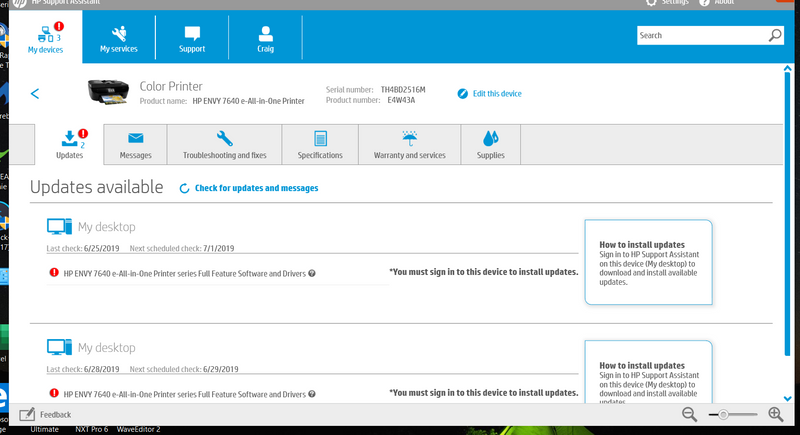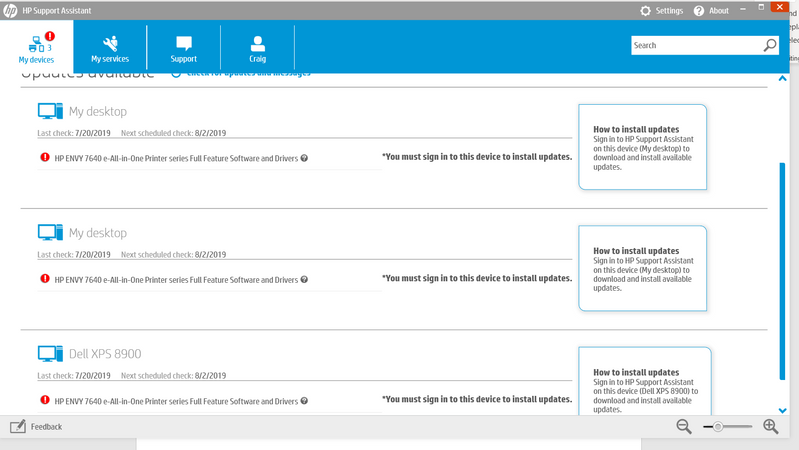-
×InformationNeed Windows 11 help?Check documents on compatibility, FAQs, upgrade information and available fixes.
Windows 11 Support Center. -
-
×InformationNeed Windows 11 help?Check documents on compatibility, FAQs, upgrade information and available fixes.
Windows 11 Support Center. -
- HP Community
- Desktops
- Desktop Software and How To Questions
- HP Support Assistant shows 2 updates but no optio to install

Create an account on the HP Community to personalize your profile and ask a question
06-30-2019 06:32 PM
I have installed HP Support Assistant. The program shows two upgrades for the same item. However, neither item shows the option to download and install. How can I remove these items since I already have the software installed. Thank you.
07-02-2019 06:55 PM
This update is for your Printer's Full Feature Software.
Try downloading the Full Feature Software from this Link: https://support.hp.com/us-en/drivers/selfservice/hp-envy-7640-e-all-in-one-printer-series/6617267 and then run HPSA again.
If the issue persists uninstall HPSA, restart your computer and download HPSA again from this Link: https://support.hp.com/us-en/drivers/selfservice/swdetails/omen-by-hp-15-dc1000-laptop-pc-series/261...
Keep me posted 😊
If the information I've provided was helpful, give us some reinforcement by clicking the "Solution Accepted" on this Post and it will also help other community members with similar issue.
KrazyToad
I Am An HP Employee
07-04-2019 11:37 AM
I already had installed version 40.13.1176 software. Nevertheless, I downloaded the software and reinstalled it. I restarted the computer, ran HPSA and it still had the same issue. So I uninstalled HPSA as you suggested. The link you provided was for a Graphic Power Control IC Firmware Update Utility which did not seem applicable to the HPSA. So I went to the HP site and downloaded and installed HPSA again. I have version 8.8.24.33 which says it is the most current version. My issue remains unresolved.
So do you have any further suggestions? I believe the issue lies with the HP servers on the HP site. But I am open to other ideas. Thank you for your help.
07-04-2019 03:01 PM
Let's try to update the printer firmware.
If your printer connected wirelessly, make sure to temporary connect the device with USB and then follow the link to install the latest firmware update on your printer from our HP support website. Alternatively you can also try to update the printer firmware directly from the printer control panel.
For more details on how to update, please use this link: HP Printers - Updating or Upgrading Printer Firmware
Once done, restart the printer and check if that helps.
Let me know the outcome!
Thank you 🙂
Jeet_Singh
I am an HP Employee
07-26-2019 07:29 PM
Sorry for the delay. I missed the initial response and then I have been in the hospital. I checked the printer firmware and it is up to date. I am providing another snip now showing that another message has appeared.
I am really hoping for a solution and am ready to try anything. But as I said a long time ago, someone from HP told me this issue is an issue on the HP servers and must be corrected by HP. I hope you can help. Thank you.
07-27-2019 11:26 AM
If the printer Firmware is up to date, then nothing to worry since it could be a Server issue giving wrong alert
You could try reinstalling HPSA. But if the printer is working fine and the Firmware is up to date you can ignore the warning to upgrade the Firmware since it is already updated
Thank you
KrazyToad
I Am An HP Employee
07-27-2019 06:11 PM
Thanks for the response. I have reinstalled the software to no avail. I really want the message gone. If I just ignore it, then I may miss some future important issues. Is there a way to fix the server for me? If not, then I guess I will have to live with the problem. But it is not good customer support for a software issue.
07-28-2019 03:06 AM
In this scenario, I would suggest you try to manually try to update the drivers directly from our HP support website, or try to install the drivers from Recovery manager.
To know more on how to install using HP recovery manager, please follow this link.
Cheers 🙂
Jeet_Singh
I am an HP Employee
07-28-2019 09:52 AM
I have updated the drivers at least twice from the HP site. I have also uninstalled and then reinstalled the HP Support Assistant. None of these actions will resolve the issue I am experiencing. I am open to any suggestions but it sure appears that this issue will not be resolved. But thank you for your reply.
07-28-2019 05:06 PM
Can you check on the HP Support Assistant if you're logged in to the same device on which it's being updated. For example if your device is not listed and some other device was listed.
This could be a possibility. You can try to remove the device and then try to add your device and check if that helps.
You may refer to this support document for - HP PCs - Troubleshooting HP Support Assistant (Windows 10, 8, 7)
If the issue persists, I would recommend you perform a reset on the computer following the steps in the below article and check.
https://support.hp.com/in-en/document/c04742289
If you wish to show appreciation for my efforts, mark my post as Accept as Solution. Your feedback counts!
Cheers!
Jeet_Singh
I am an HP Employee