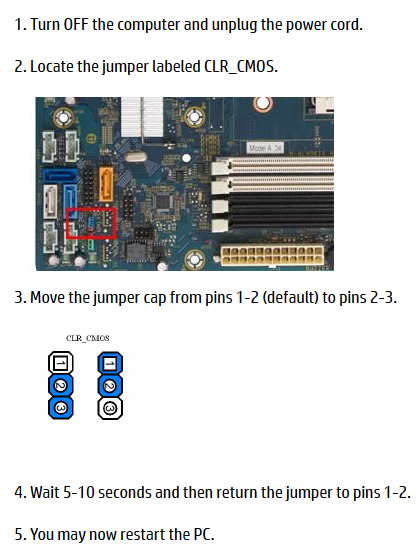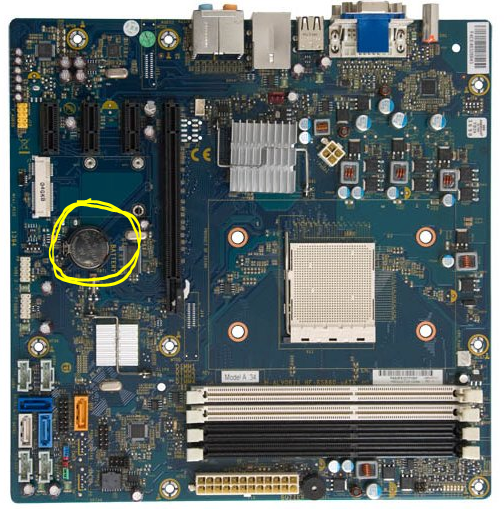-
×InformationNeed Windows 11 help?Check documents on compatibility, FAQs, upgrade information and available fixes.
Windows 11 Support Center. -
-
×InformationNeed Windows 11 help?Check documents on compatibility, FAQs, upgrade information and available fixes.
Windows 11 Support Center. -
- HP Community
- Desktops
- Desktop Software and How To Questions
- Re: How can I change the BIOS with an HPE-400Y with Windows ...

Create an account on the HP Community to personalize your profile and ask a question
03-12-2018
06:19 PM
- last edited on
03-12-2018
07:13 PM
by
![]() Cheron-Z
Cheron-Z
I tried to use [F10} and it did not do anything, although I saw the message that said Press [F10] to enter SETUP, as the computer boots up. It still goes into the windows 10 startup, irregardless.
Solved! Go to Solution.
Accepted Solutions
03-21-2018 07:24 AM
Hi
I was recently working on an HP 810-250 system.
Could not get to the BIOS or the Startup menu using a wired Logitech keyboard.
Plugging in the HP keyboard that shipped with the PC solved the problem.
It seemed as if the Logitech keyboard was not initializing fast enough to detect the calls to enter the Startup menu or the BIOS menu.
Tom
03-12-2018 08:39 PM
@Robochief, welcome to the forum.
You should try tapping the "Esc" key once per second when the computer starts to boot. If this doesn't work do the same with the F10 key. One of them should take you into the BIOS.
Please click the Thumbs up + button if I have helped you and click Accept as Solution if your problem is solved.





I am not an HP Employee!!
Intelligence is God given. Wisdom is the sum of our mistakes!!
03-21-2018 07:24 AM
Hi
I was recently working on an HP 810-250 system.
Could not get to the BIOS or the Startup menu using a wired Logitech keyboard.
Plugging in the HP keyboard that shipped with the PC solved the problem.
It seemed as if the Logitech keyboard was not initializing fast enough to detect the calls to enter the Startup menu or the BIOS menu.
Tom
03-21-2018 05:52 PM
I have been using a Dell wired keyboard, because it has a built in CAC Card reader. Fortunately I still had the original HP Keyboard (unused and still in the box). I was amazed that pressing the F10 Key while booting up actually allowed me into BIOS. Thanks for your help!