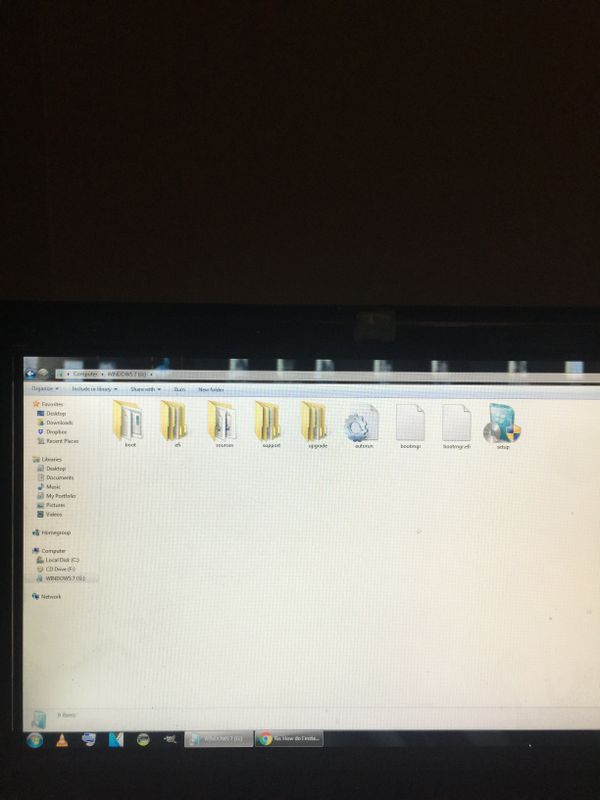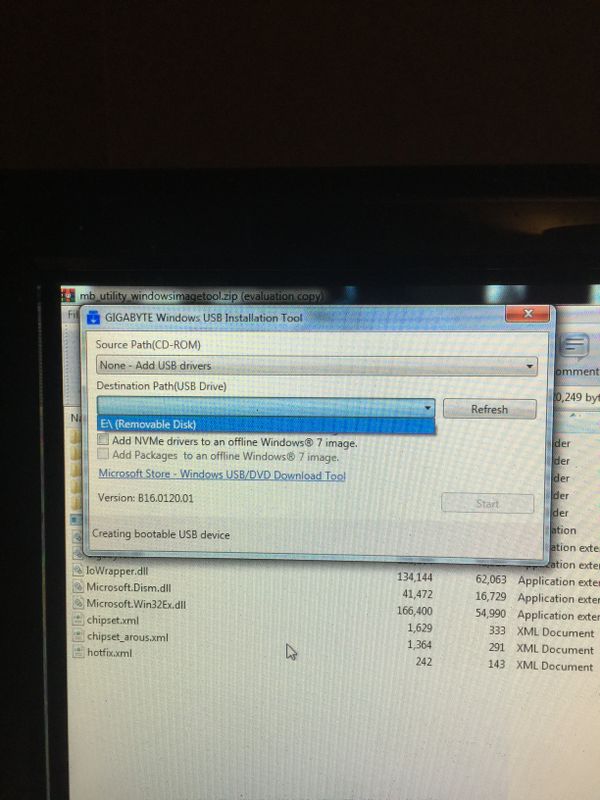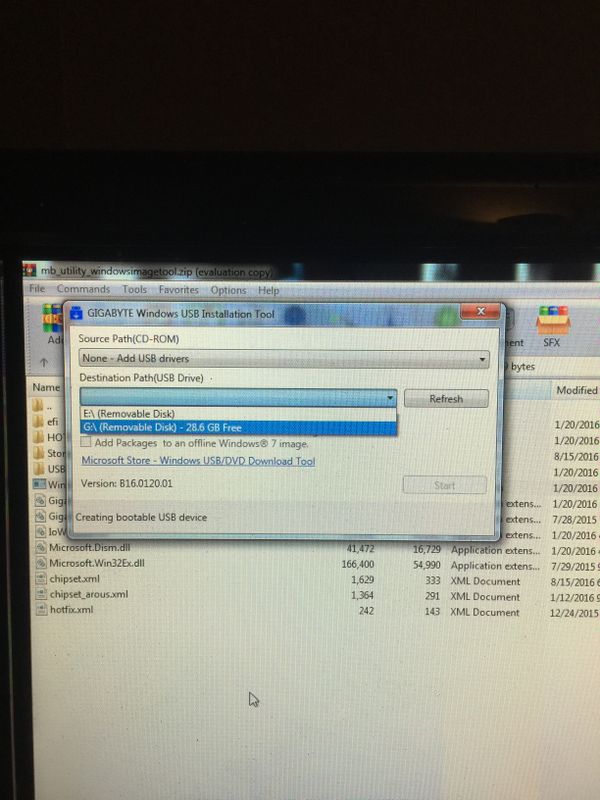-
×InformationNeed Windows 11 help?Check documents on compatibility, FAQs, upgrade information and available fixes.
Windows 11 Support Center. -
-
×InformationNeed Windows 11 help?Check documents on compatibility, FAQs, upgrade information and available fixes.
Windows 11 Support Center. -
- HP Community
- Desktops
- Desktop Software and How To Questions
- Re: How do I install Windows 7 on a Windows 10 HP computer?

Create an account on the HP Community to personalize your profile and ask a question
07-22-2019 05:18 PM - edited 07-22-2019 05:20 PM
HP All in One
Windows 10
How do I install Windows 7 on this computer?
As everyone knows, Windows 8 and 10 usually have a lock so you don't boot from a USB - I have to run BIOS and boot in Legacy mode. I am now able to enter Windows 7 setup but now the mouse and keyboard is undetectable. How can I get around this?
07-22-2019 06:28 PM - edited 07-22-2019 06:29 PM
Hi:
W7 does not natively include the USB 3 drivers needed for the KB and mouse to work.
So, plug your W7 USB installer into one of the PC's USB 2 ports and the KB and mouse should work during the installation process.
Here is the link to the product specs for your AIO PC, which show the locations of the USB 2 ports.
07-22-2019 07:02 PM - edited 07-22-2019 07:03 PM
Yeah, I forgot you have to plug in the KB and mouse. Not enough USB ports...
OK...plan B.
Run this utility which will automatically load the USB 3 drivers into your W7 installation flash drive and you should be good to go.
http://download.gigabyte.us/FileList/Utility/mb_utility_windowsimagetool.zip
07-22-2019 07:09 PM - edited 07-22-2019 07:09 PM
Here's what you need to do.
Unzip the file, have your W7 USB flash drive in the PC.
Run the windows image tool application file inside the unzipped folder, and it will do all of the work for you automatically.
07-23-2019 07:00 AM - edited 07-23-2019 07:00 AM
I used the utility once and it worked fine for me, so I don't know how to troubleshoot why it won't work for you.
Without those USB 3 drivers installed, you are dead in the water.
The USB drivers you need are found in that zip file: USB>IntelUSB30
Here is an alternative method. I zipped up and attached the Intel utility below. Intel no longer supports it.
Here is a video to watch for how to use it, or you can search for others.