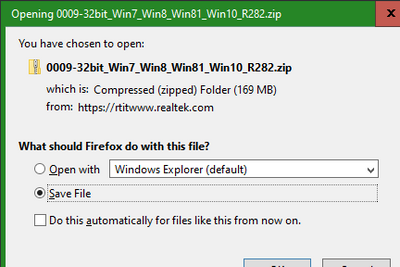-
×InformationNeed Windows 11 help?Check documents on compatibility, FAQs, upgrade information and available fixes.
Windows 11 Support Center. -
-
×InformationNeed Windows 11 help?Check documents on compatibility, FAQs, upgrade information and available fixes.
Windows 11 Support Center. -
- HP Community
- Desktops
- Desktop Software and How To Questions
- Re: Looking for a way to download MB IPIBL-LB Benicia driver...

Create an account on the HP Community to personalize your profile and ask a question
02-16-2021 07:50 PM
I am wanting to put an old pc that I have the parts laying around for, and read a post on another thread giving links to the intel drivers and whatnot, but going to them now they say that the link is missing. Any way I can get drivers now?
Thanks.
Solved! Go to Solution.
Accepted Solutions
02-17-2021 07:56 AM
What drivers do you need?
Here's the chipset, audio, onboard graphics and ethernet drivers...
Chipset:
This package contains the Intel Chipset Installation Utility and Driver for supported notebook models and operating systems. This utility enables the operating system to show the correct name for the installed Intel hardware in the Microsoft Windows Device Manager.
https://ftp.hp.com/pub/softpaq/sp55001-55500/sp55095.exe
Graphics: This driver will have to be manually installed.
This package contains the driver for the Intel Graphics in the supported desktop models and operating systems.
http://ftp.hp.com/pub/softpaq/sp42501-43000/sp42689.exe
To manually install the driver, run the above driver. You will probably get an unsupported operating system error.
Close out of any error windows.
Then go to the device manager, click to expand the display adapters device manager category.
Click on the standard vga adapter listed there. Click on the driver tab. Click on Update driver.
Select the Browse my computer for driver software option and browse to the driver folder that was created when you ran the file.
That folder will be listed in C:\SWSetup\sp42689.
Make sure the Include Subfolders box is checked, and the driver should install. Then restart the PC.
Audio: Accept the agreement. Download and install Windows 32 bit driver and restart the PC.
PC Audio Codecs > High Definition Audio Codecs Software - REALTEK
Ethernet: Download, unzip and run the setup application from the W7 driver at the link below...
RTL8110SC(L) Software - REALTEK
02-17-2021 07:56 AM
What drivers do you need?
Here's the chipset, audio, onboard graphics and ethernet drivers...
Chipset:
This package contains the Intel Chipset Installation Utility and Driver for supported notebook models and operating systems. This utility enables the operating system to show the correct name for the installed Intel hardware in the Microsoft Windows Device Manager.
https://ftp.hp.com/pub/softpaq/sp55001-55500/sp55095.exe
Graphics: This driver will have to be manually installed.
This package contains the driver for the Intel Graphics in the supported desktop models and operating systems.
http://ftp.hp.com/pub/softpaq/sp42501-43000/sp42689.exe
To manually install the driver, run the above driver. You will probably get an unsupported operating system error.
Close out of any error windows.
Then go to the device manager, click to expand the display adapters device manager category.
Click on the standard vga adapter listed there. Click on the driver tab. Click on Update driver.
Select the Browse my computer for driver software option and browse to the driver folder that was created when you ran the file.
That folder will be listed in C:\SWSetup\sp42689.
Make sure the Include Subfolders box is checked, and the driver should install. Then restart the PC.
Audio: Accept the agreement. Download and install Windows 32 bit driver and restart the PC.
PC Audio Codecs > High Definition Audio Codecs Software - REALTEK
Ethernet: Download, unzip and run the setup application from the W7 driver at the link below...
RTL8110SC(L) Software - REALTEK
02-17-2021 10:39 AM
You're very welcome.
For best results, put the drives on a USB flash drive and copy them to the PC you are going to install them on.
Install the drivers in this order and restart the PC after you install each one.
Intel chipset installation utility.
Intel graphics
Realtek Audio
Realtek ethernet
02-17-2021 12:39 PM - edited 02-17-2021 12:39 PM
Sorry, but I don't understand the problem.
After you accept the agreement to download the audio driver and enter the captcha characters, an exe file downloads, not a zip file.
The ethernet driver is a zip file.
02-17-2021 02:16 PM
That is very odd.
I am getting an exe file download of 172 MB.
What I have done is to zip up the Realtek 32 bit audio exe file I downloaded.
I have uploaded it to my Skydrive folder, and shared the link below.
https://1drv.ms/u/s!ApMb5dJXSS-Dggen6t_Lt2eggvfZ?e=hJuBaE
The file is labeled the same as in your screenshot.
Download, unzip and run the exe file.
03-28-2021 01:43 PM
You're very welcome.
I do not believe they would.
You would need this chipset driver for XP...
This package installs Intel Chipset support on the listed desktop models and operating systems.
https://ftp.hp.com/pub/softpaq/sp38001-38500/sp38488.exe
Onboard Graphics:
https://ftp.hp.com/pub/softpaq/sp42001-42500/sp42426.exe
Audio: Accept the agreement. Download and install the XP audio driver from the list at the link below.
PC Audio Codecs > High Definition Audio Codecs Software - REALTEK
Ethernet: Download, unzip and run the setup application from the XP driver at the link below...
Realtek PCIe FE / GBE / 2.5G / Gaming Ethernet Family Controller Software - REALTEK