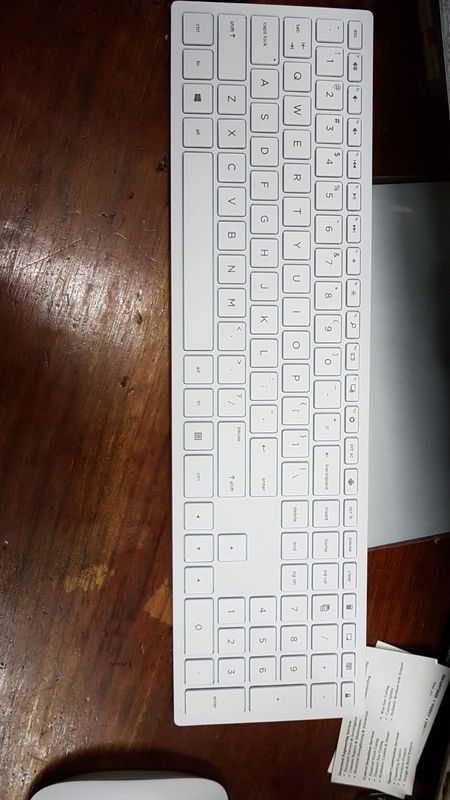-
×InformationNeed Windows 11 help?Check documents on compatibility, FAQs, upgrade information and available fixes.
Windows 11 Support Center. -
-
×InformationNeed Windows 11 help?Check documents on compatibility, FAQs, upgrade information and available fixes.
Windows 11 Support Center. -
- HP Community
- Desktops
- Desktop Software and How To Questions
- Reverting to function keys on keyboard

Create an account on the HP Community to personalize your profile and ask a question
11-27-2017 01:20 AM
How to turn off multimedia keys on included wireless keyboard?
Keyboard model: 5524A-TPCC002K
I need to use the function keys by default.
11-27-2017 02:53 AM
Hi and welcome to the forum.
What works for me is holding down the Fn key and tapping the Caps Lock. The downside is that the letter keys are now set to caps.
I am a volunteer forum member. If my suggestion helped you solve your issue, help others by marking that post as the accepted solution. Say thanks by clicking on the Yes button next to the "was this reply helpful?"



11-27-2017 03:07 AM
Thanks for the prompt reply!
This combination worked for my surface pro 3 previously so it was actually one of the first thing i tried hahas.
In another post i read that fn+esc worked as well, but neither has worked actually.
pressing fn+caps does not seem to have any effect for me. the function keys still function as multimedia action keys. No different from just activating caps lock on its own.
11-27-2017 03:15 AM
Check the BIOS for enable\disable action keys. If it is there, that is what you need to enable.
I would check for you, but you did not identify your PC with a proper product name or product number.
Invoke the HP Support Assistant. Look at the bottom for the product number. Please post it here.
I am a volunteer forum member. If my suggestion helped you solve your issue, help others by marking that post as the accepted solution. Say thanks by clicking on the Yes button next to the "was this reply helpful?"



11-27-2017 07:08 PM
Its a HP AIO pc. Model number as follows: HP Pavilion All-in-One 24-r0xx
I checked the bios before, but the closest option i could find was whether to keep num lock on by default on startup.
Btw the issue seems to be with this particular included wireless keyboard though. If i switch to the keyboard from previous pc's the function keys work as intended. Hopefully theres a way to toggle fn lock for this keyboard.
11-28-2017 03:43 AM
That is not the product number or product code. With the 24-r0xx that you have given as an identifier, I find no results from Google searches or the HP Product content browser.
Read my last post again. I did provide a means and description of how to properly identify your HP product.
I am a volunteer forum member. If my suggestion helped you solve your issue, help others by marking that post as the accepted solution. Say thanks by clicking on the Yes button next to the "was this reply helpful?"



11-29-2017 06:36 AM - edited 11-29-2017 06:36 AM
No worries. 🙂
You own an HP Pavilion All-In-One 24-r074d.
Have you tried replacing the batteries in the keyboard?
Weak batteries in wireless keyboards result in abnormal operation of the keyboard.
I am a volunteer forum member. If my suggestion helped you solve your issue, help others by marking that post as the accepted solution. Say thanks by clicking on the Yes button next to the "was this reply helpful?"



11-29-2017 07:03 AM
Well, the pc is new; keyboard, batteries and all, fresh from the packaging.
When i switched to another keyboard I don't have the issue. The f1-f12 keys work as they should without needing me to hold the fn key.
Its probably the way the keyboard keys are wired. Since this is supposed to be for home use my guess is they expected it to be mainly used for multimedia and prioritised the action/multimedia keys over the function keys. I'd tried scouring the entire pc to see if theres any bundled software that might allow for switching between default function keys and multimedia action keys for this bundled keyboard but to no avail. Unlike laptops I don't think its related to any settings in the bios either.
I guess its easier to switch to another keyboard than to dwell on this issue.
Thanks for the help though!
10-10-2018 10:40 PM
Same issue and frustration here. There is no switch in the BIOS to swap action keys and no software/settings in the O/S or 3rd party to address this issue. Shame on HP. I use the unit for software development -- forcing Fn+Fx key combos (cause really, when am I going to play a movie or whatever when working?!) is a major time waster. Personally, I, too, will swap to another wireless keyboard/mouse combo, but I expect HP to reimburse me for it. Very frustrating.