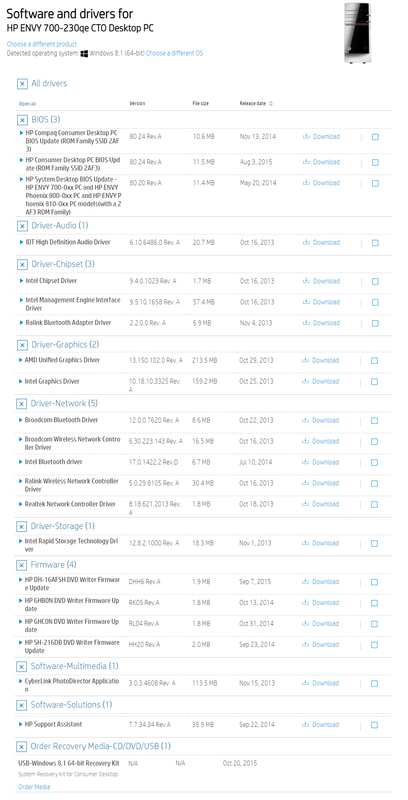-
1
×InformationNeed Windows 11 help?Check documents on compatibility, FAQs, upgrade information and available fixes.
Windows 11 Support Center. -
-
1
×InformationNeed Windows 11 help?Check documents on compatibility, FAQs, upgrade information and available fixes.
Windows 11 Support Center. -
- HP Community
- Desktops
- Desktop Software and How To Questions
- SD Card reader not working after fresh install of Windows 10

Create an account on the HP Community to personalize your profile and ask a question
07-11-2020 07:18 PM
Built in SD Card reader does not appear to work after having to do a fresh install of windows 10. Can't find the drivers for the reader on the drivers support page (See image below). When an SD Card is inserted the light turns on to indicate the card has been properly inserted but the system does not recognize a device has been connected.
Also tried to use device manager to uninstall the reader to force the system to reinstall the drivers but the reader does not appear in device manager.
07-12-2020 08:03 AM
Hi:
I don't know what model SD card reader your PC has, but most of them are made by Realtek.
So, the only suggestion I can offer would be to try the Realtek SD card reader driver from the Realtek site.
Download, unzip and run the setup application from the 1st file listed at the link below...