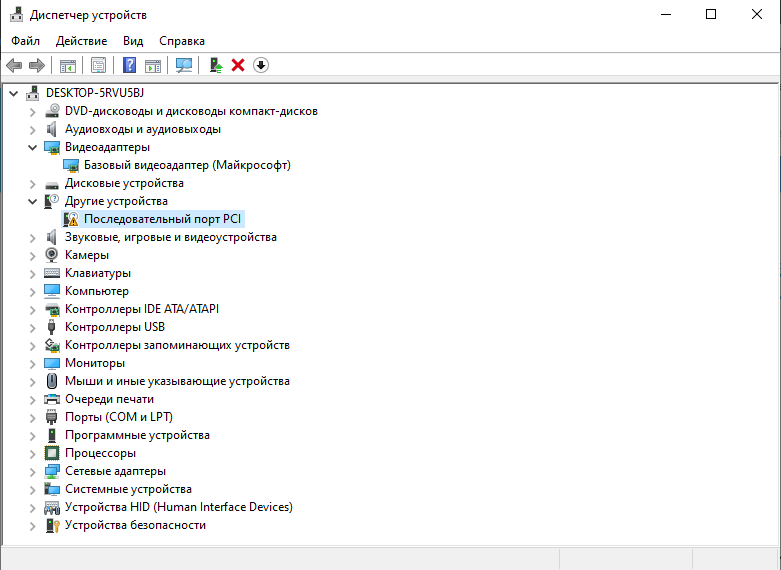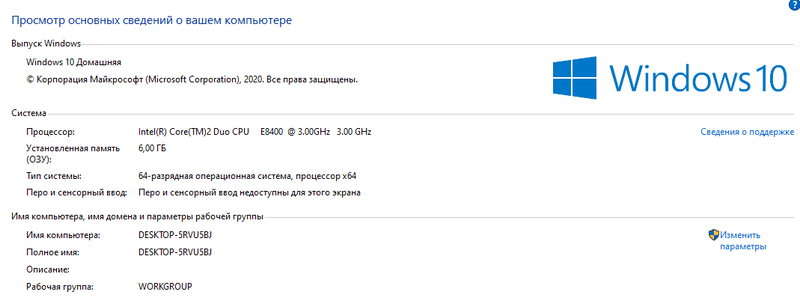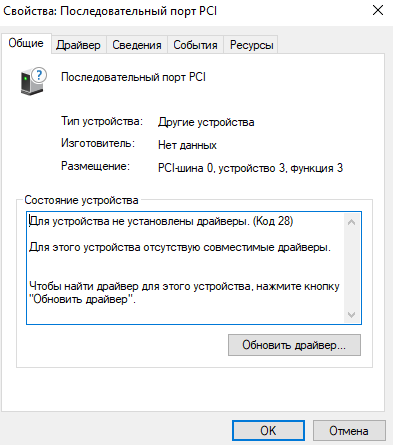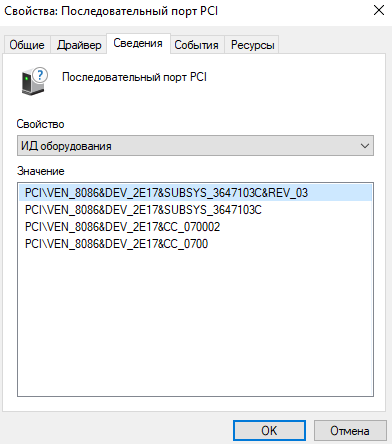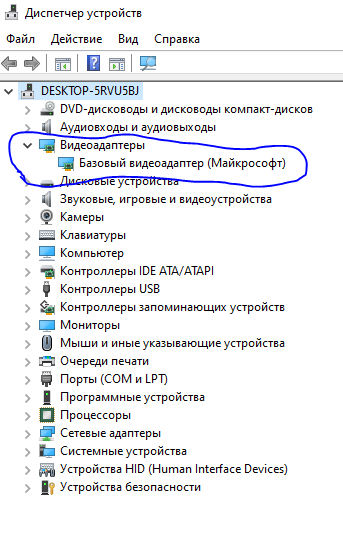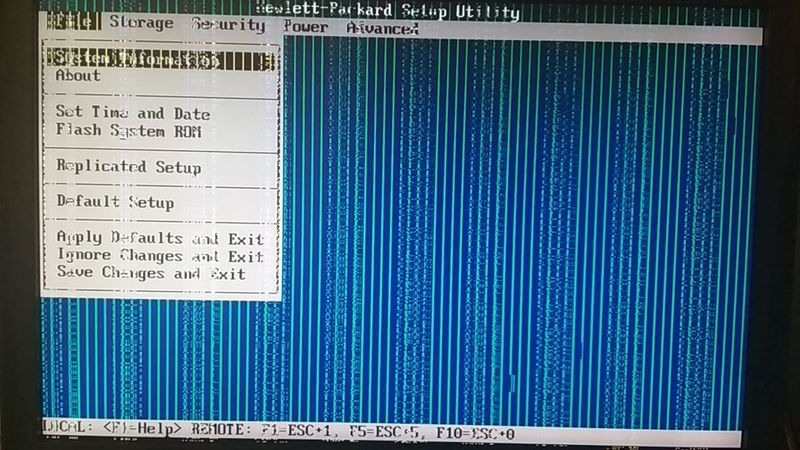-
×InformationNeed Windows 11 help?Check documents on compatibility, FAQs, upgrade information and available fixes.
Windows 11 Support Center. -
-
×InformationNeed Windows 11 help?Check documents on compatibility, FAQs, upgrade information and available fixes.
Windows 11 Support Center. -
- HP Community
- Desktops
- Desktop Software and How To Questions
- Serial PCI port as well as invisible video card.

Create an account on the HP Community to personalize your profile and ask a question
03-24-2021 12:39 PM
Hello, I got 2 problems after installing additional (RAM - 2GB) and (video card - Palit 7600GS Sonic 256Mb DDR3 PCI-E) as well as updating Windows 7 to Windows 10. So I can't determine the cause of these problems. But I know exactly what to install drivers for (PCI serial port), but I cannot find the drivers I need. The video card is working properly, I checked it, and the automatic search for Windows drivers does not find anything. It seems to have added all the necessary screenshots. I would be very grateful for your help.
Solved! Go to Solution.
Accepted Solutions
03-24-2021 12:50 PM
Hi:
You need this driver for the PCI serial Port...
This package contains the Intel Local Management Service (LMS) and Serial-over-LAN (SOL) support for Intel Active Management Technology (AMT) for the supported desktop models and operating systems. This software is part of the Intel Digital Office Initiative.
https://ftp.hp.com/pub/softpaq/sp45001-45500/sp45367.exe
I can't read Russian, so what is the video card problem telling us?
03-24-2021 12:50 PM
Hi:
You need this driver for the PCI serial Port...
This package contains the Intel Local Management Service (LMS) and Serial-over-LAN (SOL) support for Intel Active Management Technology (AMT) for the supported desktop models and operating systems. This software is part of the Intel Digital Office Initiative.
https://ftp.hp.com/pub/softpaq/sp45001-45500/sp45367.exe
I can't read Russian, so what is the video card problem telling us?
03-25-2021 05:07 AM
The problem with the video card is that I connected the monitor to the video card via the VGA connector, but the computer is still running on the integrated video card. And in the device manager, I don't even have a video card. It says (Microsoft Basic). And when I enter the bios, vertical stripes appear.
03-25-2021 05:22 AM
03-25-2021 06:38 AM - edited 03-25-2021 06:39 AM
OK, so remove the video card for now and see if W10 installs the driver for the onboard Intel graphics.
Then check to see if the graphics works right.
If it does, then something isn't right with your add on video card or the PCIe x16 slot.