-
×InformationNeed Windows 11 help?Check documents on compatibility, FAQs, upgrade information and available fixes.
Windows 11 Support Center. -
-
×InformationNeed Windows 11 help?Check documents on compatibility, FAQs, upgrade information and available fixes.
Windows 11 Support Center. -
- HP Community
- Desktops
- Desktop Software and How To Questions
- Re: Should I upgrade my video driver

Create an account on the HP Community to personalize your profile and ask a question
07-30-2017 03:16 PM
Hi, checking my graphics driver in Windows 10 it says it is an Intel (R) HD Graphics 530, version 21.20.16.4542, dated 24/10/16. However, in HP Support Assistant I am being offered the Intel Graphics Driver UMD-Skylake-Win10 (64-bit)-FXN, softpaq SP72537, version 10.18.15.4271 AP1. Checking on the internet for SP72537 it states that this driver is dated 20/08/2015.
Should I install the driver suggested by HP Support Assistant even though it has an earlier date? Or is that these 2 drivers are different, that being the reason for the date difference.
Thank-you in advance for any help you can give.
Solved! Go to Solution.
Accepted Solutions
08-02-2017 01:14 PM
Thank you for responding,
It's great to have you back 😉
I appreciate the feedback and I will forward it to the concerned team,
So that they could work on improving its capabilities, however, as of now, it just gathers the drivers available on the HP website and uses the push services to notify you about the updates.
I hope that answers your questions.
If they have, that's awesome.
Feel free to give me a virtual high-five by clicking the 'Thumbs Up' icon
Followed by clicking on 'Accepted as Solution'
And Have a great day ahead!
Riddle_Decipher
I am an HP Employee
Learning is a journey, not a destination.
Let's keep asking questions and growing together.
07-31-2017 01:36 PM
Thank you for joining HP Forums.
I'll be glad to help you 🙂
As I understand you want to know if the driver should be upgraded,
Don't worry as I'll be glad to help, however, to provide an accurate resolution, I need a few more details:
Did you know that HP Support Assistant obtains updates from the manufacturer's website of specific parts installed into your PC?
That said, If they have pushed an update that's outdated, you don't want to install it, you can simply delete it using the below steps:
To check for recent updates, click Check for updates and messages.
HP Support Assistant connects to the HP servers and performs the following actions:
-
Downloads messages and updates
-
Gathers configuration information
-
Analyzes your computer system
-
Prepares an action list
If HP Support Assistant finds updates, they display in the Updates available window.
Figure : Updates available window
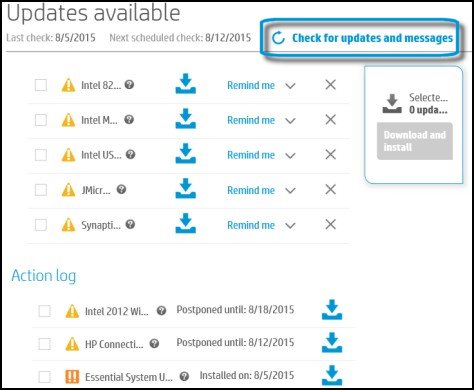
-
To postpone or delete a current update, use the following steps.
-
Next to the message you want to postpone, click Remind me.
-
Select Tomorrow, One week, or One month, depending on when you want to be reminded.
-
-
To delete an update, click
 next to the update.
next to the update. -
To install the update now, click the Install now icon (
 ) next to the update.
) next to the update. -
To review completed and postponed actions, scroll down to the Action log section.
Let me know if those steps worked for you,
If they did, that's awesome!
Give us some reinforcement by clicking the solution and kudos buttons,
That'll help us and others see that we've got the answers!
Good Luck
Riddle_Decipher
I am an HP Employee
Learning is a journey, not a destination.
Let's keep asking questions and growing together.
07-31-2017 05:44 PM
Thank you for responding,
It's great to have you back 😉
It looks like it's older as I mentioned before, you could cancel or delete if it seems irrelevant,
As they are pushed via the manufacturers of the parts and may not apply to your current situation.
If the information I've provided was helpful,
Give us some reinforcement by clicking the solution and kudos buttons,
That'll help us and others see that we've got the answers!
Good Luck.
Riddle_Decipher
I am an HP Employee
Learning is a journey, not a destination.
Let's keep asking questions and growing together.
08-01-2017 07:47 AM
Thanks for getting back to me so quickly.
If I understand what you are saying, I shouldn't rely on a driver offered to me by the Support Assistant as it can sometime be older than the one installed on my computer even though the Support Assistant analyses my system. Or am I misunderstanding the use of the Support Assistant.
Kind regards.
08-01-2017 11:11 AM
Thank you for replying with this detailed response 😉
I appreciate your time and efforts,
Absolutely, the best way to obtain the preferred driver is to simply download it from the HP Website:
Click here to find and install it,
If I have helped you resolve the issue,
Feel free to give me a virtual high-five by clicking the 'Thumbs Up' icon
Followed by clicking on 'Accepted as Solution'
And Have a great day ahead!
Riddle_Decipher
I am an HP Employee
Learning is a journey, not a destination.
Let's keep asking questions and growing together.
08-02-2017 06:42 AM
Hi, thanks for your further reply. I'll accept the solution although I do not see the need for the HP Support Assistant for information regarding updates to drivers. Unless it is not possible for the HP Support Assistant to find details of the driver already installed on my machine during the 'gathering configuration information' and 'analyzing my system' steps when it is checking for updates and messages. Kind regards.
08-02-2017 01:14 PM
Thank you for responding,
It's great to have you back 😉
I appreciate the feedback and I will forward it to the concerned team,
So that they could work on improving its capabilities, however, as of now, it just gathers the drivers available on the HP website and uses the push services to notify you about the updates.
I hope that answers your questions.
If they have, that's awesome.
Feel free to give me a virtual high-five by clicking the 'Thumbs Up' icon
Followed by clicking on 'Accepted as Solution'
And Have a great day ahead!
Riddle_Decipher
I am an HP Employee
Learning is a journey, not a destination.
Let's keep asking questions and growing together.
