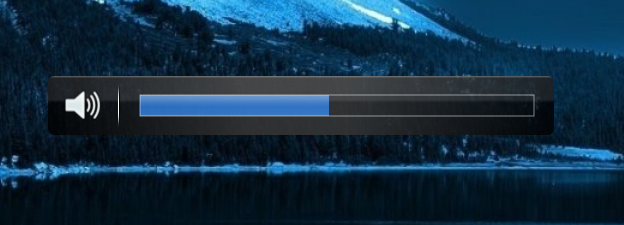-
×InformationNeed Windows 11 help?Check documents on compatibility, FAQs, upgrade information and available fixes.
Windows 11 Support Center. -
-
×InformationNeed Windows 11 help?Check documents on compatibility, FAQs, upgrade information and available fixes.
Windows 11 Support Center. -
- HP Community
- Desktops
- Desktop Software and How To Questions
- Re: Volume Display Software ?

Create an account on the HP Community to personalize your profile and ask a question
11-10-2019 09:08 AM
Hello,
My desktop came with this real nice big volume display that appears in the middle of the screen whenever I adjust the volume
(See attachment). I'd like to add it to my new laptop but I have no idea what it's technically called & how to find it & if it's
even some type of software or what ? Could it be hidden somewhere in my laptop ?
Is anyone familiar with this &/or have it also & can help ?
Thanks !
11-10-2019 09:56 AM
Hi:
The software is called the HP On Screen Display utility and it came with W7.
Apparently, when you upgraded your PC to W10, it still worked.
The only suggestion I can offer would be to see if the W7 OSD software will install on W10.
This package provides the HP On-Screen Display Utility for the supported models and operating systems. The HP On-Screen Display Utility enables the pop-up graphic displays that are shown on the screen when certain characteristics, such as volume or brightness, are changed.
https://ftp.hp.com/pub/softpaq/sp55001-55500/sp55152.exe
11-10-2019 10:44 AM
Thanks Paul !
That helps. I didn't see it in the MS Store. (I might not know what to look for exactly or how MS titles it.)
My laptop is still in S mode due to the warranty but I think it's ending soon so I may take it out of S mode.
(I never liked S mode anyway !)
Thanks for the link also ! If you know anything else please let me know !
I appreciate you replying so fast.
Scott
01-07-2020 03:57 AM
Hello Paul,
I finally took my laptop out of S mode. (Freedom !!) I tried the link/program you sent but it seems to be blocked by
an unknown administrator. Maybe I need the webpage that you got the link from ? When I click on it I get the pop-up
that states run or save. I tried both but get the administrator pop-up. I have also got 3rd party programs with no problem.
Is there another way you can send it where it will work please ? I'm not very pc savvy but can it be run through/in
PowerShell or Command Prompt ? Any help would be greatly appreciated.
Btw, I'm not sure which version you sent, but I'm looking for the one just like the screenshot I posted.
Thanks again !
01-07-2020 07:07 AM
Hi, Scott:
That's odd. I just downloaded the file with no problem.
Since I did, I have another idea.
I have zipped up the file and uploaded it to my Skydrive folder and shared the link to that folder with you below.
https://1drv.ms/u/s!ApMb5dJXSS-Dggen6t_Lt2eggvfZ?e=ohgWlj
Download, unzip and run the file labeled sp55152.zip