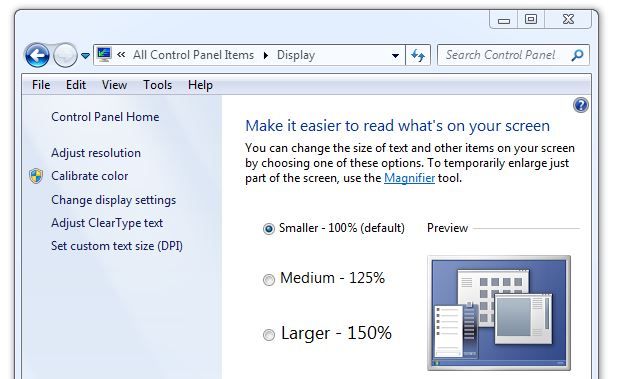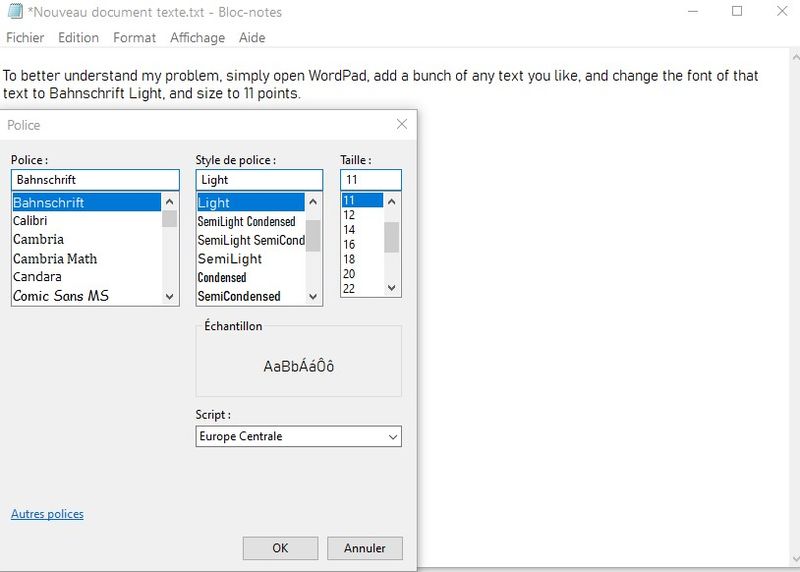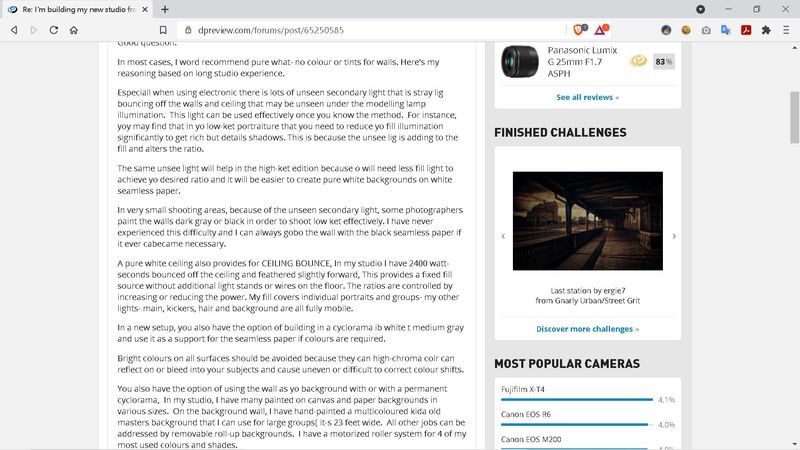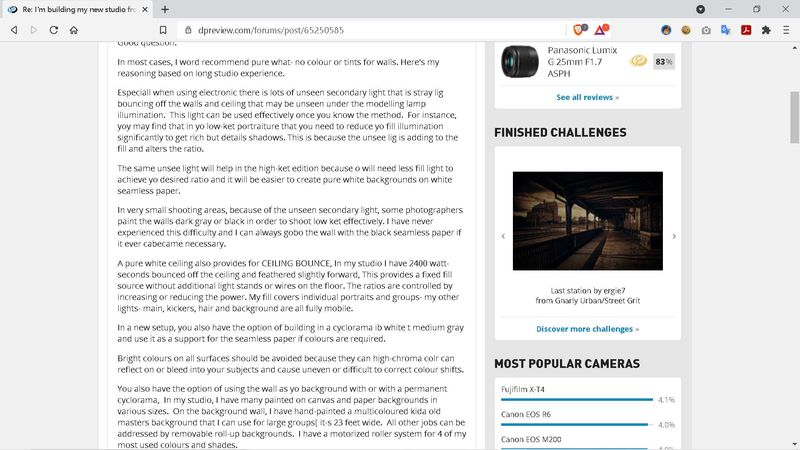-
×InformationNeed Windows 11 help?Check documents on compatibility, FAQs, upgrade information and available fixes.
Windows 11 Support Center. -
-
×InformationNeed Windows 11 help?Check documents on compatibility, FAQs, upgrade information and available fixes.
Windows 11 Support Center. -
- HP Community
- Desktops
- Desktop Software and How To Questions
- Would like to change native font

Create an account on the HP Community to personalize your profile and ask a question
06-21-2021 08:38 AM
Native font/script on computer seems to be Bahnschrift Light, which is impossible to read and hurts my eyes. Would like to change to something like Times New Roman or Courier, but need help in doing this. Found some instructions for changing font, but they came with a warning about doing it incorrectly would brick the computer. I'm not all that savvy about such things, so could use some help especially if there's a simple way to accomplish this.
Solved! Go to Solution.
06-21-2021 10:57 AM
Hello
A little more explanation would be helpful, maybe
Just changing the text size may be enough as the picture shows
But you can adjust all parameters also using calibration
There is no risk for the computer, to do this normally
There are many tutorials on the net
Sometimes you have to do a few tries in order to get the right result
and cleartype
https://okeygeek.com/how-to-calibrate-monitor-in-windows-10/
was this reply helpful , or just say thank you ? Click on the yes button
Please remember to mark the answers this can help other users
Desktop-Knowledge-Base
Windows 11 22h2 inside , user
------------------------------------------------------------------------------------------------------------
06-21-2021 11:41 AM
Thanks for the suggestions, but the problem is with the native font itself I believe, not with size or screen calibration. I've done those things as part of setting up this new computer and monitor. It's not the new monitor, as the old one is the same.
As I mentioned earlier, the font I'm seeing when browsing the web and in other cases (and I assume that this is called the native font) looks like Bahnshrift Light. To better understand my issue, please go to this webpage (it's photography related) -- https://www.dpreview.com/forums/thread/4582703 -- , then scroll down to the second post, copy the text of that post, paste the text into WordPad, then change the font to Bahnshrift Light. This is what I'm seeing on that website and other forums.
Thanks again for any help you can provide.
06-21-2021 11:46 AM
For my part, I do not see which message you are referring to in this link
but if your problem comes from internet , you should be able to change the policy, without too much risk
just see the browser settings
was this reply helpful , or just say thank you ? Click on the yes button
Please remember to mark the answers this can help other users
Desktop-Knowledge-Base
Windows 11 22h2 inside , user
------------------------------------------------------------------------------------------------------------
06-21-2021 12:12 PM
Update: I've made the text characters larger using the text size slider (at Settings>Ease of Access>Display), raising them from 100% (which is very hard on the eyes) to 150% (which improves the problem somewhat), but I'd still like to get a new native font. With this Bahnshrift Light font, some characters (or parts thereof) are bold while others are thin and light, making it very distracting and difficult to read.
06-22-2021 11:03 AM
Simply take a screenshot of what you see
I am not sure I gave the correct parameters
You answered my question, is it fair with the internet after all?
was this reply helpful , or just say thank you ? Click on the yes button
Please remember to mark the answers this can help other users
Desktop-Knowledge-Base
Windows 11 22h2 inside , user
------------------------------------------------------------------------------------------------------------