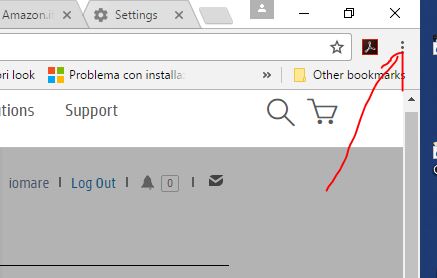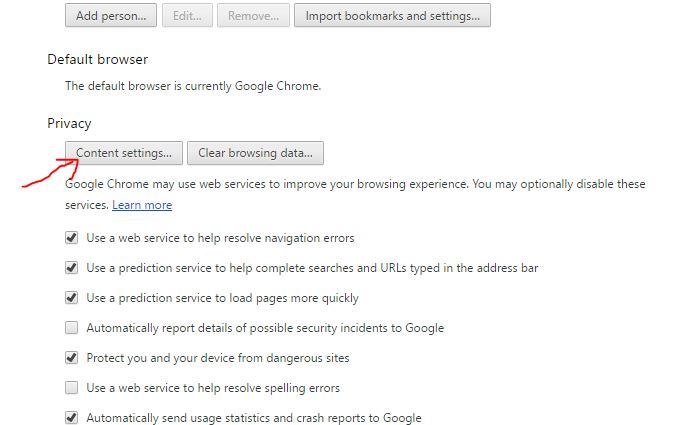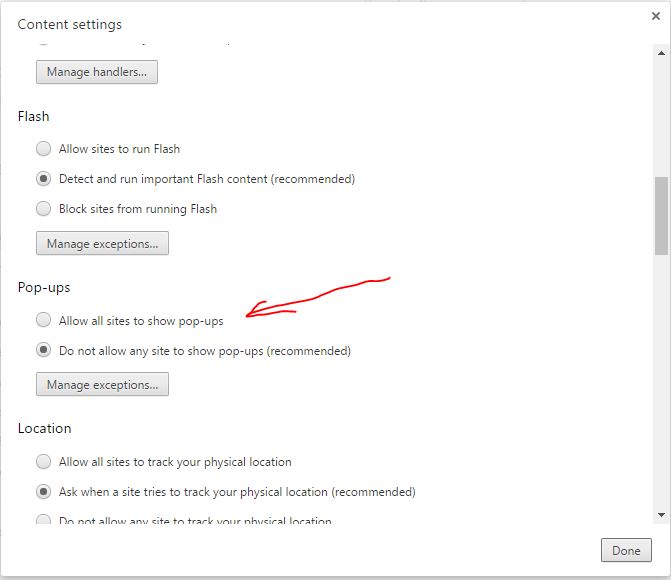-
×InformationNeed Windows 11 help?Check documents on compatibility, FAQs, upgrade information and available fixes.
Windows 11 Support Center. -
-
×InformationNeed Windows 11 help?Check documents on compatibility, FAQs, upgrade information and available fixes.
Windows 11 Support Center. -
- HP Community
- Desktops
- Desktop Software and How To Questions
- Re: how do you turn off the pop up blocker

Create an account on the HP Community to personalize your profile and ask a question
02-10-2017
04:45 AM
- last edited on
02-10-2017
08:37 AM
by
![]() Duane_D
Duane_D
Trying to view a document to download nd is telling me I need to turn off pop up blocker. Using google chrome to access it
Solved! Go to Solution.
Accepted Solutions
02-10-2017 10:53 AM
Hi,
Click on the three dots in the upper right hand corner of browser:
Click on Settings and at the bottom of page click on advanced settings. Now click on content settings:
Now scroll down to Pop-Ups and choose the settings you want. It is usually a good idea to block pop-ups, but I have seen some sites which refuse to play videos if turned off:
Hope it is helpfull,
David
02-10-2017 10:53 AM
Hi,
Click on the three dots in the upper right hand corner of browser:
Click on Settings and at the bottom of page click on advanced settings. Now click on content settings:
Now scroll down to Pop-Ups and choose the settings you want. It is usually a good idea to block pop-ups, but I have seen some sites which refuse to play videos if turned off:
Hope it is helpfull,
David
02-13-2017 05:02 AM