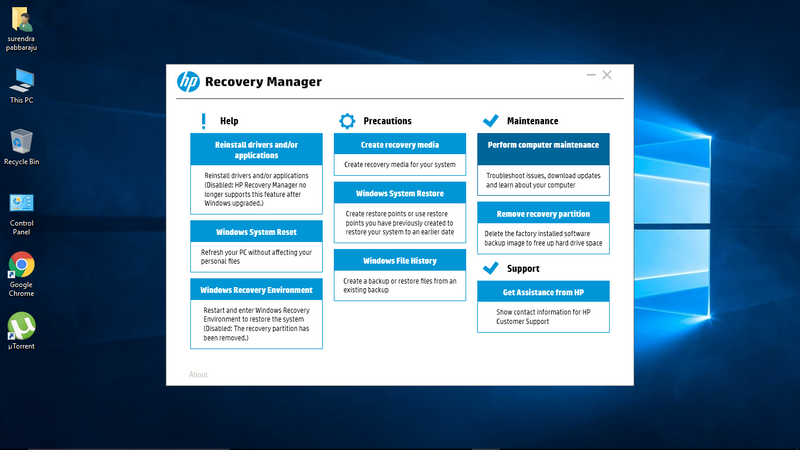-
×InformationNeed Windows 11 help?Check documents on compatibility, FAQs, upgrade information and available fixes.
Windows 11 Support Center. -
-
×InformationNeed Windows 11 help?Check documents on compatibility, FAQs, upgrade information and available fixes.
Windows 11 Support Center. -
- HP Community
- Desktops
- Desktop Software and How To Questions
- hp recovery manager no longer supports this feature after wi...

Create an account on the HP Community to personalize your profile and ask a question
09-14-2017 12:21 PM
hi i am using hp pavilion 15 au123cl less than 3 months old.as you can see in the image the option to restore drivers in the hp recovery manager is disabled after updating.
i have tried a reset but unfortunately i got installed the same version of windows in which im currently facing this issue.
anyone please find a solution to this problem and fix it as soon as possible and help to fix it.Thanks
09-15-2017 02:28 AM
Is this the outcome of having Windows updated to Creators Update?
If so, were you prompted to do so? Or downloaded / installed this version manually / yourself?
Regardless of that, did you create set of Recovery Media?
09-15-2017 05:39 AM
That's swell...
Why do you need to access these drivers? SOme of them might not be okay to use with the latest instance of Win 10?
They may all be available on your PC in C:\SWSETUP folder though?
And in either case: did you create this Recovery Media?
09-15-2017 06:06 AM
Hang on, have you upgraded or reinstalled from scratch?
if the former, I would expect all these HP applications to remain intact? Do you have SWSETUP folder on your C: drive?
In either case you should be able to download the whole lot from here:
Praying that all you need is there and available - and that only the latest / correct versions are present.