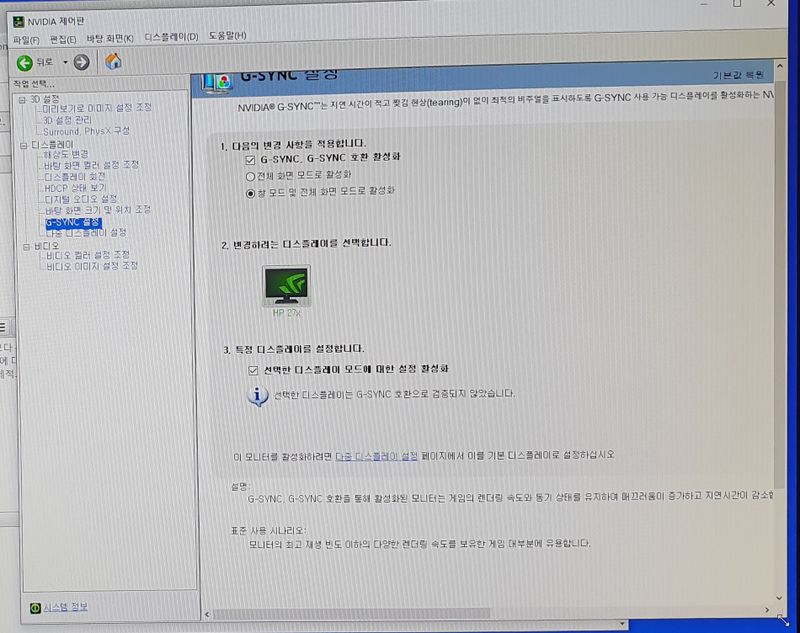-
×InformationNeed Windows 11 help?Check documents on compatibility, FAQs, upgrade information and available fixes.
Windows 11 Support Center. -
-
×InformationNeed Windows 11 help?Check documents on compatibility, FAQs, upgrade information and available fixes.
Windows 11 Support Center. -
- HP Community
- Desktops
- Desktop Video, Display and Touch
- Brightness and G-Sync

Create an account on the HP Community to personalize your profile and ask a question
10-31-2019 07:35 PM
The default brightness setting for this monitor is 90. It's so bright that I'm using it after adjusting it to 50.
The problem is that G-Sync Compatibility returns the brightness to the default setting of 90.
Is there any way to reduce brightness by applying G-Sync Compatibility on monitor?
Solved! Go to Solution.
Accepted Solutions
11-03-2019 05:04 PM - edited 11-03-2019 05:05 PM
@Jason_Yy
Thank you for posting on the HP Support Community.
- When was the last time it worked without these issues?
- Have you updated NVidia Graphics and Chipset drivers?
Click here: https://store.hp.com/us/en/tech-takes/how-to-change-monitor-refresh-rate to know more about "How to Change Monitor Refresh Rate"
Hope this helps! Keep me posted for further assistance.
Please click “Accept as Solution” if you feel my post solved your issue, it will help others find the solution.
ECHO_LAKE
I am an HP Employee
11-03-2019 05:04 PM - edited 11-03-2019 05:05 PM
@Jason_Yy
Thank you for posting on the HP Support Community.
- When was the last time it worked without these issues?
- Have you updated NVidia Graphics and Chipset drivers?
Click here: https://store.hp.com/us/en/tech-takes/how-to-change-monitor-refresh-rate to know more about "How to Change Monitor Refresh Rate"
Hope this helps! Keep me posted for further assistance.
Please click “Accept as Solution” if you feel my post solved your issue, it will help others find the solution.
ECHO_LAKE
I am an HP Employee
11-03-2019 11:06 PM
I Bought it 31- OCT and find it 31-OCT
and Not Freqeuency. problem is "BRIGHTNESS"
1. Reducing the brightness of the monitor to 50
2. G-Sync TURN ON
3. The brightness of the monitor has been changed by force to 90.
4. Reducing the brightness of the monitor to 50 indicates that "CUSTOM SETTING SAVE" appears, forcing G-Sync to terminate.
This is not just a happen for me, but a problem for everyone who bought 25X, 27X.
Everyone points out that this product has a disadvantage.
As you know, there is no relationship between the brightness of the monitor and the G-SYNC.