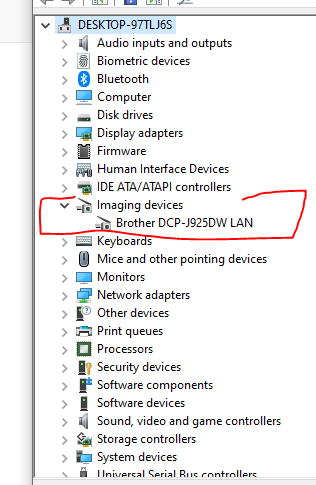-
×InformationNeed Windows 11 help?Check documents on compatibility, FAQs, upgrade information and available fixes.
Windows 11 Support Center. -
-
×InformationNeed Windows 11 help?Check documents on compatibility, FAQs, upgrade information and available fixes.
Windows 11 Support Center. -
- HP Community
- Desktops
- Desktop Video, Display and Touch
- Camera on HP Pavillion not working

Create an account on the HP Community to personalize your profile and ask a question
07-10-2022
02:00 AM
- last edited on
07-10-2022
08:30 AM
by
![]() Ric_ob
Ric_ob
Hello all . My Webcam does not work at all on my 2 yr old HP Pavillion 27 All in One . Diagnostic test says everything is fine... so it may be hardware...any ideas ?
07-13-2022 05:52 AM
Thank you for posting on the HP Support Community.
Don't worry as I'll be glad to help, to provide an accurate resolution, I need a few more details:
- Did this happen after a recent window or software update?
- Have you made any hardware/software changes?
- What is the exact product number of your device? Use this link to find it: http://support.hp.com/us-en/document/c03754824
Kindly perform the steps mentioned in this document - Webcam is not Working (Windows 10, 😎 By the end of the article you will be able to isolate the issue.
Hope this helps! Keep me posted for further assistance.
Please click “Accept as Solution” if you feel my post solved your issue, it will help others find the solution.
ECHO_LAKE
I am an HP Employee
07-15-2022 04:41 PM
Hello and firstly - thankyou. Apologies for the delay in my reply as well.
There are a lot of software changes made on the unit over time. Although still running Windows 10.
Exact Product Number : 4YR59AA#ABG
Serial No : 8cc928200Y
It is a HP Pavillion 27 - XA0003A
Purchased in Melbourne Australia in December of 2019 .
I think there is a file missing but someone else thinks it is physical disconnection between the pop up camera unit and the electronics underneath it as the red lights on the unit do not come on when the unit is 'popped up' and they used to .
Device Manager snapshot only shows an old Brother printer as Image Device. See attached please.
07-18-2022 07:33 AM
Thank you for posting back.
As we have tried all the troubleshooting steps from our end, think this issue needs some additional technical assistance that can be better provided through one-on-one interaction with our HP Support team.
I'm sending out a private message to assist you with the next course of action. Please check your Private message icon on the upper right corner of your HP Community profile Next, to your profile Name, you should see a little blue envelope, please click on it or simply click on this link: https://h30434.www3.hp.com/t5/notes/privatenotespage
Hope this helps! Keep me posted for further assistance.
Please click “Accept as Solution” if you feel my post solved your issue, it will help others find the solution. Click the “Kudos, Thumbs Up" on the bottom right to say “Thanks” for helping!
ECHO_LAKE
I am an HP Employee