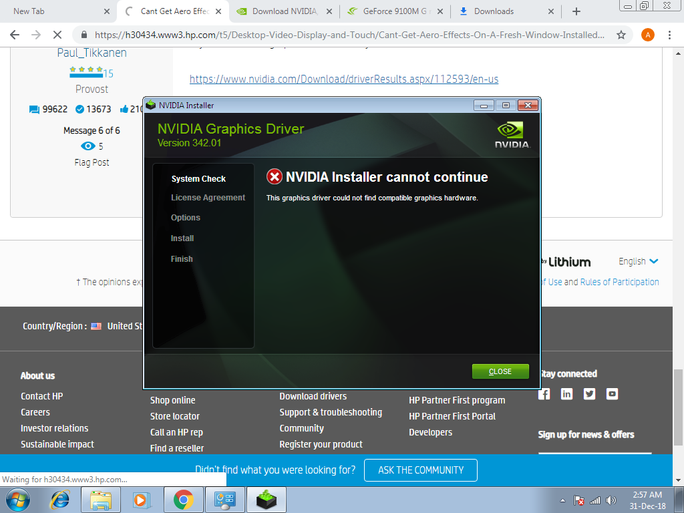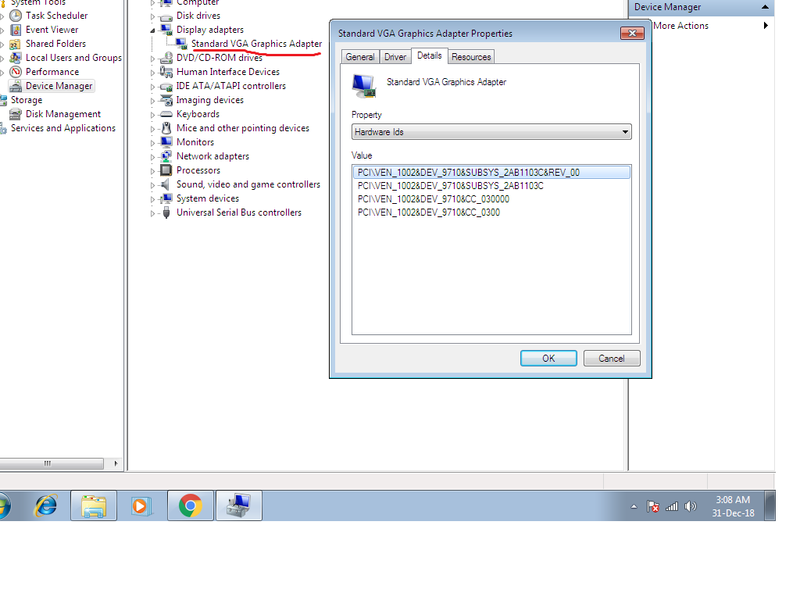-
×InformationNeed Windows 11 help?Check documents on compatibility, FAQs, upgrade information and available fixes.
Windows 11 Support Center. -
-
×InformationNeed Windows 11 help?Check documents on compatibility, FAQs, upgrade information and available fixes.
Windows 11 Support Center. -
- HP Community
- Desktops
- Desktop Video, Display and Touch
- Cant Get Aero Effects On A Fresh Window Installed.

Create an account on the HP Community to personalize your profile and ask a question
12-30-2018 02:21 PM
Hello there, So i installed a fresh windows and now i cant get aero effects like when i goto dekstop>right click>personalize>select color i used to see options like transparency and and a bunch of colors but now it only opens up a windows with option like background color fonts and some windows images preview.
I checked the services and found out that the "THEMES" and the "DEKSTOP WINDOW MANAGER SESSION MANAGER" services are also set to auto and are started.
I aslo ran aero effects trouble shooter which said that i need wddm compatible drivers to get aero effects so i also tried updating the drivers and device manager said that the drivers are all up to date.
Please help me fixinf this issue.Thanks in advance.
Solved! Go to Solution.
Accepted Solutions
12-30-2018 03:16 PM - edited 12-30-2018 03:17 PM
Hi:
OK, that is the problem.
Your PC has an AMD Radeon HD 4200 graphics adapter according to the hardware ID you posted.
Scroll down the page, select the W7 32 bit driver to install--Catalyst Software Suite
https://www.amd.com/en/support/graphics/amd-radeon-hd/ati-radeon-hd-4000-series/ati-radeon-hd-4200
12-30-2018 02:28 PM
Hi:
Did you install the W7 32 bit graphics driver? If not, you need to.
Original driver for the NVIDIA GeForce 9100, 9200 and 9300 graphics solutions.
https://ftp.hp.com/pub/softlib/software11/COL31485/pv-78239-1/sp44517.exe
12-30-2018 02:41 PM - edited 12-30-2018 02:41 PM
Are you sure that you are running W7 32 bit?
The specs for your PC indicate that it came from HP with W7 64 bit.
https://support.hp.com/us-en/document/c02053862
You would need the 64 bit graphics driver if your PC is running W7 64 bit.
https://ftp.hp.com/pub/softlib/software11/COL31486/pv-78240-1/sp44569.exe
12-30-2018 02:49 PM
OK.
Try the W7 32 bit graphics driver directly from Nvidia...
https://www.nvidia.com/Download/driverResults.aspx/112593/en-us
12-30-2018 03:04 PM
OK
The specs indicate that your PC has the GeForce 9100 graphics adapter, so either the specs are wrong, you installed a different model video card, or the onboard graphics chip has burned out and the driver won't install.
Go to the device manager, click to expand the Display Adapters device manager category.
If there is no graphics driver installed, there will be a device listed there called a Standard VGA Adapter.
Please post the hardware ID for the Standard VGA Adapter device, so I can figure out what model graphics adapter it is for sure.
Use this guide for how to find the hardware ID for a device...
https://www.howtogeek.com/193798/how-to-find-drivers-for-unknown-devices-in-the-device-manager/
12-30-2018 03:16 PM - edited 12-30-2018 03:17 PM
Hi:
OK, that is the problem.
Your PC has an AMD Radeon HD 4200 graphics adapter according to the hardware ID you posted.
Scroll down the page, select the W7 32 bit driver to install--Catalyst Software Suite
https://www.amd.com/en/support/graphics/amd-radeon-hd/ati-radeon-hd-4000-series/ati-radeon-hd-4200